Information displays, General information – FORD 2014 C-MAX Hybrid User Manual
Page 90
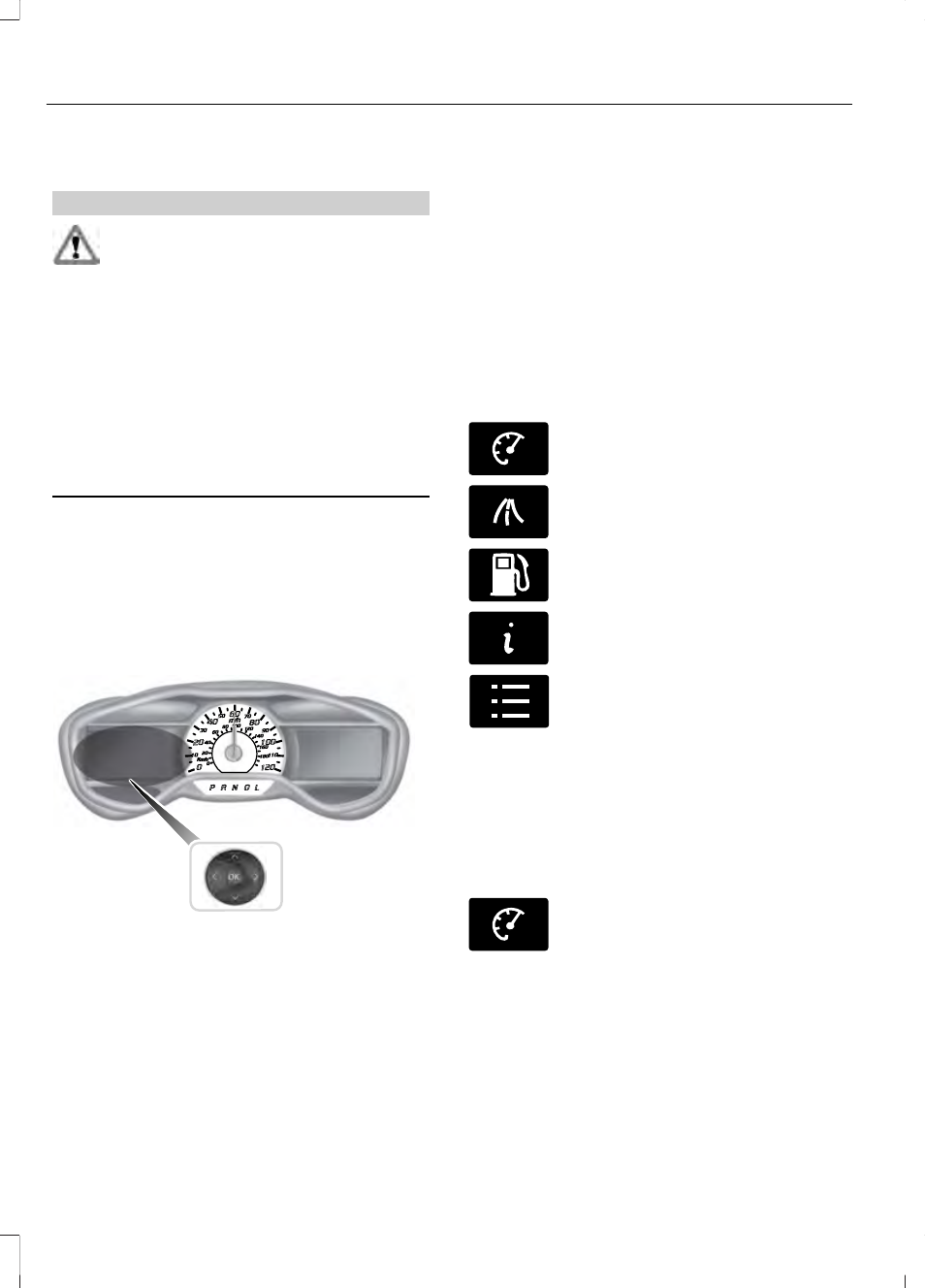
GENERAL INFORMATION
WARNING
Driving while distracted can result in
loss of vehicle control, crash and
injury. We strongly recommend that
you use extreme caution when using any
device that may take your focus off the
road. Your primary responsibility is the safe
operation of your vehicle. We recommend
against the use of any hand-held device
while driving and encourage the use of
voice-operated systems when possible.
Make sure you are aware of all applicable
local laws that may affect the use of
electronic devices while driving
Various systems on your vehicle can be
controlled using the information display
controls on the steering wheel.
Corresponding information is displayed in
the information display.
Information Display Controls
E162394
•
Press the up and down arrow buttons
to scroll through and highlight the
options within a menu.
•
Press the right arrow button to enter a
sub-menu.
•
Press the left arrow button to exit a
menu.
•
Press and hold the left arrow button at
any time to return to the main menu
display (escape button).
•
Press the OK button to choose and
confirm settings or messages.
Main menu
From the main menu bar on the left side
of the information display, you can choose
from the following categories:
E144639
Display Mode
E138660
Trip 1 & 2
E144640
Fuel Economy
E144642
Information
E100023
Settings
Scroll up or down to highlight one of the
categories, then press the right arrow key
or OK to enter into that category. Press the
left arrow key as needed to exit back to the
main menu.
Display Mode
E144639
Use the up and down arrow
buttons to choose between the
following display options.
Note: The cluster will remember menu level
2 state when the individual key state is
changed from RUN to the OFF position.
88
C-MAX (CCG)
Information Displays
