Everything under control – BMW 325xi Sedan 2006 User Manual
Page 74
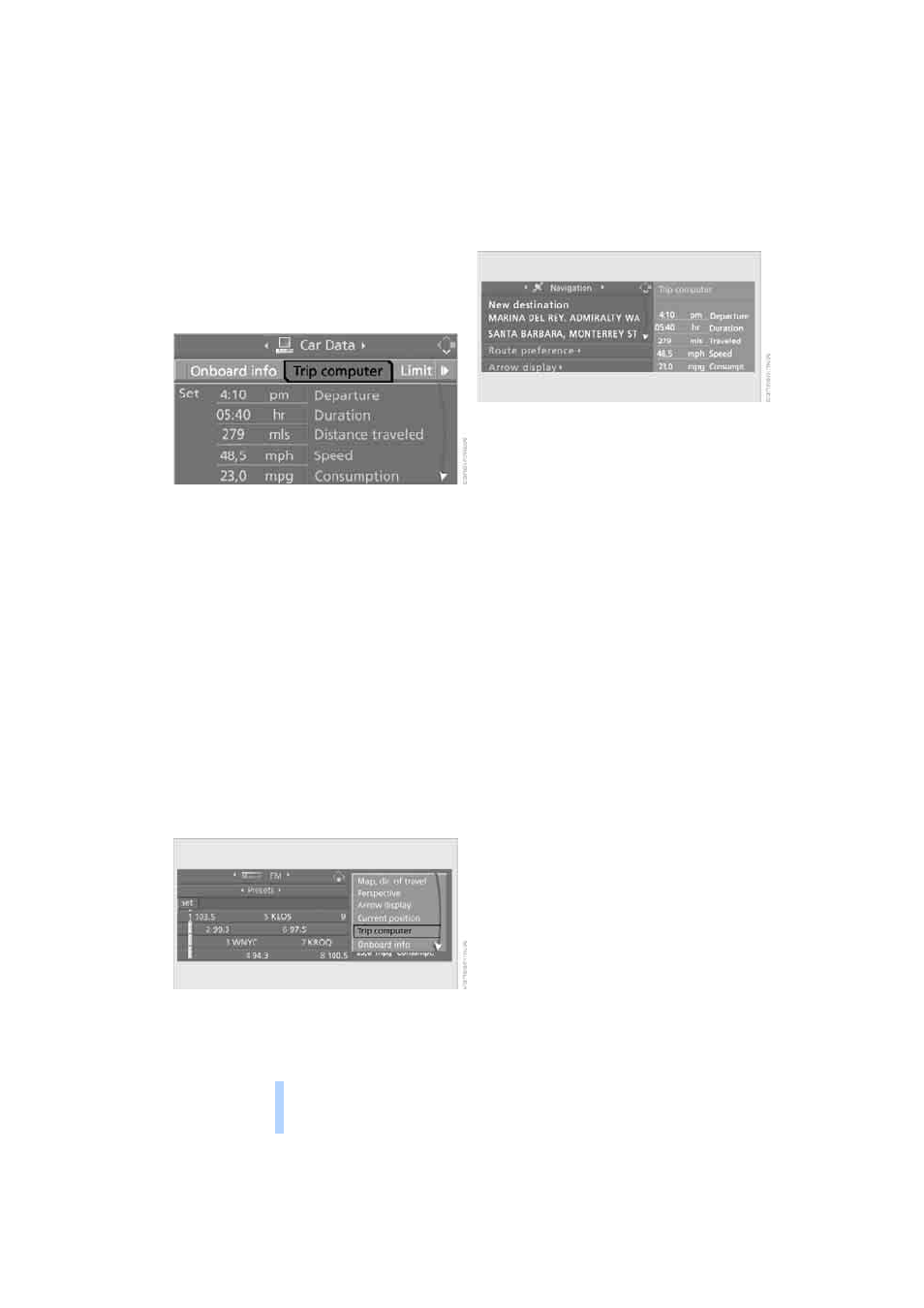
Everything under control
72
1.
Open the start menu.
2.
Call up "Navigation".
3.
Select "Car Data" and press the controller.
4.
Select "Trip computer" and press the con-
troller.
>
Departure time
>
Driving time
>
Distance traveled
>
Average speed
>
Average fuel consumption
Switching trip computer on/off and resetting all
values to zero:
1.
Select "Set" and press the controller.
2.
Select the desired menu item and press the
controller.
Display options
You can display the computer or the trip com-
puter in the assistance window.
1.
Move the controller to the right to change to
the assistance window and press the con-
troller.
2.
Select a menu item:
>
"Onboard info"
>
"Trip computer"
3.
Press the controller.
Online Edition for Part-No. 01 41 0 159 816 - © 09/05 BMW AG
This manual is related to the following products:
