BMW 325xi Sedan 2006 User Manual
Page 107
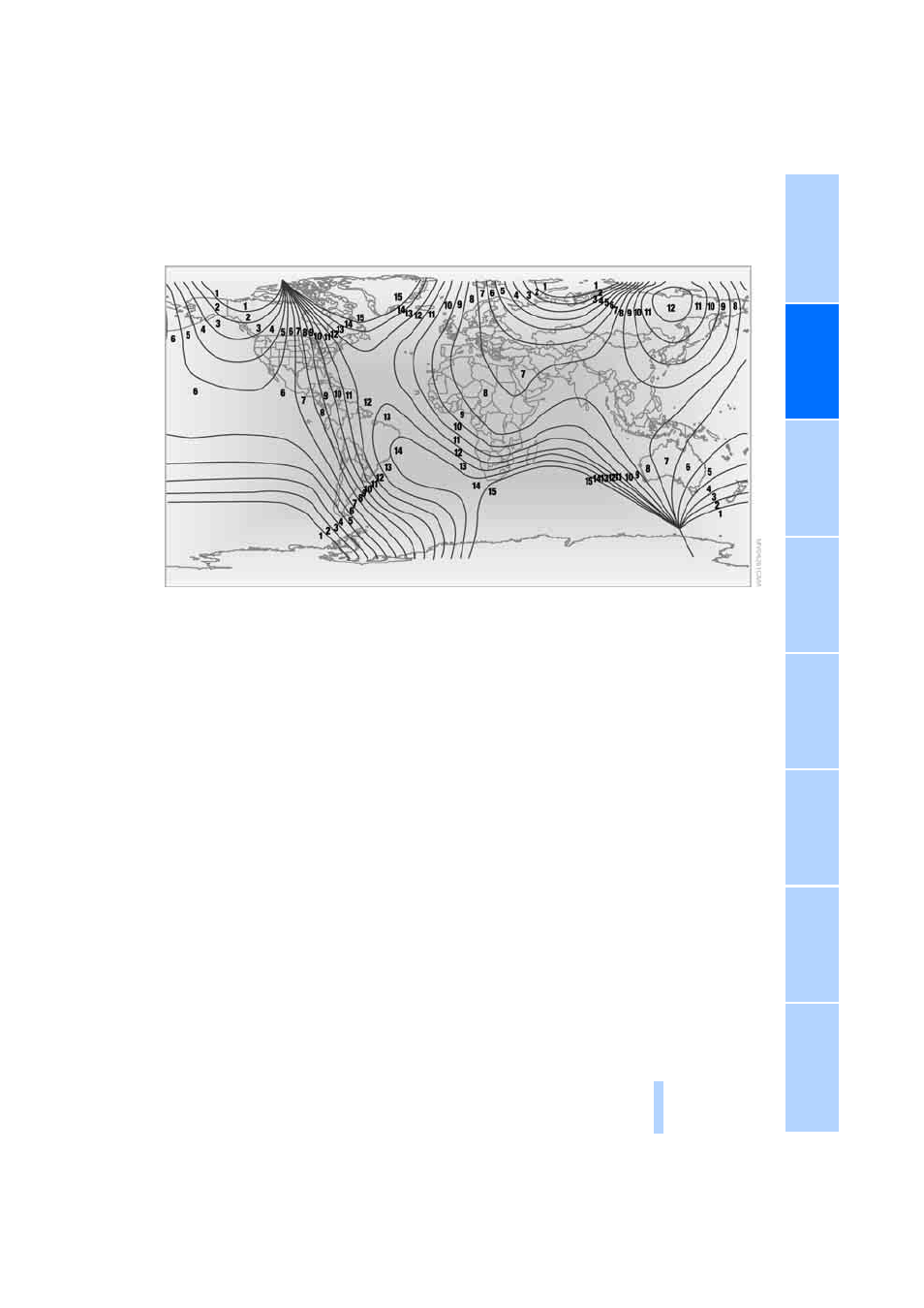
105
Refer to the world map with compass zones
below.
To set a compass zone, press the adjustment
button on the bottom of the interior rearview
mirror with a pointed object, such as a pen, for
approx. 3-4 seconds. The number of the com-
pass zone set is shown in the display.
To change the zone setting, press the adjust-
ment button repeatedly until the display shows
the number of the compass zone in which you
are currently driving:
The compass is operational again after approx.
10 seconds.
Calibrating the digital compass
The digital compass must be calibrated in the
following situations:
>
C or CAL is displayed.
>
The compass shows the wrong cardinal
direction.
>
The cardinal direction shown does not
change although the direction of travel
does.
>
Not all cardinal directions are shown.
Procedure
1.
Make sure that no large metal objects or
overhead power lines are in the vicinity of
your vehicle and that you have enough
space to drive in a circle.
2.
Set the currently valid compass zone.
3.
Press the adjustment button to call up C or
CAL. Then drive in one full circle at a speed
of no more than 4 mph or 7 km/h.
If calibration is successful, the C or CAL dis-
play is replaced by the cardinal directions.
Online Edition for Part-No. 01 41 0 159 816 - © 09/05 BMW AG
