Personal profile – BMW M5 Sedan 2007 User Manual
Page 31
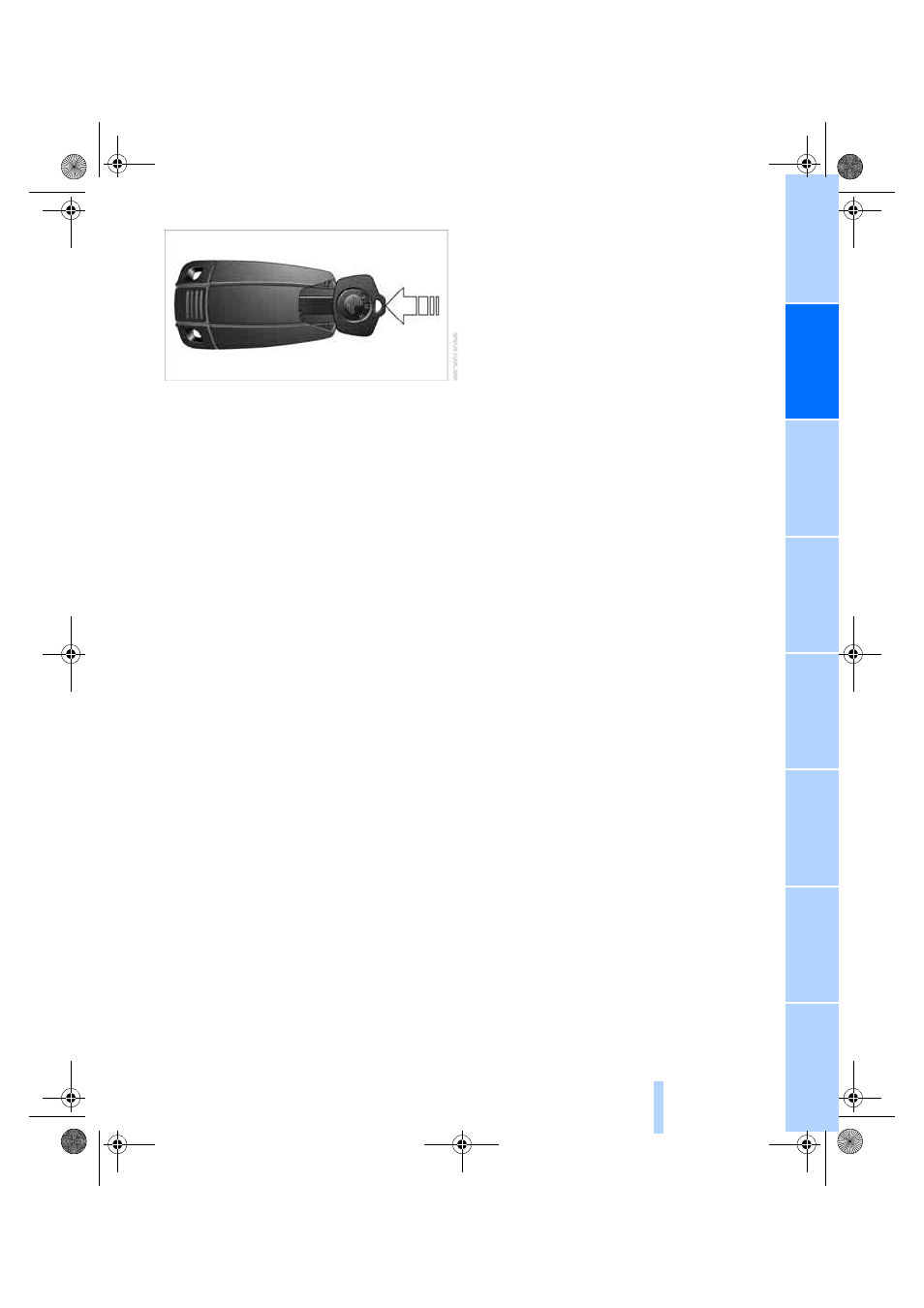
29
Remove the adapter from the holder in the
glove compartment and slide the spare key into
the adapter before use.
Personal Profile
The concept
You can set a number of functions of your BMW
individually according to your preferences. Per-
sonal Profile ensures that most of these set-
tings are stored for the remote control currently
in use without you having to do anything. When
the vehicle is unlocked, the corresponding
remote control is detected and the settings
stored for it are called up and carried out.
This means that you will always find your BMW
set to your own personal settings even if
another person with his/her own remote control
and settings has used the vehicle since the last
time you drove it. The individual settings are
stored for a maximum of four remote controls.
Personal Profile settings
Details on the settings are provided on the
specified pages.
>
When unlocking with the remote control,
either unlock only the driver's door or the
entire vehicle, refer to page
>
Locking the vehicle after a short time or
after starting off, refer to page
>
Programming button on steering wheel,
refer to page
>
Individual settings for MDrive, refer to
page
>
Settings for the display on the Control Dis-
play:
>
Brightness of the Control Display, refer
to page
>
Measuring units for consumption, route/
distances, temperature, and pressure,
refer to page
>
Language on Control Display, refer to
page
>
12h/24h mode of the clock, refer to
page
>
Date format, refer to page
>
Lighting settings:
>
Pathway lighting, refer to page
>
Daytime running lamps
*
, refer to
page
>
Triple turn signal activation, refer to
page
>
Welcome lamps, refer to page
>
Drivelogic driving program in the Sequential
mode, refer to page
>
Showing optical warning for PDC Park Dis-
tance Control
*
, refer to page
>
Selection and brightness of display in
Head-Up Display
*
, refer to page
>
Air distribution, temperature in the upper
body area and intensity of the automatic cli-
mate control, refer to page
>
Setting voice instructions for destination
guidance in the navigation system
*
, refer to
Starting navigation system, page
In addition, the following, most recently
selected settings are recalled during unlocking:
>
Positions of driver's seat, outside mirrors,
and steering wheel
*
, refer to page
>
Audio sources, volume and tone settings,
refer to page
>
Radio:
>
Display of stored stations, refer to
page
>
Switching RDS Radio Data System on/
off
*
, refer to page
ba8_m5us.book Seite 29 Montag, 5. Februar 2007 12:03 12
Online Edition for Part no. 01 41 0 013 310 - © 02/07 BMW AG
