Starting destination guidance, Terminating/continuing destination guidance, Destination guidance – BMW M5 Sedan 2007 User Manual
Page 136
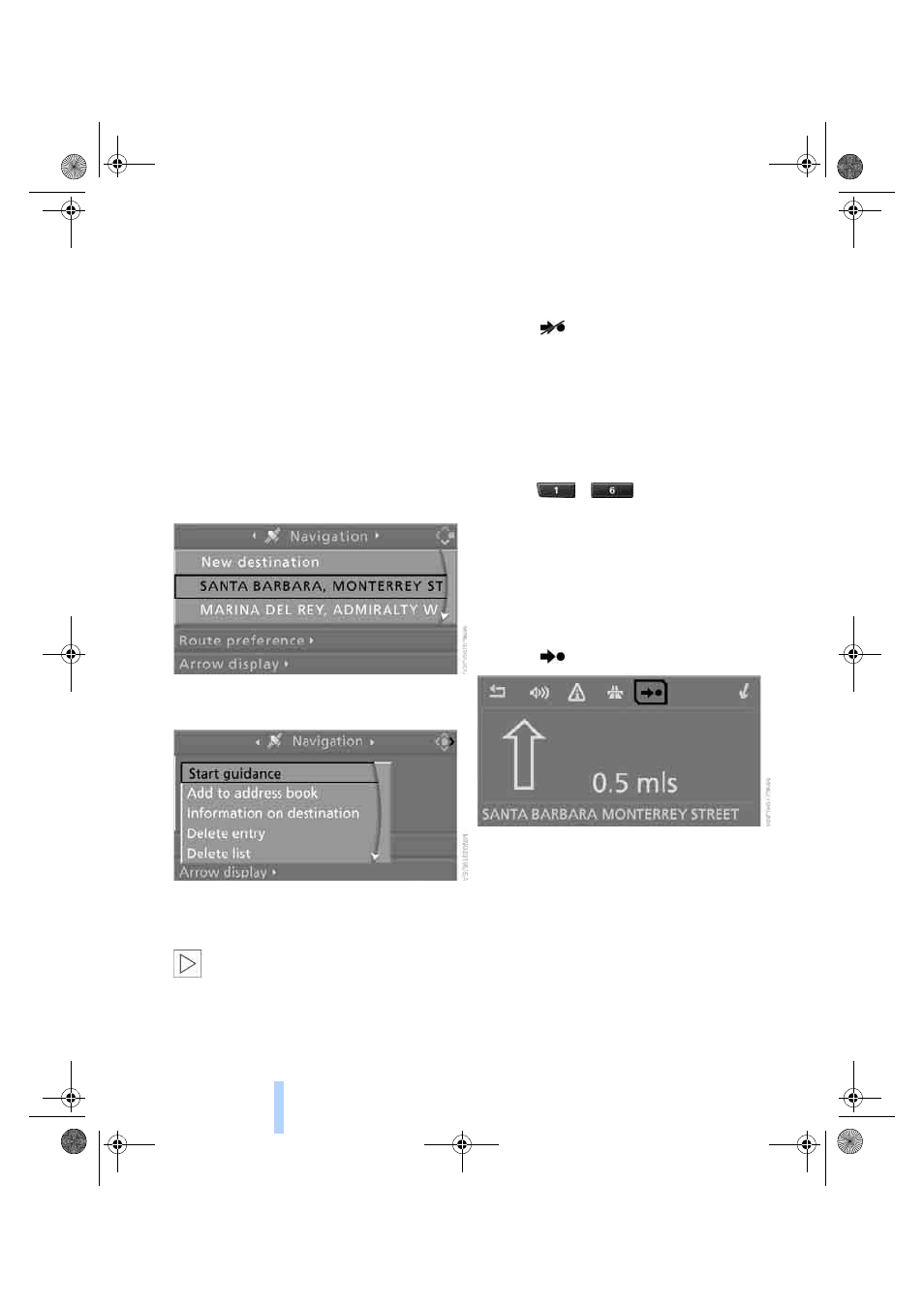
Destination guidance
134
Destination guidance
Starting destination
guidance
Via iDrive
iDrive, for explanation of principle, refer to
page
1.
Change to upper field if necessary. Turn the
controller until "Navigation" is selected and
press the controller.
2.
Select a destination from the destination list
and press the controller or enter a new des-
tination, refer to page
3.
Select "Start guidance" and press the con-
troller.
After the route has been calculated, destination
guidance is indicated by arrows or a map dis-
play on the Control Display.
If the route criteria "Avoid highways",
"Avoid tollroads" or "Avoid ferries" are
selected, the calculation time for the route can
increase considerably.
<
The destination guidance can also be started in
the arrow or map view:
Select the
symbol and press the controller.
During destination guidance, you can operate
other equipment via iDrive at any time. You will
be punctually notified of a change of direction
by spoken instructions and the display of the
direction arrow.
With programmable memory/direct
selection buttons
Press the
...
button on which the
desired destination is stored. Also refer to
page
.
Terminating/continuing
destination guidance
In arrow or map display
Select the
symbol and press the controller.
ba8_m5us.book Seite 134 Montag, 5. Februar 2007 12:03 12
Online Edition for Part no. 01 41 0 013 310 - © 02/07 BMW AG
