Cd/dvd player, Connecting headphones, Remote control – BMW X5 3.0si SAV 2007 User Manual
Page 175
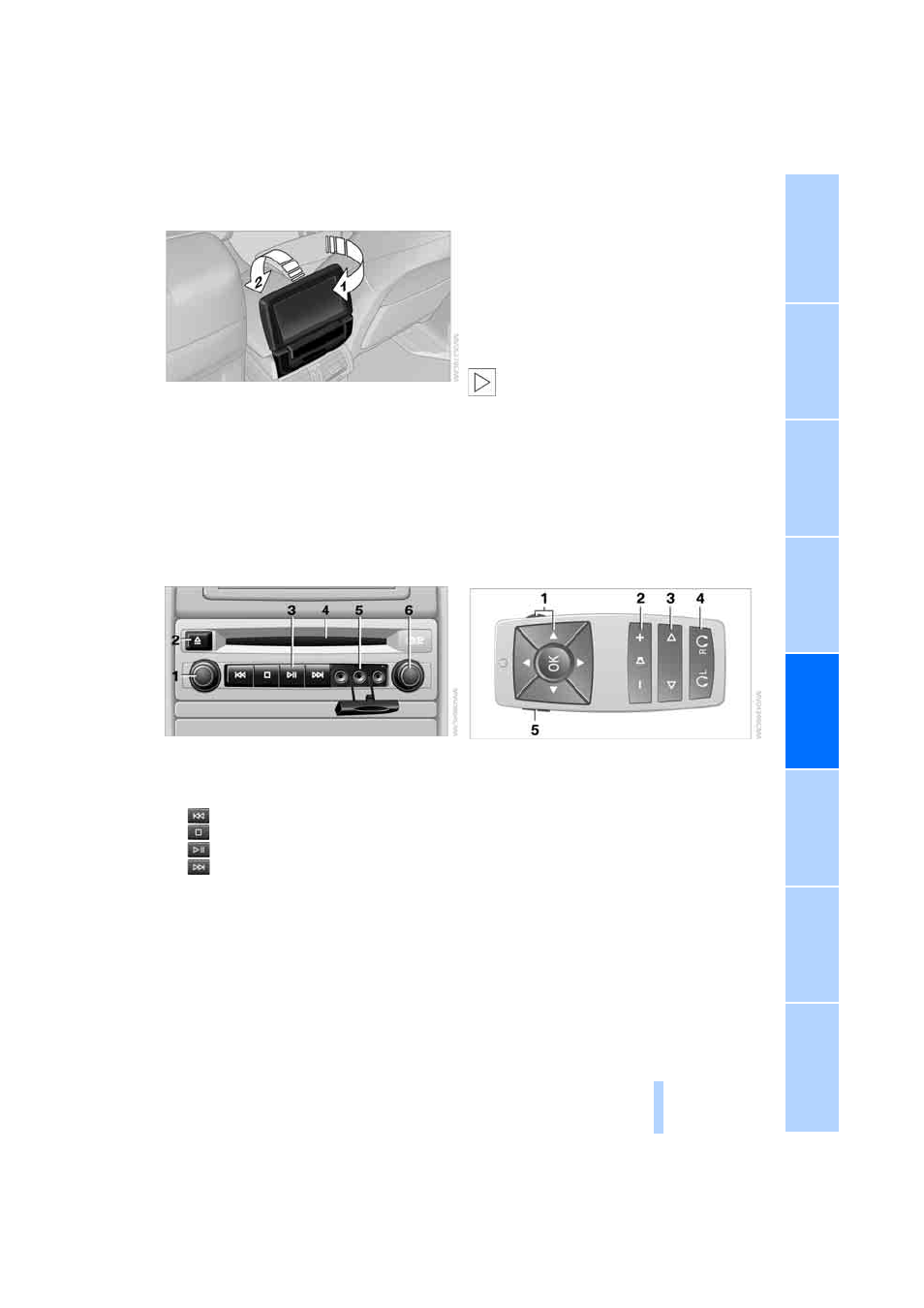
173
1.
Turn display screen, arrow
1.
The display screen switches off.
2.
Fold in display screen, arrow
2.
The display screen is folded out in the reverse
order.
CD/DVD player
Controls
1 Press: switching DVD system on/off
Turn: volume for headphones on left
2 Eject CD, DVD
3
Start of track, reverse
Stop
Playback, pause, hold screen
Next track, fast forward
4 CD/DVD slot
5 Connection for external device: Cinch sock-
ets with protective cap
6 Press: switching DVD system on/off
Turn: volume for headphones on right
Connecting headphones
You can connect headphones with a
ε in/
3.5 mm jack plug or operate them using the
infrared interface.
Ask your BMW Sports Activity Vehicle Center
which infrared headphones are supported by
the infrared interface.
When using infrared headphones, the
infrared connection between the head-
phones and the infrared interface may not be
interrupted. This means that no obstacle may
be located between them and the cover of the
infrared interface may not be covered or
scratched. Unfavorable lighting conditions,
such as glaring ambient light, can result in poor
reception.
<
Remote control
1 Menu navigation
2 Volume for headphones with jack plug
3 Change track or chapter with CD or DVD
playback, fast forward/reverse
4 Switch over headphones right/left
5 Open start menu for DVD system
Menu navigation
You can navigate through the menus with the
knurled wheel
1 and the buttons 1. For explana-
tion of concept, also refer to iDrive, page
>
Turn the knurled wheel
1:
Selecting a menu item.
>
Press buttons
1:
Changing between fields.
Online Edition for Part no. 01 41 0 012 501 - © 08/06 BMW AG
