Destination entry – BMW X5 3.0si SAV 2007 User Manual
Page 142
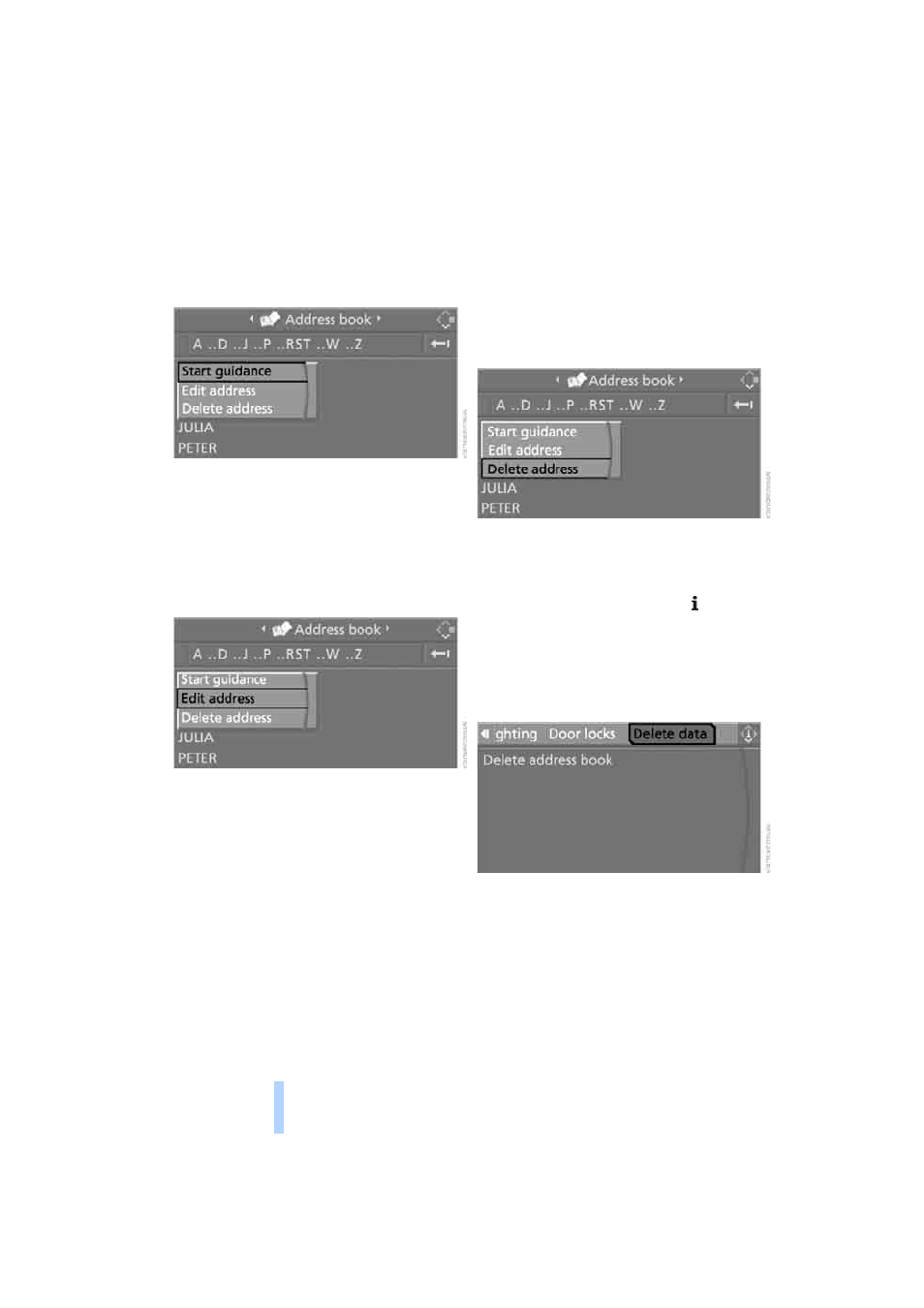
Destination entry
140
2.
Select the entry and press the controller.
To start the destination guidance:
Select "Start guidance" and press the control-
ler.
Changing destinations from address
book
1.
Select "Address book" and press the con-
troller.
2.
Select the entry and press the controller.
3.
Select "Edit address" and press the con-
troller.
4.
Change entry.
For operation, refer to Entering a destina-
tion manually, page
5.
Select "Store in address book" and press
the controller.
Deleting individual destinations from
address book
1.
Select "Address book" and press the con-
troller.
2.
Select the entry and press the controller.
3.
Select "Delete address" and press the con-
troller.
Deleting all destinations from address
book
1.
Open the start menu.
2.
Press the controller to open the menu.
3.
Select "Settings" and press the controller.
4.
Select "Vehicle and tires" and press the
controller.
5.
Select "Delete data" and press the control-
ler.
6.
Select "Delete address book" and press the
controller.
7.
Select "Yes" and press the controller.
Online Edition for Part no. 01 41 0 012 501 - © 08/06 BMW AG
