BMW Z4 sDrive35i 2009 User Manual
Page 59
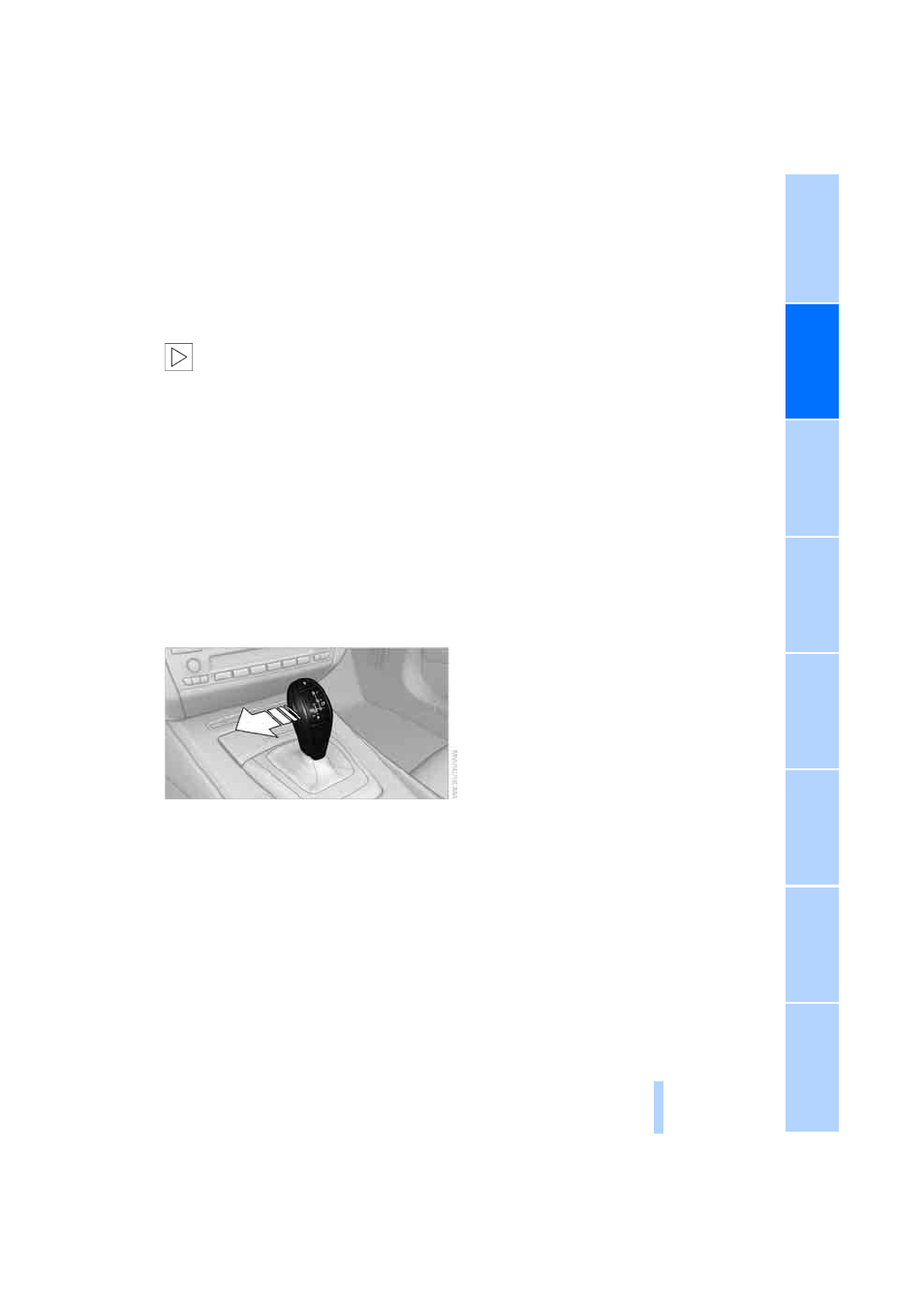
57
R Reverse
Select this only when the vehicle is stationary.
N Neutral
You can select this in a car wash, for example.
The vehicle can roll.
N remains engaged after the engine is
switched off if you leave the remote con-
trol in the ignition lock. Use this function in an
automatic car wash, for example. P is automati-
cally engaged after approx. 30 minutes.
<
D drive mode
In drive mode, all forward gears are shifted auto-
matically.
Kick-down
To accelerate rapidly, e.g. when passing, press
the accelerator down past the resistance point.
This provides maximum acceleration.
Sport program and manual
operation M/S
Move the selector lever from position D toward
the left:
The sport program is activated and S1 through
S7 are displayed in the instrument cluster. This
position is recommended for a performance-
oriented driving style.
When you press the selector lever forwards or
backwards, or when you move the shift paddles,
the manual mode is activated and Steptronic
changes gear. M1 through M7 are displayed in
the instrument cluster.
The transmission assists you in the following
situations:
>
Upshifts and downshifts are executed only
when they will result in a plausible combina-
tion of engine and vehicle speed; thus, for
example, a downshift that would cause the
engine to overrev will not be executed by
the system.
>
When the vehicle stops, the transmission
automatically shifts down to first gear.
>
Shortly before the vehicle slows down to
below the minimum speed of the gear cur-
rently engaged, the transmission automati-
cally shifts down without requiring your
intervention.
Rapid downshifting: In sequential mode, you
can skip several gears to achieve optimal accel-
eration. Do so by pressing the accelerator past
the resistance point.
To use the automatic system again, press the
selector lever to the right.
Changing gears
Shift up or down using the selector lever or the
shift paddles. You do not need to raise your foot
from the accelerator when doing so.
Using the selector lever
>
To shift up, pull back the selector lever.
>
To shift down, push it forward.
Using the shift paddles on the steering
wheel
You can also shift manually using the two shift
paddles on the steering wheel. The shift pad-
dles allow you to shift gears without taking your
hands off of the steering wheel.
>
When you use the shift paddles on the
steering wheel to shift gears in automatic
mode, the transmission switches to
manual mode.
>
If you do not accelerate or shift gears using
the shift paddles for a certain amount of
time, the transmission switches back to
automatic mode if the selector lever is in
position D.
Online Edition for Part no. 01 41 2 602 116 - © 01/09 BMW AG
