Cd/multimedia – BMW 550i xDrive Sedan 2011 User Manual
Page 194
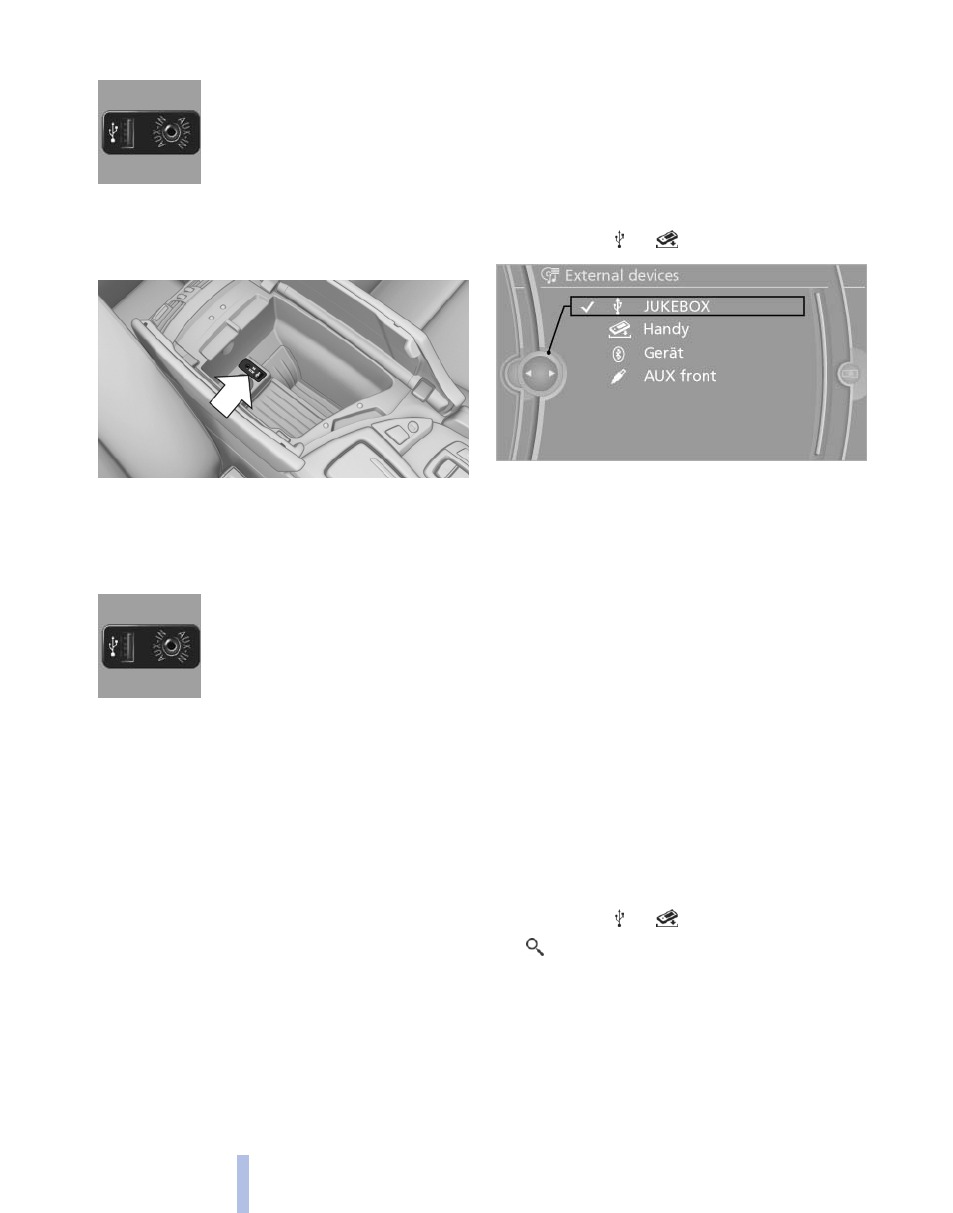
Connect using a flexible adapter cable.
Connect the Apple iPod/iPhone
to the USB interface.
The Apple iPod/iPhone menu
structure is supported by the
USB audio interface.
Connection of a USB device via the
USB audio interface
The USB audio interface is in the center armrest.
Connect using a flexible adapter cable to protect
the USB audio interface and the USB device
against physical damage.
Connect the USB device to the
USB interface.
After connecting for the first time
Information on all music tracks, e.g. artist or type
of music, as well as playback lists are transmit‐
ted into the vehicle. This may take some time,
depending on the USB device and the number
of tracks.
During transmission, the tracks can be called up
via the file directory.
Number of tracks
Information from up to four USB devices or for
approx. 36,000 tracks can be stored in the ve‐
hicle. If a fifth device is connected or if more than
36,000 tracks are stored, information on exist‐
ing music tracks may be deleted.
Copy protection
Music tracks with integrated Digital Rights Man‐
agement (DRM) cannot be played.
Playback
1.
"CD/Multimedia"
2.
"External devices"
3.
Select the or
symbol.
The playback starts with the first track.
On the split screen*, the CD cover for the music
track might be displayed after a few seconds.
Track search
Selection is possible via:
▷
Playback lists.
▷
Information: type of music, artist, and, if
available, composer, album, track.
▷
In addition, for USB devices: file directory
and, if available, composer.
Tracks are displayed if they have been saved in
the Latin alphabet.
Starting the track search
1.
"CD/Multimedia"
2.
"External devices"
3.
Select the or
symbol.
4.
"Search"
5.
Select the desired category, e.g., "Genre" or
"Artist".
All entries are displayed in a list.
▷
Open "A-Z search" and input the de‐
sired entry. When a letter is entered, the
results are filtered using this letter as the
first letter. If multiple letters are entered,
Seite 194
194
Online Edition for Part no. 01 40 2 606 469 - 03 11 490
CD/multimedia
