Dynalco UM-200 Tachometer / Hourmeter / Monitor User Manual
Page 9
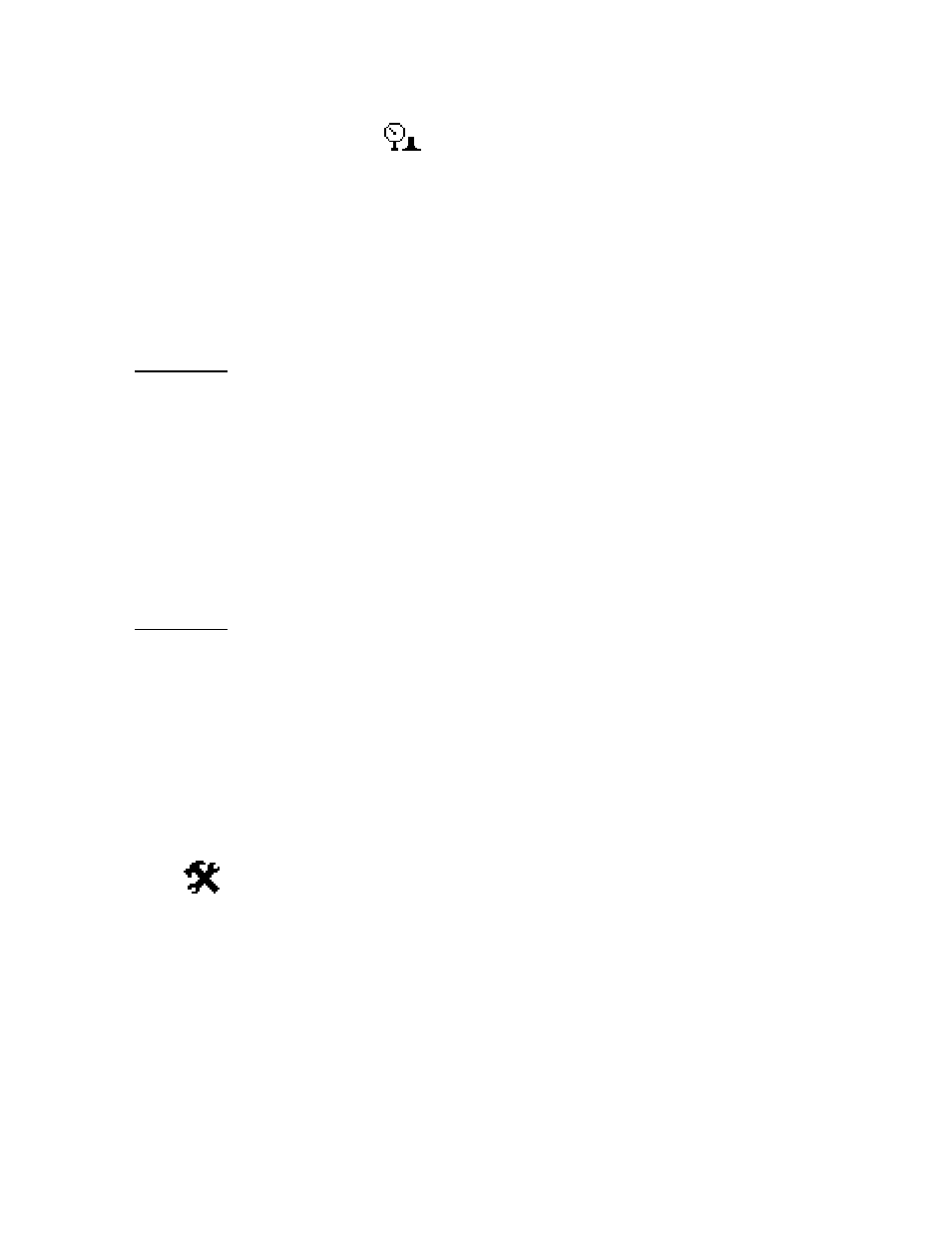
8
Differential calculations between channels 1 & 2 are also enabled by selecting the
“Channel” icon.
Configuration of “Calibration”
Using the arrows on the keypad, select the “Calibration” icon.
Next, select the channel number to configure by pressing the up / down arrows and pressing
enter.
The screens allow you to define the “Cal Zero” and “Cal Span” values for a channel that is
configured for 0-1 V, 0-5 V, 0-10 V or 4-20 mA input.
Example 1:
A pressure transmitter is connected to channel # 1. The transmitter has a 4-20 mA
output representing a pressure input of 0 - 500 PSI. The “Cal Zero” and “Cal Span”
values would be defined as:
Cal Zero = 0
Cal Span = 500
Note that the “Engineering Units” would be input as PSI in “Channel” configuration
above.
Example 2:
An oxygen sensor is connected to channel # 2. The output of the oxygen sensor is 0-1
VDC (0-1000 mV). The “Cal Zero” and “Cal Span” values would be defined as:
Cal Zero = 0
Cal Span = 1000
Note that the “Engineering Units” would be input as mV in “Channel” configuration
above.
System
Using the arrows on the keypad, select the “System” icon.
There are (2) display layouts available. Selecting layout A or B or will define the preferred
display type as follows:
Layout A: Displays both input channels plus differential
Also displays RPM & Hours if “Run Signal” configured for “RPM” input
Layout B: Displays each individual channel in large format
