Dynalco UM-200 Tachometer / Hourmeter / Monitor User Manual
Page 7
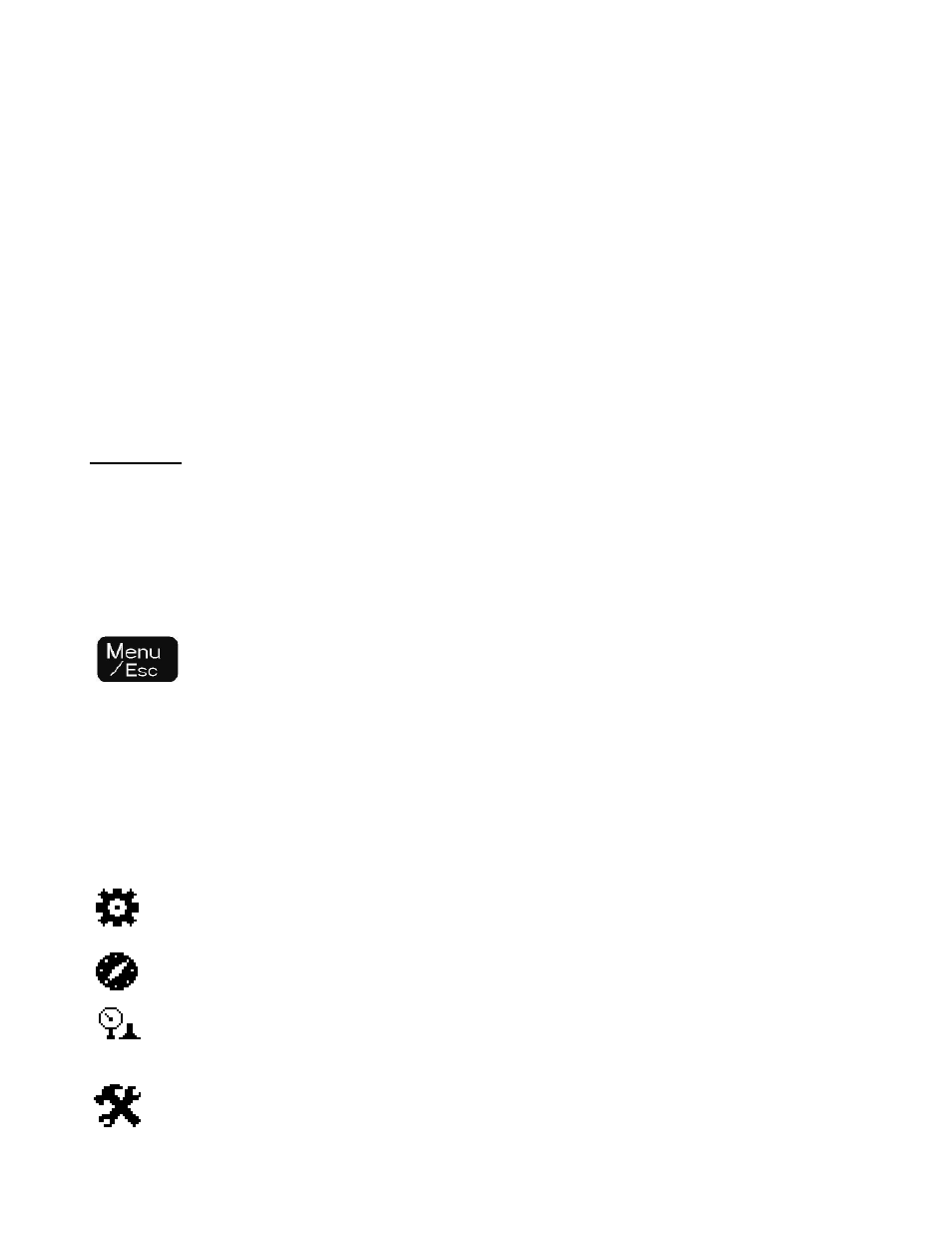
6
Initial configuration consists of the following steps:
1) Enabling each input
2) Defining each input type
3) Defining min. & max. display values for any current or voltage inputs
4) Defining measurement display units (PSI, mV, F, C, H20, etc)
5) Setting over / under setpoint trips
6) Setting either latching or non-latching for output trip
Programming Instructions
Important: The UM-200 must first be programmed prior to operation.
When first powering up the unit, the display will first indicate the firmware version and then go
to the operational mode.
To configure each input, first go to the main programming screen by pressing the Menu /
Escape key:
The main configuration screen shows the following icons:
Run Signal
– defines run status input type (if any)
Channel
- enables each channel type and alarm thresholds
Calibration
- defines zero & span values for DCV & mA inputs
System
- allows display customization
