Integra LifeSciences Apex Locator, Mark-VII(TM) User Manual
Page 2
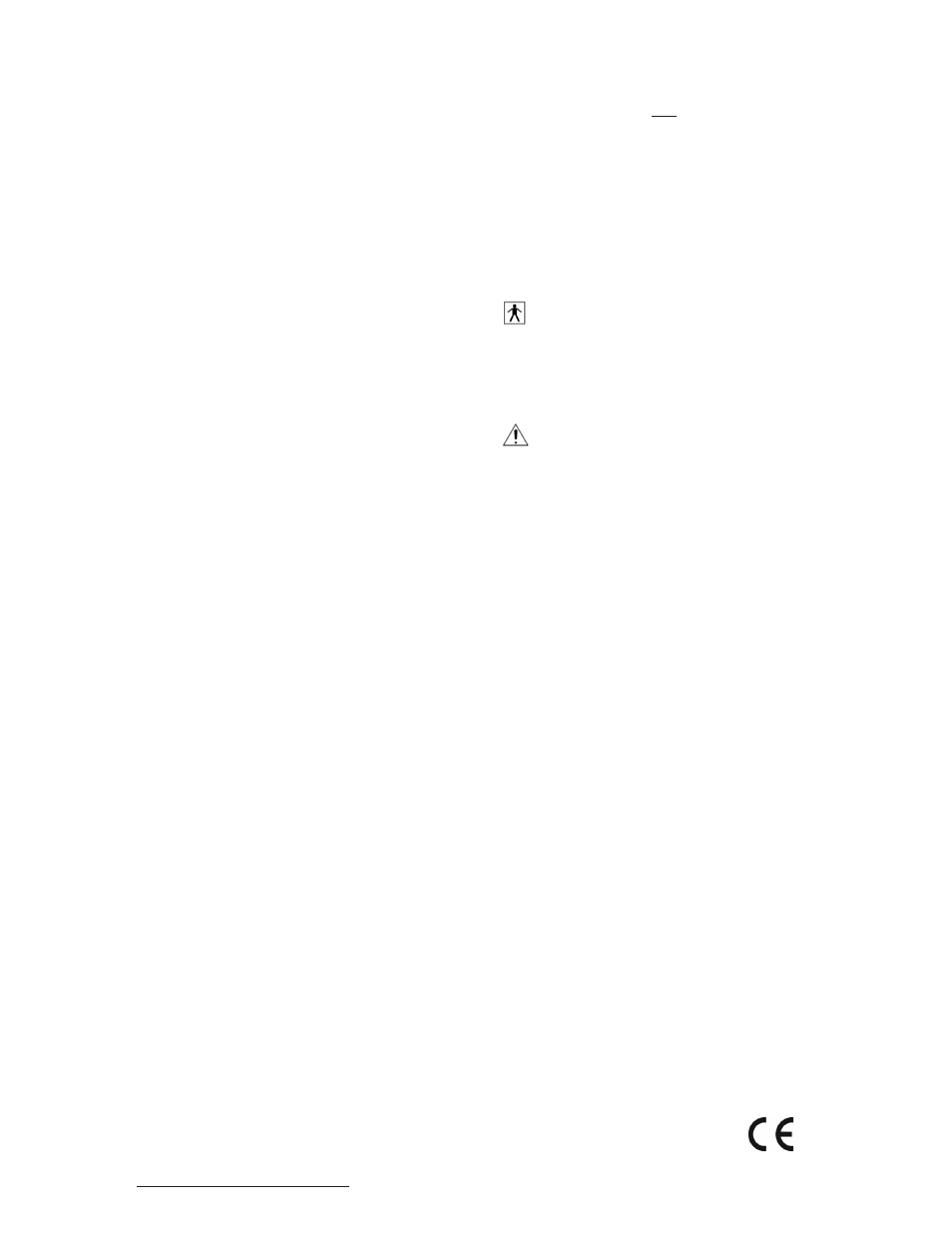
Mark-VII™ Apex Locator – MEASURING THE BIOLOGICAL APEX
operating Manual
The Mark-VII™ Apex Locator is designed to meet international safety and performance standards.
Personnel operating the instrument must have a thorough understanding of the proper operation of the
instrument. These instructions have been prepared to aid medical and technical personnel to understand
and operate the instrument. Do not operate the instrument before reading this manual and gaining a clear
understanding of the operation of the instrument. If any part of this manual is not clear, please contact
your Miltex representative for clarification.
NoTE: The Mark-VII™ Apex Locator should be used only as a supplement to normal endodontic procedures.
An x-ray must be taken before beginning treatment, in order to determine an estimate working length. Only
qualified personnel, with extensive knowledge of the root canal anatomy should use this device.
The Mark-VII™ Apex Locator calculates the distance from the tip of your endodontic file to the foramen
by measuring changes in impedance between two electrodes. The first electrode is the lip clip (2). The
second is the file clip (1) which makes contact with a file that has been inserted into the root canal.
Initial Setup
1. Remove the clear plastic strip that insulates the battery from contact. Firmly pull the strip with your
fingers. Activate the Mark-VII™ Apex Locator by pressing the “ON” button on the face of the unit to
ensure contact between the battery and the Mark-VII™. If the device does not turn on, open the
battery cover, remove battery and clear away any remnants of the insulation strip.
2. Attach the file clip cable (1) and lip hook cable (2) to the plugs located at the top of the device
(either left or right plug).
3. Insert the Mark-VII™ Apex Locator into a disposable sleeve.
4. Place the Mark-VII™ Apex Locator near the mouth of the patient, and attach the clasp (1) to the apron.
5. Place the lip hook (2) located at the end of the cable to the lower lip. Now you are ready to begin treatment.
6. Place the file at the entrance to the canal (pic. X) and then connect it to the file clip located at the end
of the file clip cable.
You are now ready to begin treatment.
Directions For use
1. Activate the Mark-VII™ Apex Locator, by pressing the “ON” button on the face of the unit. Once
activated, the LEDs will flash in sequence as a “self-check”.
2. Following the check, the top green LED light, nearest the ON/OFF button will blink slowly indicating the
Mark-VII™ Apex Locator is in stand-by-mode and ready for use.
3. When the file reaches the “1.5” point, a blue LED will light continuously.
4. Additional blue LED lights will light continuously in increments of 0.2 mm from the “0.8” mm point until
the file reaches the “0.5” mm point blue LED.
5. Advance the file towards the apex in a circular manner, back and forth until the “0.5” point blue LED
turns on and the alarm sounds (slow frequency).
NOTE: The unit is sensitive and responds to minute changes in file position.
The LEDs numbers appear on both sides and can be read from any angle.
6. When the file reaches the biological apex, the “Apex” green LED will light and the alarm sound changes
to a faster frequency.
7. Mark the depth of the canal with the file rubber stop. Measure the depth of the file and prepare the
rest of the files for the treatment according to this measurement. If you pass the biological apex, the
“Over Apex” yellow LED will begin to flash and the alarm will sound (fastest frequency). At this stage,
pull file back out of the canal until the yellow LED stops flashing and the alarm sound slows
its frequency.
Important:
• The Mark-VII™ Apex Locator provides precise measurements of the canal under all conditions,
including wet, dry and bleeding canals. You can immediately measure another canal, without any
special preparation.
• There is NO need to calibrate the Mark-VII™ Apex Locator.
• In most cases, the Mark-VII™ Apex Locator allows accurate measurement even during momentary
contact with an amalgam filling or a metal crown.
Troubleshooting
In certain cases, (e.g. wide canals, or atypical canal shape) the Mark-VII™ Apex Locator may register the
depth reading of “0.2” mm too early. In any event, the Mark-VII™ Apex Locator will always identify the
biological apex exactly, and will never register the apex too late.
Therefore, it is imperative to take an x-ray prior to beginning treatment. Also, it is recommended to make
sure that the file maintains continuous contact with the side of the canal during measurement.
For greater precision, prior to treatment ensure that:
• All canals are isolated from each other.
• The canal is free of all tissues.
• The lip hook fully contacts the patient’s lip.
• Check all connections.
Frequently Asked Questions
Q.
Unit shows that the file is at the apex when instrument has only just been introduced
to the canal.
A. Either pulp chamber floor is not completely dry or the file has contacted a metallic
restoration. In either case, the inaccurate readings are due to shorting the circuit.
Q. Reading on unit is not steady.
A. File is in intermittent contact with the canal walls. Either place a curve at the tip of the file
or try a larger size file so the tip touches the wall near the apex.
Q. No lights show
A. Battery is flat or has not been replaced correctly (see below)
Q. LEDs illuminate simultaneously
A. Warning to replace battery as soon as possible.
Q. Yellow lights keep on flashing.
A. Battery is too low and needs replacing immediately. As a warning of this the yellow lights
flash 12 times before going off. Replace battery.
Q. The unit will not switch off.
A. Battery is low. Replace battery.
Q. Unit does not work when battery has been replaced.
A. A. The battery has been placed upside down
(+ sign should always be outermost).
B. Cable is damaged and needs to be replaced
(call Customer Service for advice).
Q. Main cable of unit is damaged after autoclaving.
A. Neither cable nor unit is stated as autoclavable. Disinfect only as per directions.
Device power off
As an energy-conservation feature, the Mark-VII™ Apex Locator will turn off after approximately 90
seconds of non-use.
Battery power
Warning! Low battery power affects accuracy.
When the Mark-VII™ Apex Locator recognizes low battery power, upon turning on the unit, the LED lights
will blink 12 consecutive times along with beeping sounds.
This is a warning to change the battery as
soon as possible. If after an additional period of time the operator has not changed the battery, the unit
will turn off automatically upon being turned on and will not allow the operator to use the unit. Replace the
battery immediately. There are no other user serviceable items within the unit.
Battery Replacement
Using a fingernail or small flat screwdriver,
gently lever open the battery cover located on the back side of
the Mark-VII™ Apex Locator. Remove the battery by inserting a small flat screwdriver at the corner of the
battery housing. Be sure to insert the battery with the (+) sign facing upwards. Hold the battery at an angle,
and insert the (-) sign towards the spring, and push the battery down firmly.
Attention! Take care not to damage the battery contactors when inserting a fresh battery.
Dispose of depleted battery in accordance to local regulations.
Sterilization
• Do not place the Mark-VII™ Apex Locator into the Autoclave!
• Do not submerge the device or allow liquid to enter the unit enclosure!
The file clip cable (1) and the lip hook cable (2) can be sterilized in the autoclave at 121ºC for 20 minutes or
at 134ºC for 5 minutes.
Attention! All surfaces of the device and its accessories should be disinfected when the unit is initially
received and thereafter between procedures, to prevent cross-infection. Wipe the surface of the unit with a
clean cloth moistened in 70% ethyl alcohol solution.
Classification
• Type BF applied part.
• IEC 601-1 Compliant Medical Equipment
Technical Specifications
• Power Supply: Single AA battery
• Power input: 2.4 – 3.0 V
• Maximum current: 12mA
• Operating temperature: +10ºC - +40ºC
• Humidity: 10% - 90% without condensation.
WARNING: The Mark-VII™ Apex Locator should NOT be used on a patient with a pacemaker.
PREPARATORy TREATMENT RECOMMENDATIONS
Prior to measuring root canal length with “Apex Locator”
• Make sure that the pulp chamber 1, is clean and dry before Inserting the measuring file. It is
recommended to dry the pulp chamber with a cotton pellet or by a slight aspiration of the
moisture (from the root canal as well) with an aspiration syringe.
• When the walls of the pulp chamber are damaged 2, saliva leakage can occur from the oral
cavity, which will prevent drying of the chamber. A moist chamber will cause the immediate
formation of a closed electrical circuit, i.e. a short circuit. In this event the Mark-VII™
Apex-Locator will issue a warning (red light) as if it reached the apex. In such cases the
damaged chamber wall should be permanently or temporarily restored, but only with
non-conductive materials such as Composite, IRM, GI (glass iononer) etc. After restoration,
an absolutely dry chamber can be achieved and accurate measurement effected.
• Check that any damaged fillings 3, have been removed in order to prevent marginal leakage.
Such leakage will result In a moist working area and Interfere with the Mark-VII™
Apex Locator reading. The red light will flash, indicating that it has identified the
apex when in fact, the file is only at the canal entrance area.
• Take special care to prevent contact between the file and any existing metal-based restoration
of the tooth by amalgam filing or crown. In such instances, an adequate insulation of the file
from the metallic environment can be achieved by fitting 2-3 rubber stoppers onto the part of
the file that may contact the metal of the restoration.
• In addition to ensure that the chamber is dry and insulated, take care to remove most soft
tissue from the root canal, by extirpation, before measuring. Residual tissue may result in a
premature and erroneous reading.
• When using a rubber dam, make sure that It provides a proper seal of the insertion area. Any
aperture between the rubber dam and tooth can be sealed with a temporary restoration (cavit)
Recommendations for the measurement process:
Prepare a wide canal oroficium and prepare the first 2/3 th in tapered way to prevent contact with premature
constrictions in the canal.
• Insert the file while rotating It forward and clockwise, and then part way back.
• Take care to ensure continuous contact between the file and the root canal wall, It is
recommended to use the thickest possible file that will reach the estimated working length.
• Ensure continuous and reliable contact of the stainless-steel hook with oral mucose.
• Ensure continuous and strong contact between the file and its holder (this may be problematic
with the thinner files 6,8, 10 mm).
• In excessively desiccated canals, moistening is recommended to improve conductivity. This
can be effected by slight irrigation and/or by slight lubrication of the file with RC-PREP.
Exceptions
• In a very wide canal, the Mark-VII™Apex Locator may be able to read the measurement only
at the tip, where the canal constricts toward the apical tissue. In such cases only a depth of
0,5 mm and foramen apicale, will be identified, Reading may be improved by using the thickest
file and pressing it against the canal wall.
• The Mark-VII™Apex Locator reading may be unstable in these tooth pathology situations:
(tooth pathology) decay (caries), strong bleeding in the canal, metallic restoration, periapical
lesion, open apex 4, excessively wide canal.
• A worn out battery may garble the reading. The battery should be replaced as soon as the
instrument's warning signal appears, as detailed in the user manual, Take care to follow the
instructions for connecting the cables to the instrument as specified in the user manual.
Attention!
In all instances of erroneous readings as described above only a premature reading situation is possible,
due to ostensible recognition of the apex, Under no circumstances will the Mark-VII™Apex Locator show a
delayed reading that may endanger the apex tissues.
Manufactured for Miltex
589 Davies Drive
York, PA 17402
toll-free phone 866-854-8300
toll-free fax 866-854-8400
phone 717-840-9335
fax 717-840-9347
email [email protected]
www.miltex.com
EU Representative
Miltex Gmbh
78604 Rietheim-Weilheim, Germany
0297
