Transfer via cloud storage – LG Optimus G User Manual
Page 186
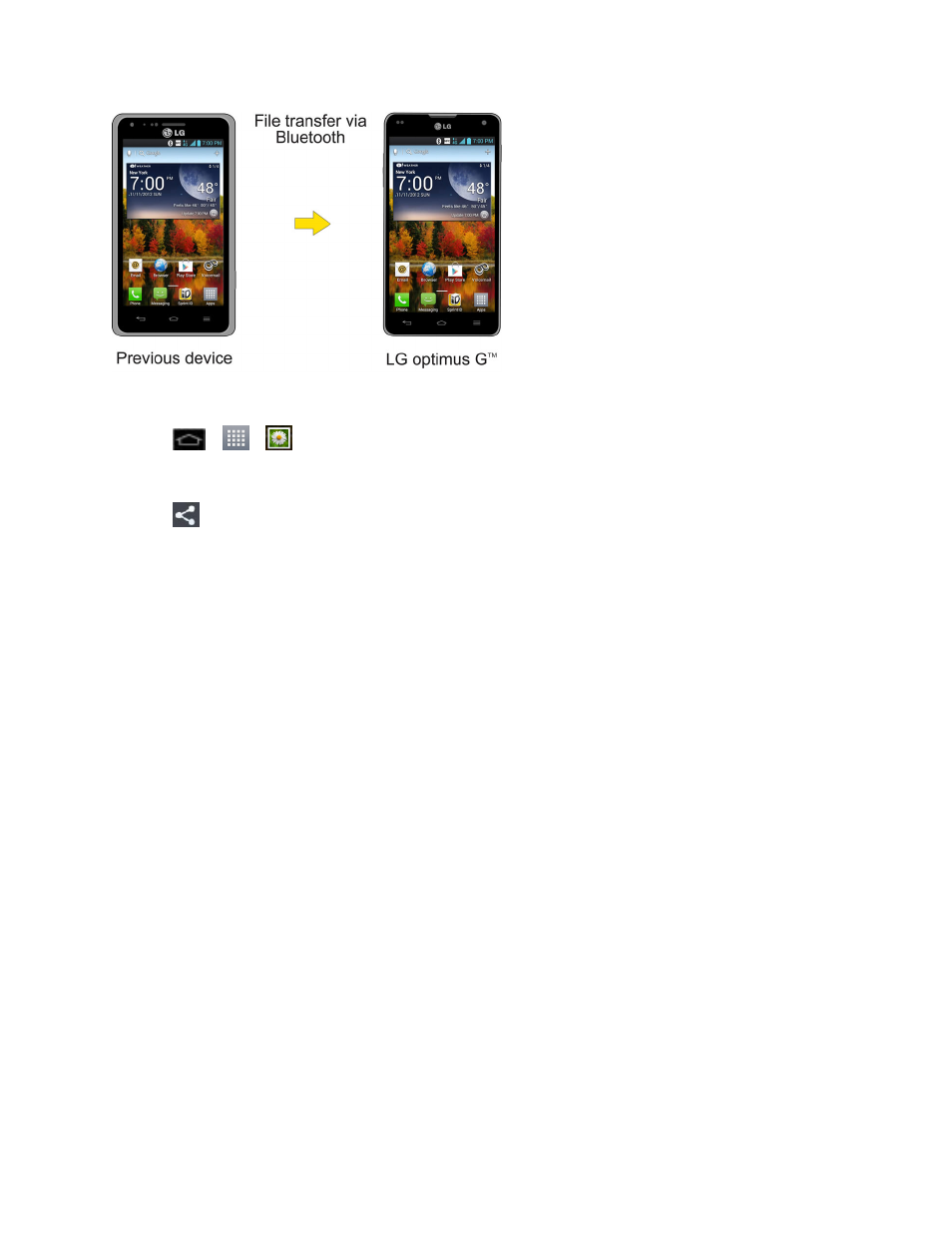
Settings
178
For example, to transfer pictures and videos:
1. Tap
>
>
Gallery.
2. Choose the file you want to send (or check Select all to send all files), then tap Share.
3. Tap
.
4. Tap Bluetooth. The Bluetooth menu appears.
5. Tap Search for devices at the bottom of the screen to find out the phone you want to send the
file to.
Then, tap the phone to start transfer.
– or –
If the phone that may receive your file were already paired, it would be on the list of
PAIRED PHONES. Tap the phone to start transfer.
Note: Any applications supporting Share, such as Music Player and Polaris Office, can send
files via Bluetooth.
Transfer via Cloud Storage
You can transfer user contents via Box Cloud application.
See also other documents in the category LG Mobile Phones:
- Octane VN530 (345 pages)
- Octane VN530 (166 pages)
- C2500 (73 pages)
- C3320 (76 pages)
- 500 (85 pages)
- C1100 (90 pages)
- 600 (86 pages)
- B2100 (79 pages)
- C2200 (52 pages)
- -TM510 (47 pages)
- -DM110 (40 pages)
- 200 (54 pages)
- 8560 (2 pages)
- CHOCOLATE MCDD0012301 (12 pages)
- AX245 (200 pages)
- CU500 (218 pages)
- CU500 (10 pages)
- CU500 (16 pages)
- 260 (240 pages)
- 1500 (2 pages)
- 1500 (196 pages)
- AX260 (115 pages)
- LG300G (226 pages)
- Apex (80 pages)
- Cosmos (8 pages)
- VN250 (141 pages)
- A7110 (8 pages)
- A7110 (262 pages)
- 3280 (94 pages)
- BLUETOOTH QDID B013918 KP199 (226 pages)
- Bliss -UX700W (143 pages)
- GT950 (149 pages)
- Wine (2 pages)
- ELLIPSE 9250 (169 pages)
- C1300 (134 pages)
- 355 (102 pages)
- LGVX9200M (317 pages)
- Ally VS740 (2 pages)
- GR500R (146 pages)
- 150 (76 pages)
- 620G (2 pages)
- BL20 (48 pages)
- -RD2630 (68 pages)
- DOUBLEPLAY MFL67441301 (196 pages)
- 420G (2 pages)
