Canon imagerunner 1025if User Manual
Page 5
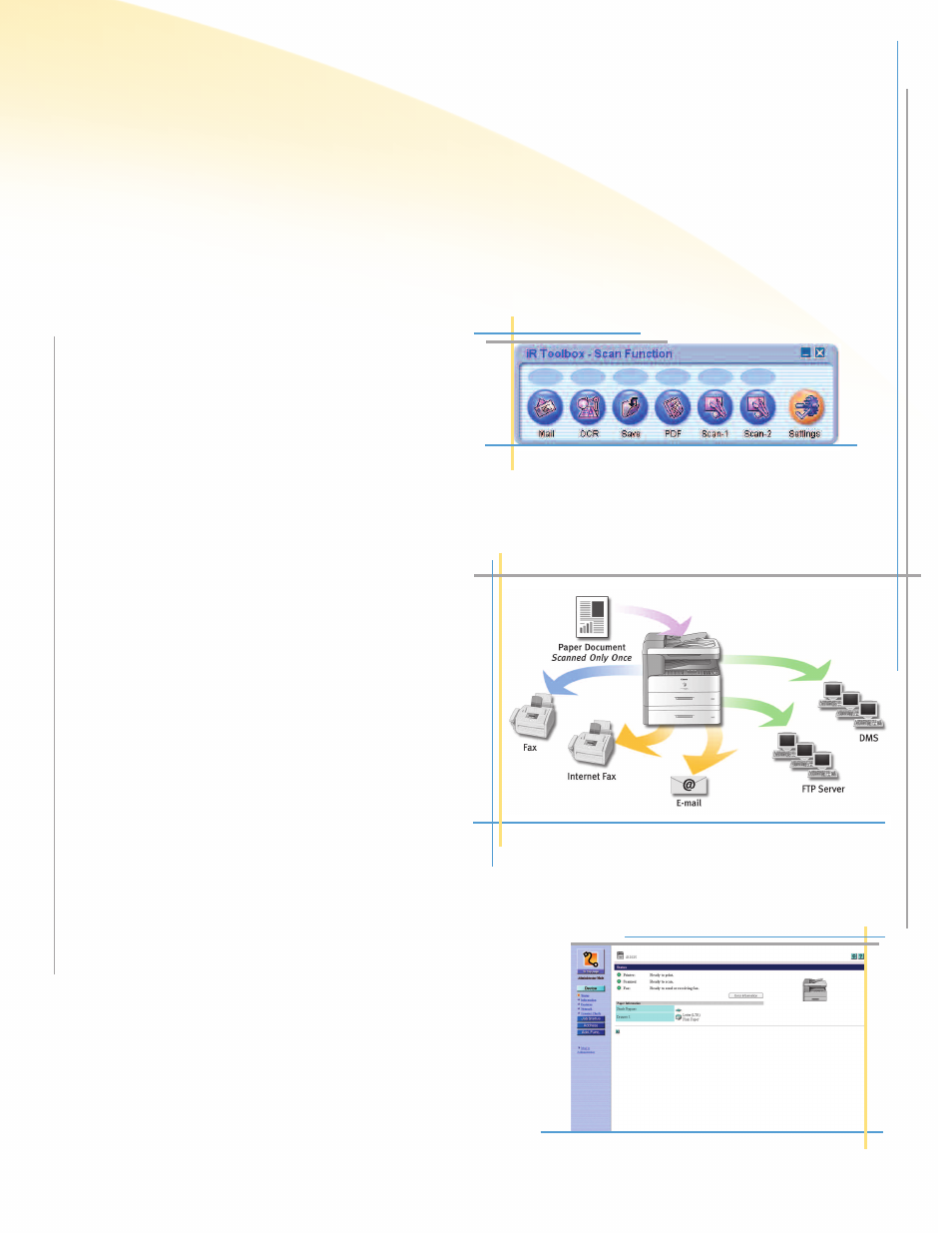
BRIDGE THE GAP BETWEEN PAPER AND PEOPLE
Each model in the image
RUNNER
1025 Series empowers work-
group users to reach new levels of productivity with built-in,
full-color scanning to quickly capture and convert important
hard-copy-based information and images into electronic
format for storing, editing, or integrating into existing work-
flows. Thanks to device drivers provided by Canon, the
scanning process is made simple and easy to complete right
from a desktop.
Accelerate business communications with the powerful suite of
color document distribution capabilities provided as standard
on the image
RUNNER
1025iF models. Scan and send documents
to individual or groups of e-mail addresses, to a file folder on a
network or desktop, or as an I-fax over the Internet–all in one
time-saving step. Reduce administrative burdens by sending
documents to multiple destinations instantly in popular file
formats. Plus, with Canon’s innovative PDF High Compression
mode, you can minimize file sizes and reduce network traffic
jams typically associated with color images.
If your business sends and receives documents via fax, then
you can take advantage of the image
RUNNER
1025iF model’s
standard Super G3 fax technology for fast transmission speeds.
Access one-touch speed-dial keys, a high-capacity Address
Book, and a variety of memory features to expedite your work
and make faxing simpler and smarter than ever before. You can
even fax documents directly from a computer.
The image
RUNNER
1025 Series models are easy to manage
and maintain as well. The embedded Department
ID
Mode
tracks and limits system access to those users assigned valid
ID
s and passwords. In addition, device management utilities,
including a browser-based Remote User Interface (
UI
), provide
real-time monitoring and status information, while high-yielding
supplies and consumables help keep operating costs to a
minimum. Even more, as an
ENERGY STAR
®
qualified system,
the image
RUNNER
1025 Series models are designed with the
environment in mind.
Innovative information-sharing tools at the touch of a button
CHANGE THE WAY YOUR WORKGROUP COMMUNICATES
Document Distribution Technology
iR Toolbox Menu
LAN
Internet
PSTN
Remote UI: Device Status Screen
