Overview data – Nikon D3000 User Manual
Page 114
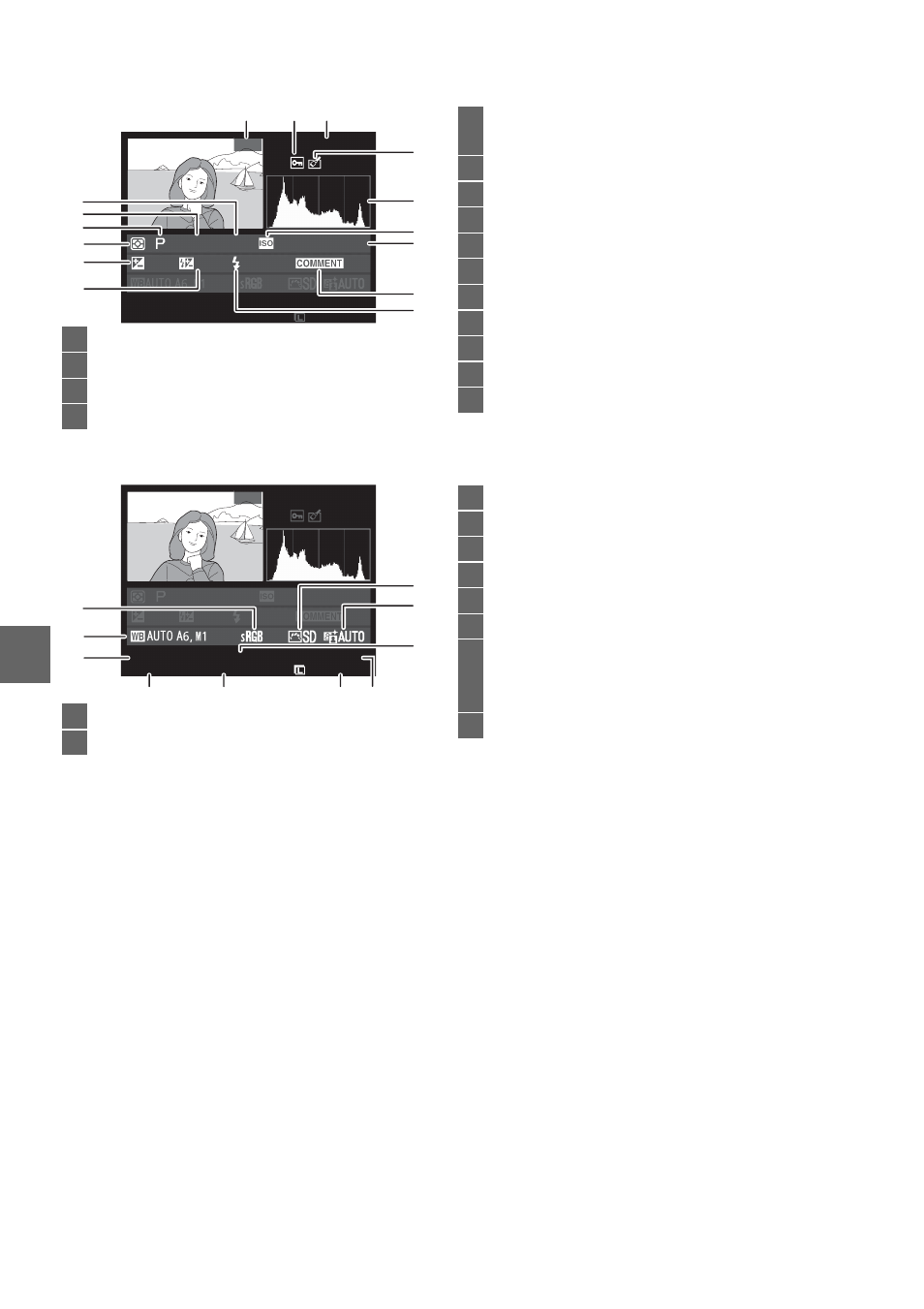
96
I
❚❚Overview Data
* Displayed in red if photo was taken with ISO sensitivity auto control on.
* AUTO is displayed if photo was taken with Active D-Lighting on.
1
Frame number/total number of images
2
Protect status ...............................................100
3
Camera name
4
Retouch indicator.......................................141
100D3000 DSC_0001. JPG
1
/
250 F11 100 35mm
–1. 3 +1. 0
NIKON D3000
3872x2592
NOR
ORMAL
AL
1/ 12
15/04/2009 10
:
02
:
27
1
2
3
4
6
8
9
5
7
12
11
13
14
10
15
5
Histogram showing the distribution of
tones in the image (
0 93).
6
ISO sensitivity
*
............................................... 62
7
Focal length ..................................................161
8
Image comment indicator.......................128
9
Flash mode...................................................... 59
10
Flash compensation..................................... 78
11
Exposure compensation ............................ 76
12
Metering .......................................................... 74
13
Shooting mode................................ 25, 30, 67
14
Shutter speed.......................................... 69, 71
15
Aperture.................................................... 70, 71
16
Picture Control............................................... 87
17
Active D-Lighting
*
....................................... 64
100D3000 DSC_0001. JPG
1
/
250 F11 100 35mm
–1. 3 +1. 0
NIKON D3000
15/04/2009 10
:
02
:
27
3872x2592
NNOR
ORMAL
AL
1/ 12
16
17
18
23
24
25
21
20
22
19
18
File name ......................................................... 51
19
Image quality ................................................. 50
20
Image size........................................................ 52
21
Time of recording ......................................... 18
22
Date of recording.......................................... 18
23
Folder name..................................................138
24
White balance ................................................ 80
White balance fine-tuning ..................... 82
Preset manual ............................................. 83
25
Color space....................................................121
