Cooper Instruments & Systems Dytran 5340 USB Triaxial Accelerometer User Manual
Page 8
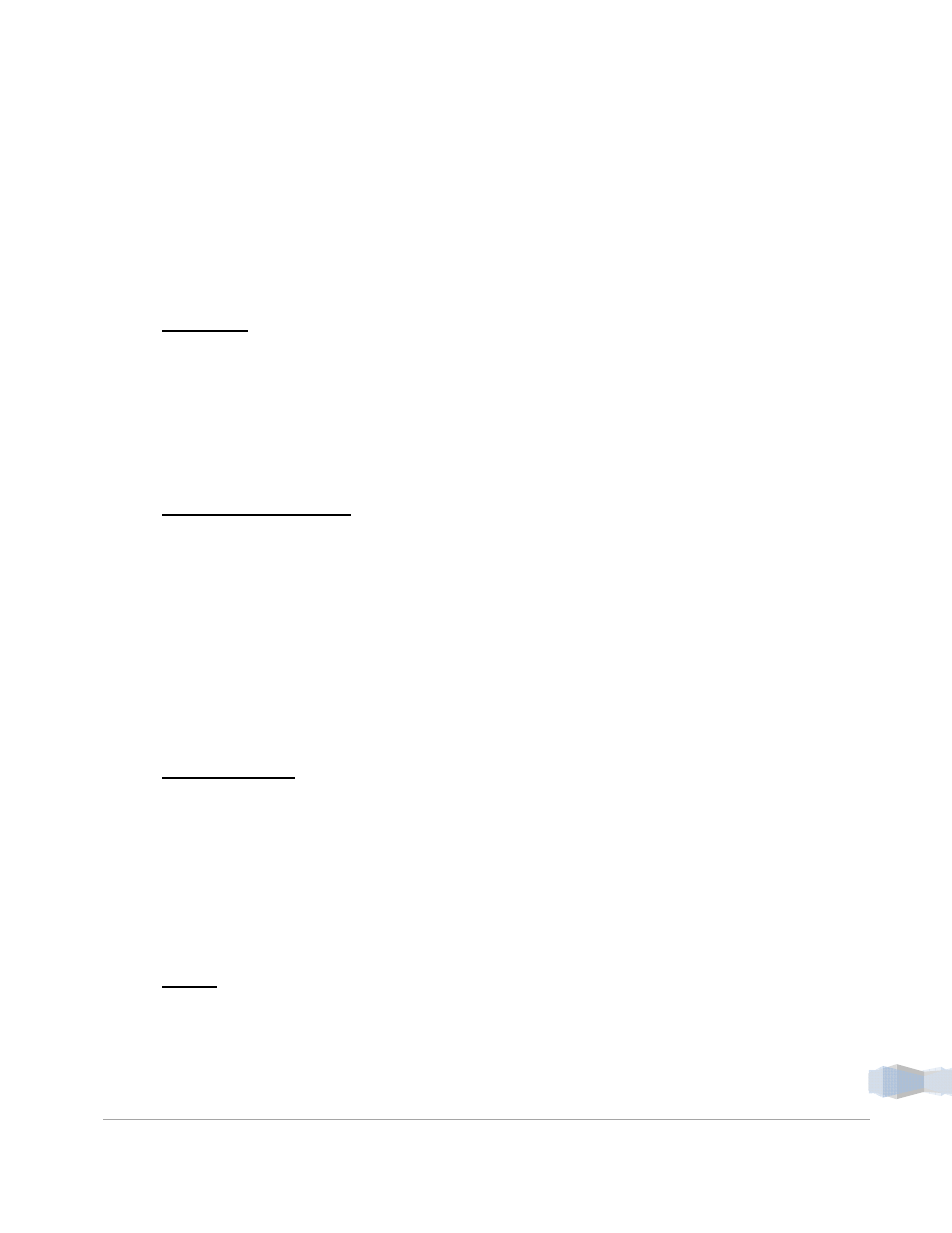
REV B 10/18/12, ECN 8972
8
Current plot data can be exported to a selected tab‐delimited file for convenient importing in
a spreadsheet or other application such as the VibraScout Post Processor. This feature
provides an alternative to the data log file by allowing the user to export data after
acquisition.
3. Device Info
Model # and Serial # are stored in the device EEPROM and read when the VibraScout™
application is launched. Device memory is also available to store user information. Enter up
to 180 characters in the
User Info
field and click on
Save User Info
to store the information in
non‐volatile memory. When VibraScout™ is launched, the information will be read from the
device and appear in the
User Info
field.
4. Approximate Bandwidth
Select the desired bandwidth based on the application requirements. The noise level
increases with bandwidth, so selecting a lower bandwidth will provide improved signal/noise
at the expense of frequency response. The 7543A sample rate is equal to approximately
twice the selected bandwidth. In cases where data overflows occur due to inadequate
system resources (CPU speed, RAM), selecting a lower bandwidth will usually eliminate the
overflows. See the section on the
Data Integrity
indicator for more information.
5. Data File Settings
The
Data File path
is selected with the Browse button. Data are saved as tab‐delimited text
for easy importing into a spreadsheet or other application when the
Log To File
box is
checked in the Acquisition screen. Software automatically appends date and time code to
the end of the file name for easier identification of test sequence. Data file is closed and this
field is cleared every time acquisition is stopped. Selecting the
Log To File
box will prompt
user for creating a new data file.
6. Offsets
The 7543A is calibrated at the Dytran factory along each orthogonal axis using precision
fixtures and earth’s gravity. When the 7543A is placed at any random position, the Offsets
Acquire
button allows the values for the three acceleration axes pitch and roll to be captured
and set to zero. Therefore, relative measurements may now be made from that position.
