Cooper Instruments & Systems LTL 730 Wireless Tension Link Load Cell User Manual
Page 7
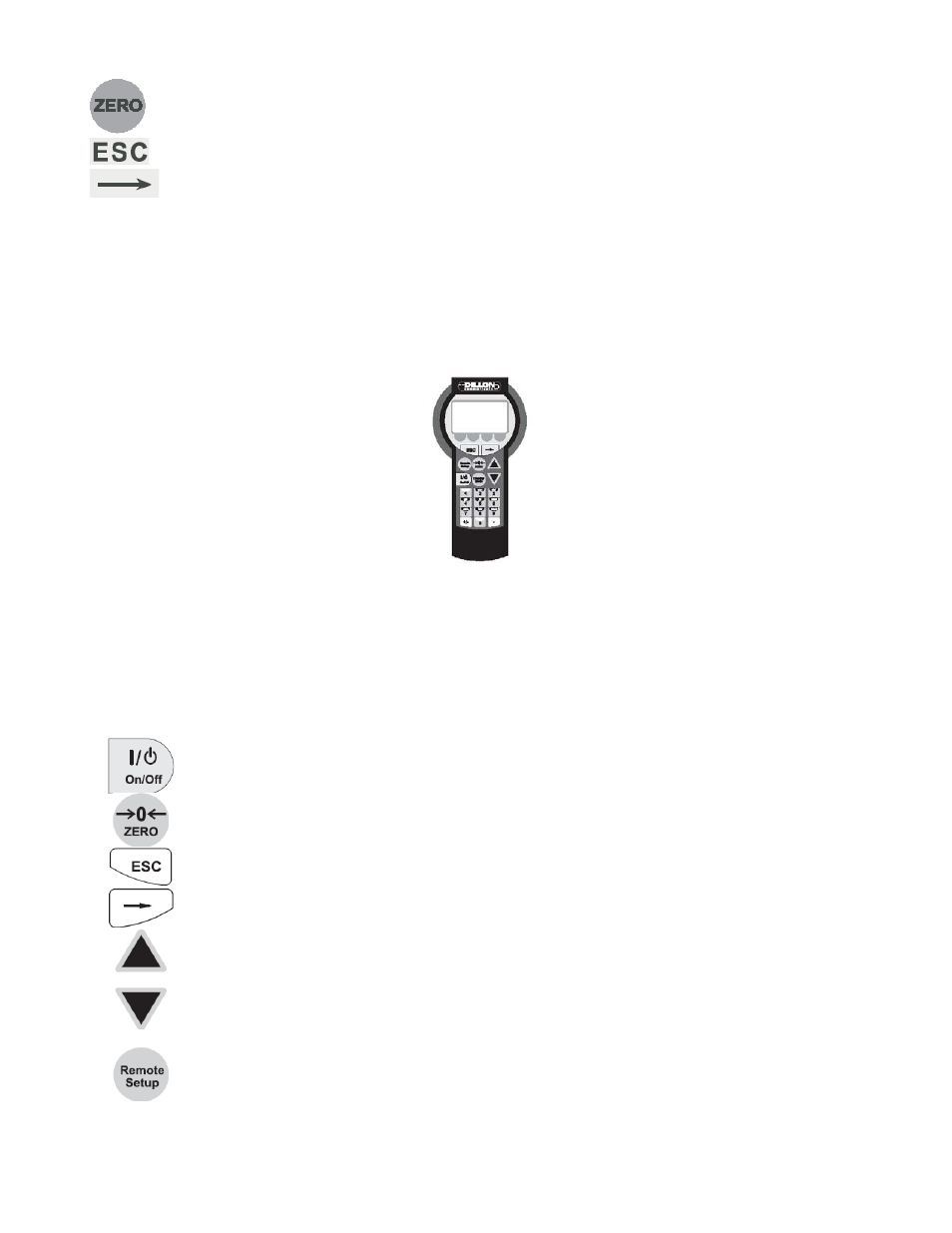
CF 150 LTL 730
4
12/08
Zero key
Use this key to zero the force indicated on the display.
ESC key
Use this key to escape from portions of the menu structure and return to previous
choices or displays.
Arrow key
Use this key to access any available soft keys not currently viewed.
4.2 LTL 730 Connector
The connector on the LTL 730 is recessed for protection. It is used to connect the instrument to a Communicator
remote display/controller, printer or external power supply. Contact Cooper Instruments for details.
4.3 Communicator Front Panel
Figure 2 shows the Cooper Instruments Communicator. This is a battery powered, radio-linked (or wired) remote
display and control unit.
Figure 2. Cooper Instruments Communicator
4.4 Communicator Keys
The Communicator has the same keys as the LTL 730 but also some extra ones. They are all explained below:
If you press and hold the ZERO key for five seconds, the Communicator will reset the active LTL 730 to the zero
reference calibration point.
On/Off key
Use this key to turn the unit on and off. Also, when in Radio Mode, this
key will access a menu for further options.
ZERO key
Use this key to zero the force indicated on the LTL 730 and
Communicator displays.
ESC key
Use this key to escape from portions of the menu structure and return
to previous choices or displays.
Arrow key
Use this key to access any available soft keys not currently viewed.
Up and Down key
Use these arrow keys to move through menu choices, when
applicable. Also scrolls through any active links.
Remote Setup key
Use this key to access the Setup menu.
