Bio-Rad PowerPac™ HC High-Current Power Supply User Manual
Page 16
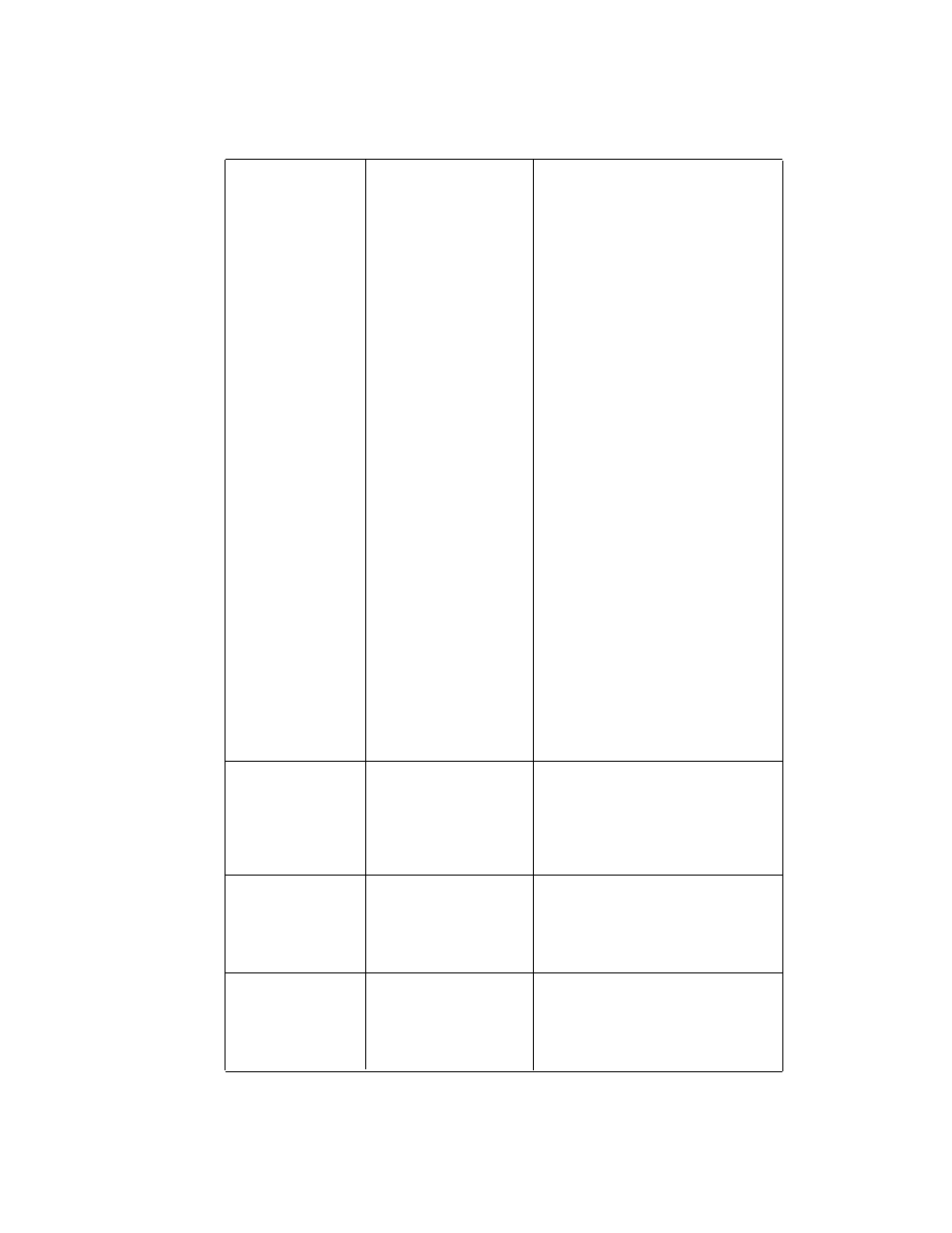
Problem
Cause Solution
E09 RESISTANCE
Change in load
Check and correct any potential
CHANGE DETECTED resistance detected.
resistance problem.
The PowerPac HC
Verify all electrical connections.
CELL & CABLES
detects drastic changes
Verify buffer levels are appropriate.
* PRESS STOP KEY in resistance which
may indicate failure
of the cell's power
leads or a loose
output connection.
•
Loose ouput
connections leading
to intermittent
connection to the
loads.
•
Cells added or
removed during the
run.
Note: Certain applications
exhibit intrinsic fluctuations
in resistance that can
trigger the Resistance
Change error message. If
this is the case, the
Resistance Change
detection feature can be
deactivated to allow an
uninterrupted completion
of the run. See Section 3.4
for details on turning off
RRCd.
Caution: Deactivating this
safety feature increases
the possibility that a
failure of the power
leads or loose output
connections will not be
detected.
E11 GROUND LEAK
Insulation failure in the
Check electrical connections and check
DETECTED
electrical connections
cell/chiller system for leaks. Ensure
outside the power
that the electrophoresis cell rests on
CELL & CHILLER
supply has caused a
an insulated, dry surface.
* POWER OFF/ON
current flow that may
create an unsafe
condition.
E16 FAN FAILURE
The fan is not
Inspect the fan grid to check if the fan
blade is rotating when the power
FAN GRID
working, either due to a
supply is turned "ON". Make sure no
* POWER OFF/ON
electrical failure or
foreign material has penetrated the
physical obstruction.
fan vent. If problem persists, contact
Bio-Rad.
E17 SYSTEM
Fan vents blocked and or
Clear a space of at least 6 cm around
OVERHEATING
ambient temperature
the fan vents to improve airflow. Press
too high.
any key to go to the home screen to
FAN & RM. TEMP
restart. Operate the unit within the
* POWER OFF/ON
recommended temperature range
(0 to 40°C)
10
