Bio-Rad PowerPac™ HC High-Current Power Supply User Manual
Page 13
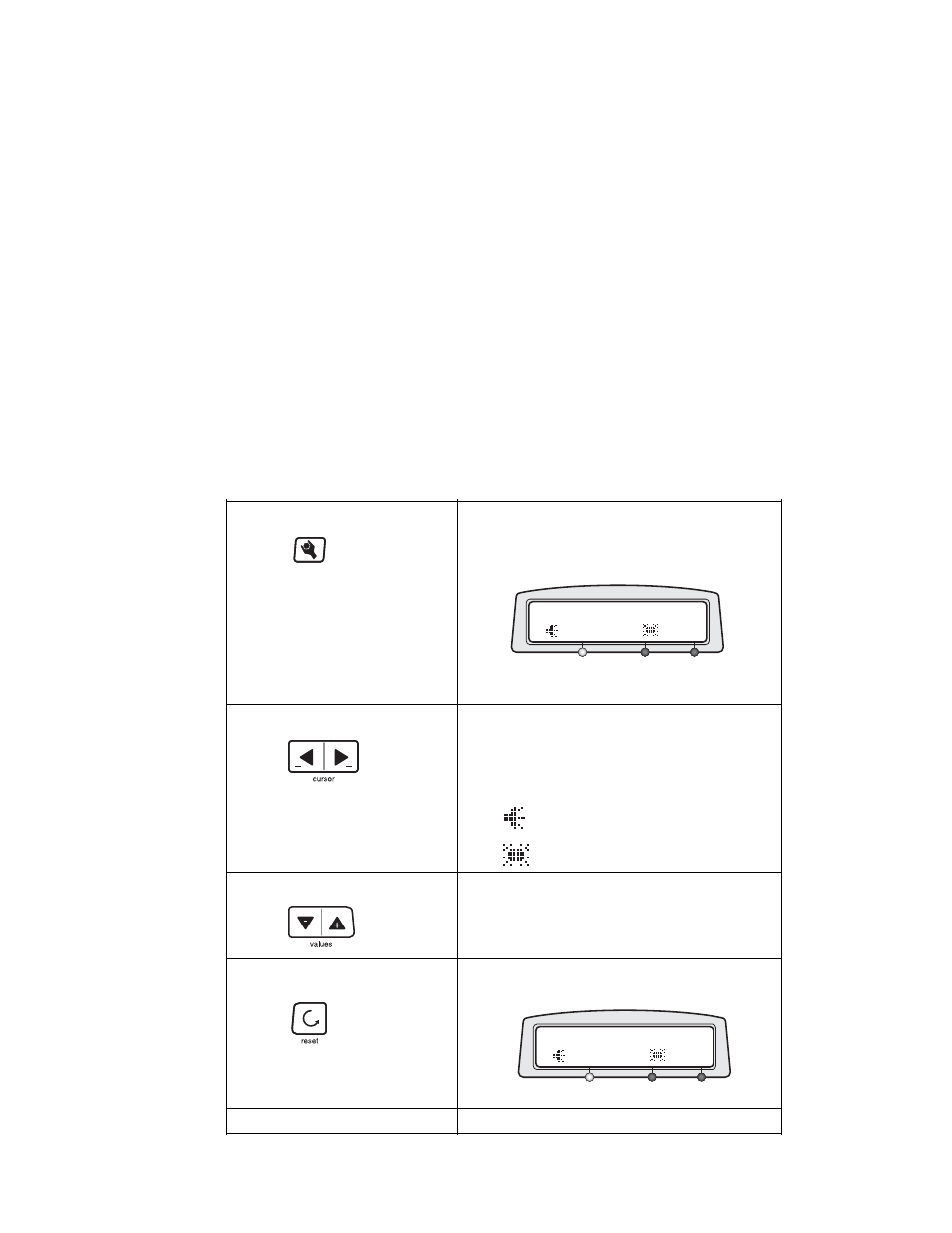
Rapid Resistance Change Detection (RRCd)
The Rapid Resistance Change Detection safety feature alerts the user when the
resistance load detected by the PowerPac HC has changed by more than 25% over
a brief time-period, possibly indicating an unsafe condition. Certain applications,
such as use with the DCode or DGene systems, might exhibit resistance changes
³ 25% and trigger a shutdown erroneously before completion of the run if RRCd is
not turned off. For these applications, RDCd should be turned off. After a run has
been completed or stopped with RRCd turned OFF, RRCd is reset to its default
setting, ON.
Alarm and Contrast Settings
The PowerPac HC has an alarm that signals when a timed run is started, completed, or
when an error message occurrs. The alarm can be turned off in the setup menu, if
desired. If the alarm is turned off, it will not signal error messages.The display contrast
can also be adjusted through the PowerPac HC’s setup menu. Both of these user
adjustments are preserved in memory, regardless of completion of the run or power
shutdown. The Reset key may be used to return these settings to their defaults in the
setup menu.
STEP PROCEDURE
DESCRIPTION
1.
Access the setup menu
Press the Setup key. This key is not
active during run and pause modes.
Default settings are as follows:
Note: The setup menu cannot be
accessed during a run.
2.
Select feature
Use the cursor keys to select a feature
to modify. Four can be adjusted.
1.
PFd: Power failure detection.
2.
RRCd: Rapid Resistance Change Detection
3.
: Alarm
4.
: Contrast
3.
Change values
The Values keys toggle between
ON/OFF for Pfd, RRCd, and alarm setting,
and adjust screen contrast from 1 through 9.
4.
Reset, if needed.
Press the reset button to return to default
values:
5.
Exit the Setup menu
Press the Setup key again.
PFd:
RRCd:
OFF
ON
YES
5
PFd:
RRCd:
OFF
ON
YES
5
7
