Maintenance 6” models, Hydrometer dis-assembly and reinstallation, Register – Baseline Systems BHM Series Hydrometer User Manual
Page 32: Hydrometer cover
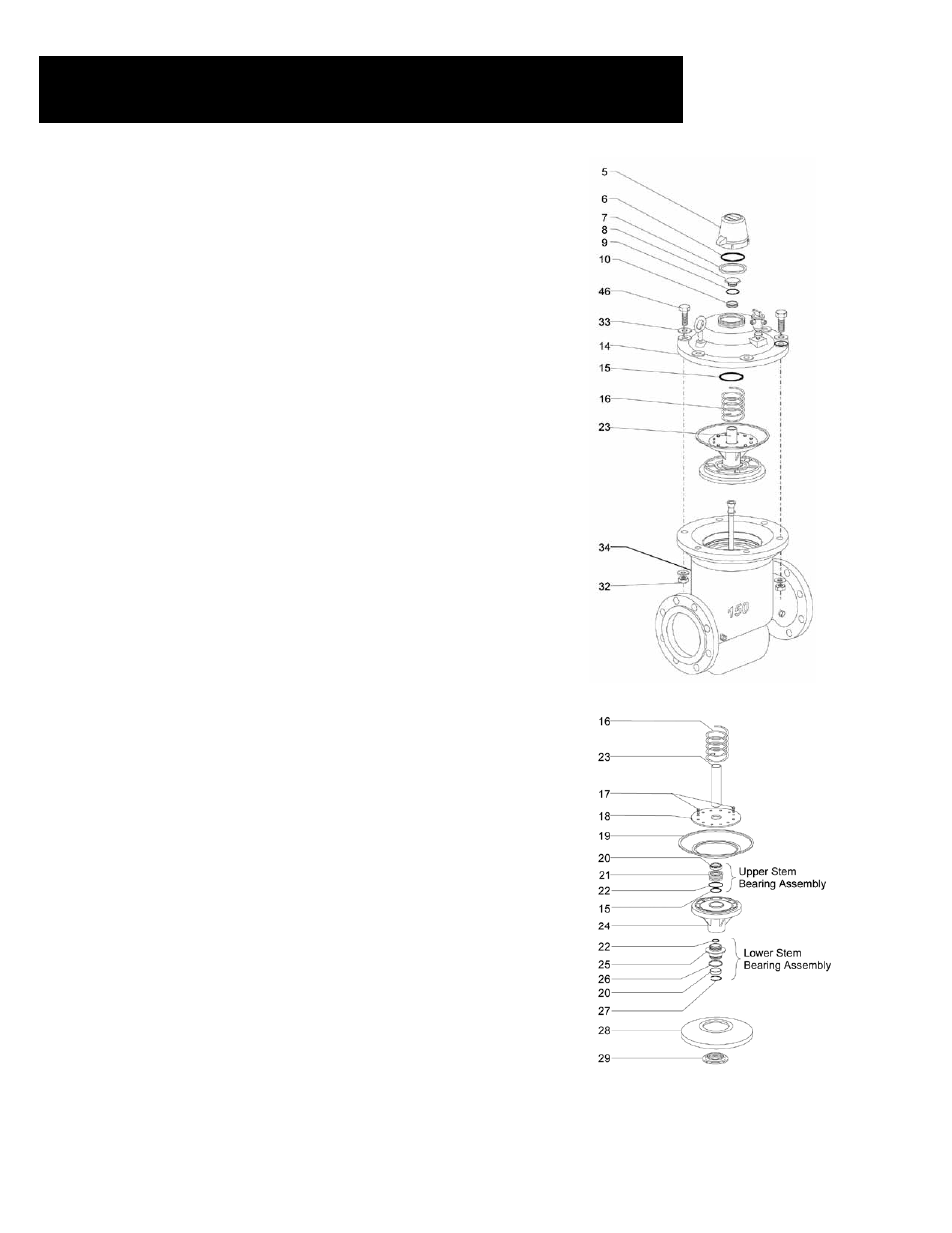
32
• Hydrometers Operation and Maintenance Manual
Maintenance 6” Models
HYDROMETER DIS-ASSEMBLY AND REINSTALLATION
The dis-assembly of the 6” hydrometer is divided into the following
subassemblies:
• Register
• Hydrometer Cover
• Diaphragm and Stem Assemblies
• Stem and Valve Seal Assemblies
• Impeller and Flow Tube Assemblies
• Inlet Spider Assembly
Perform only those procedures necessary to inspect and replace parts as
directed by the troubleshooting procedures. It is recommended to replace the
various o-rings and gaskets during dis-assembly as well as to inspect certain
other parts. All gaskets and o-rings must be covered with grease prior to
installation.
REGISTER
Dis-assembly
• Remove the register assembly as detailed on page 24.
• Using a large box wrench, unscrew and remove the upper bearing bolt (8).
Use spacing tool, Model number 00360-000072.
• Inspect the upper bearing o-ring (9). Replace as necessary.
• Using a screwdriver or a special key, loosen the guide tube nut (10). It is
not necessary to remove the nut.
Re-assembly
• Tighten the guide tube nut (10). Use spacing tool, Model number
00360-000072.
• Screw the upper bearing bolt (8) back into the cover.
• Replace the register assembly.
HYDROMETER COVER
Disassembly
• Loosen and remove the six cover hex bolts (46) along with their nuts (32)
and washers (33).
• Remove the spring (16).
• Lift out the guide tube (23).
• Inspect and replace as necessary.
• Pull the diaphragm/stem assembly out of the hydrometer body. Be careful
not to damage the impeller during removal.
Re-assembly
• Carefully replace the diaphragm/stem assembly over the impeller shaft and
into the hydrometer body. Be careful not to damage the impeller.
• Place the guide tube (23) over the impeller shaft.
• Place the spring (16) over the guide tube (23).
• Replace the hex cover bolts (46) together with their washers and nuts.
