Selecting the display mode – B&G Network Depth User Manual
Page 5
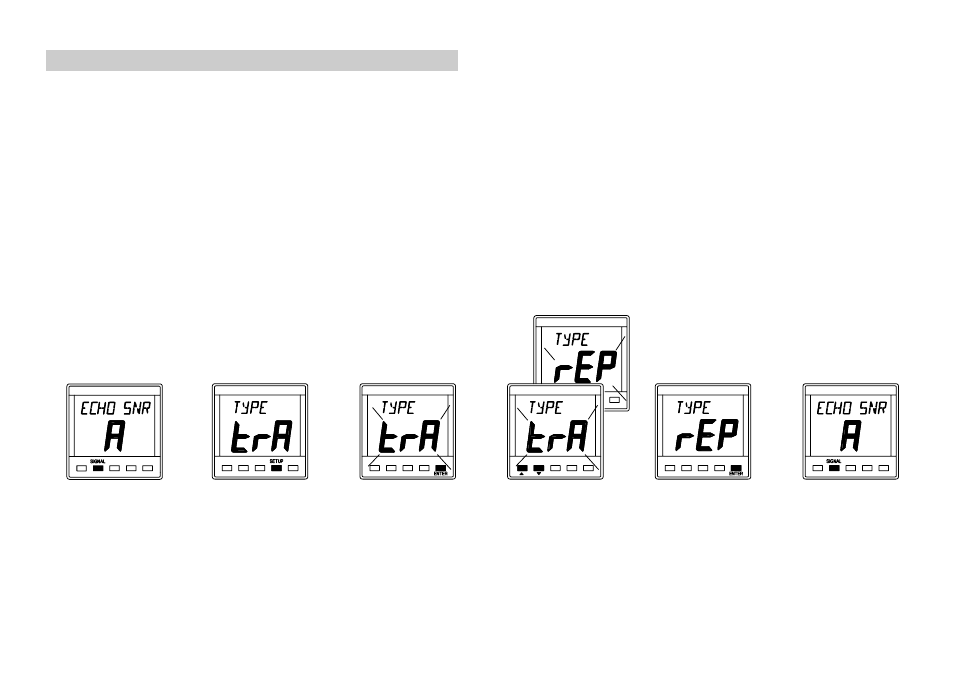
SELECTING THE DISPLAY MODE
The Network DEPTH unit has two operating modes. The
correct mode must be selected for your network system
to operate properly.
trA Transducer mode, the unit uses and displays depth
data from a depth sensor connected directly into the
display
unit.
rEP Repeater mode, the unit operates as a depth
repeater using data from the system network.
Press SIGNAL
key.
Press SETUP key
to display the
current mode.
Press ENTER key
if the mode needs
to be changed.
Use
S or T to
change mode.
Press ENTER to
memorise the
new mode.
Press SIGNAL
key to complete
the change.
610-HB-0501-04
5
