The vessel symbol, Using the cursor on chart panel – B&G Zeus 12 User Manual
Page 19
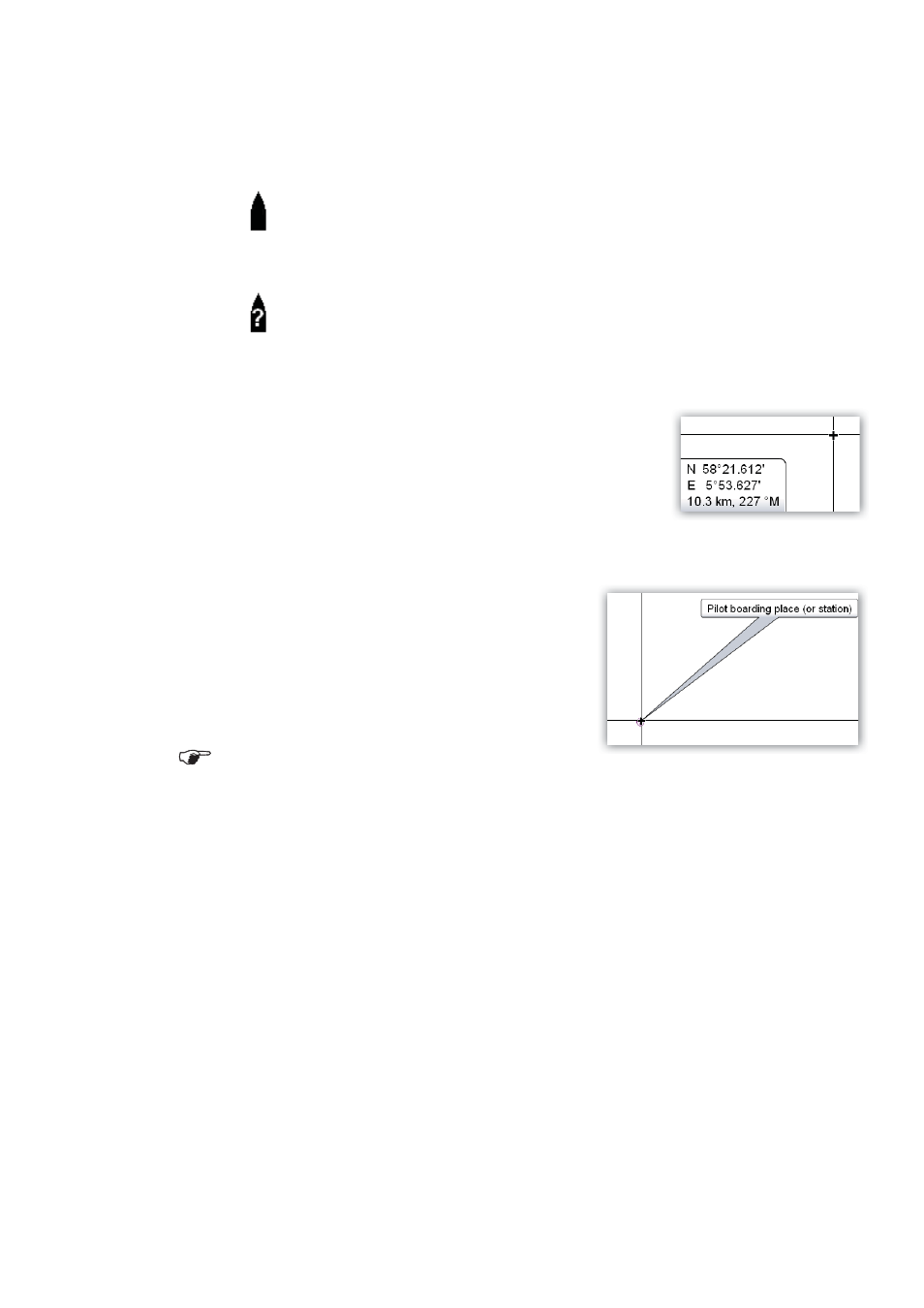
The Vessel Symbol
When a GPS and a suitable compass sensor is connected to the system, the vessel
symbol indicates vessel position and heading. Without a heading sensor fitted, the vessel
icon will orientate itself using COG (Course over Ground).
If no GPS is available the vessel symbol will include a question mark.
Using the Cursor on Chart Panel
When you press one of the arrow keys the cursor will become
visible, and the cursor position window will be activated.
When you are in cursor mode, the chart will not pan or
rotate to follow the vessel.
Pressing the ‘X’ key will toggle the chart position between the
vessel and the previous cursor position.
To remove the cursor and cursor elements from the panel, press the ‘X’ key.
Selecting objects
When you rest the cursor over a chart item, a
waypoint, a route or a target, basic information for
the selected item will be displayed.
By pressing the rotary knob or the tick key when
a chart item is selected, all available information
about that item will be shown.
Popup information has to be enabled.
Creating waypoints and routes
You can use the cursor to position waypoints and routes as described in the Waypoints,
Routes and Tracks section.
