Connecting with the usb y-cable – Apricorn Aegis Padlock SSD - USB 3.0 Solid State Drive User Manual
Page 6
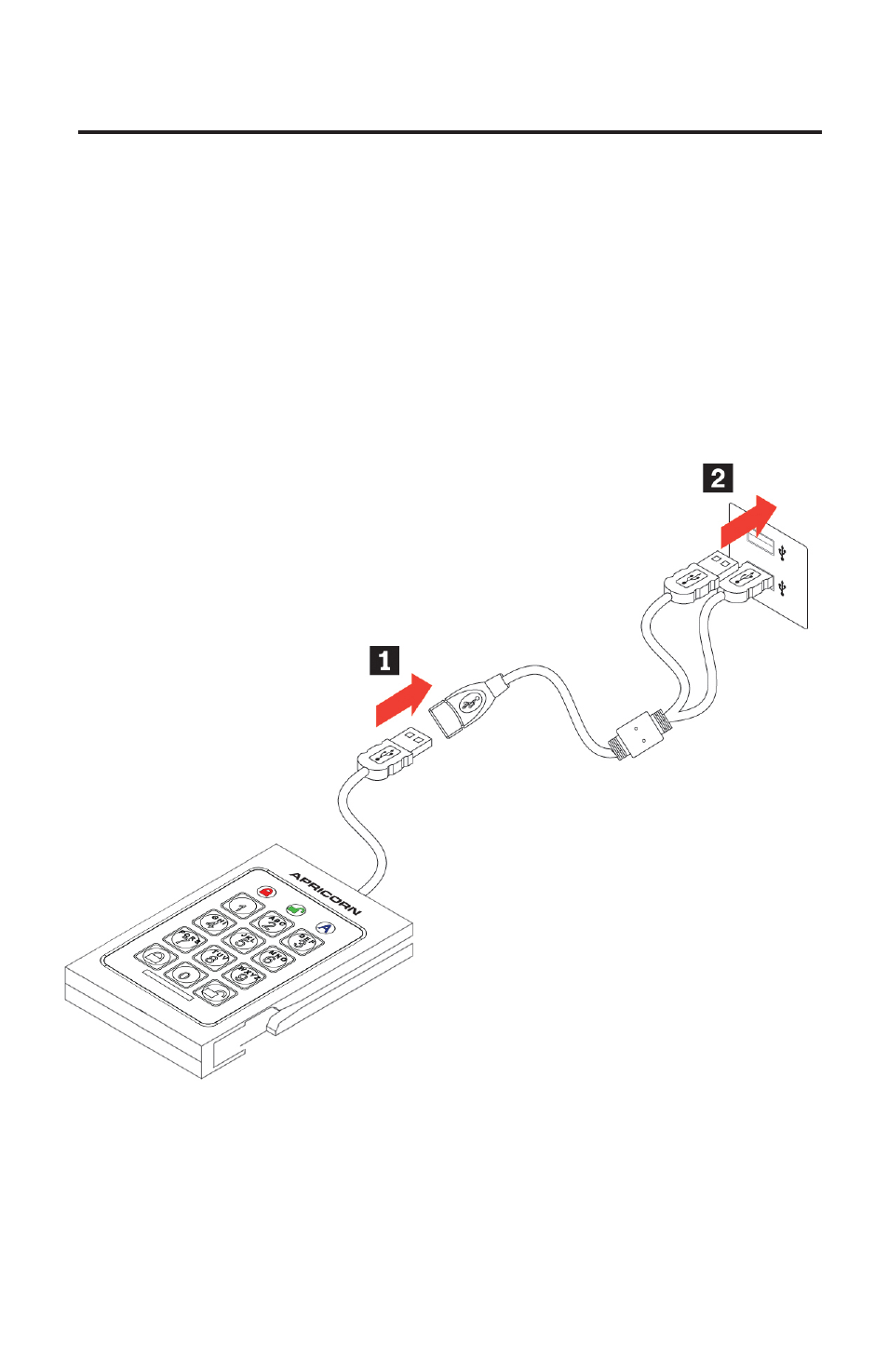
6
Connecting with the USB Y-Cable
If none of the Aegis Padlock LEDs power on a single USB connection, use
the included USB Y-cable.
1.
Attach the Aegis Padlock’s integrated USB cable to the female connector
of the USB Y-cable.
2.
Connect the two male USB connectors to two available USB ports on
your computer.
3.
At least one of the Aegis Padlock LEDs should turn on, indicating that the
Aegis Padlock is powered.
See also other documents in the category Apricorn Storage:
- Aegis Portable 3.0 (2 pages)
- Aegis Mini (4 pages)
- Aegis Max 1TB (4 pages)
- Aegis Portable 2.5" External USB 2.0 Hard Drive (4 pages)
- Aegis Padlock - USB 3.0 (2 pages)
- Aegis Padlock - USB 3.0 (11 pages)
- Aegis Padlock Fortress - USB 3.0 (2 pages)
- 8TB Aegis Padlock DT FIPS 140-2 Level 2-Validated External Desktop Drive (21 pages)
- Aegis Padlock SSD - USB 3.0 Solid State Drive (2 pages)
- 240GB Aegis Secure Key USB 3.0 Flash Drive (10 pages)
- Aegis Secure Key - USB 2.0 Flash Drive (2 pages)
- Aegis Padlock DT FIPS - USB 3.0 Desktop Drive (2 pages)
- 8TB Aegis Padlock DT FIPS 140-2 Level 2-Validated External Desktop Drive (23 pages)
- Aegis Padlock DT - USB 3.0 Desktop Drive (6 pages)
- 8TB Aegis Padlock DT USB 3.0 External Desktop Drive (21 pages)
- 8TB Aegis Padlock DT USB 3.0 External Desktop Drive (21 pages)
- Aegis Bio - USB 3.0 (4 pages)
- Aegis Bio - USB 3.0 (16 pages)
- Aegis Bio - USB 2.0 (36 pages)
- Aegis Padlock Pro - eSATA | USB 2.0 (4 pages)
- Aegis Padlock Pro - eSATA | USB 2.0 (21 pages)
- Aegis Padlock - USB 2.0 (2 pages)
- Aegis Padlock - USB 2.0 (19 pages)
- DVR Expander II for DirecTV (4 pages)
- DVR Expander II for Dish Network (8 pages)
- EZ Writer LS - Dual Layer DVD Burner (20 pages)
- EZ Writer II - Dual layer DVD Burner (4 pages)
- EZ Writer II - Dual layer DVD Burner (18 pages)
- EZ Upgrade 3.0 - SATA Notebook Hard Drive Upgrade Kit with USB 3.0 Connection (21 pages)
- EZ Upgrade - Universal Hard Drive Upgrade Kit (19 pages)
- SATA Wire 3.0 - USB 3.0 Interface to any 2.5" SATA Drive (20 pages)
- SATA Wire - USB 2.0 Interface to any 2.5" SATA Drive (40 pages)
- mSATA Wire - mSATA Enclosure and Upgrade Kit (2 pages)
- DriveWire - Universal Hard Drive Adapter (21 pages)
- Velocity Solo x1 - Performance SSD Upgrade Kit for Desktop PCs and MacPro (2 pages)
- Velocity Solo - SSD Upgrade Kit for Desktop PCs (20 pages)
- Velocity Solo x2 - Extreme Performance SSD Upgrade Kit for Desktop PCs and MacPro (2 pages)
- Velocity Duo x2 - Dual SSD RAID Upgrade Kit for Desktop PCs and MacPro (2 pages)
- PCIe Drive Array Board with Sil3124A Controller (4 pages)
- Mac Array - Internal SSD RAID Array for Mac Pro (4 pages)
- Aegis NetDock - PC Edition (4 pages)
- Aegis NetDock - PC Edition (22 pages)
