Mounting onto equipment rail, Mounting onto lcd vesa plate, Figure 3 – Amico Barcode Dock Mount User Manual
Page 6: Figure 1, Figure 2, 6amico accessories inc
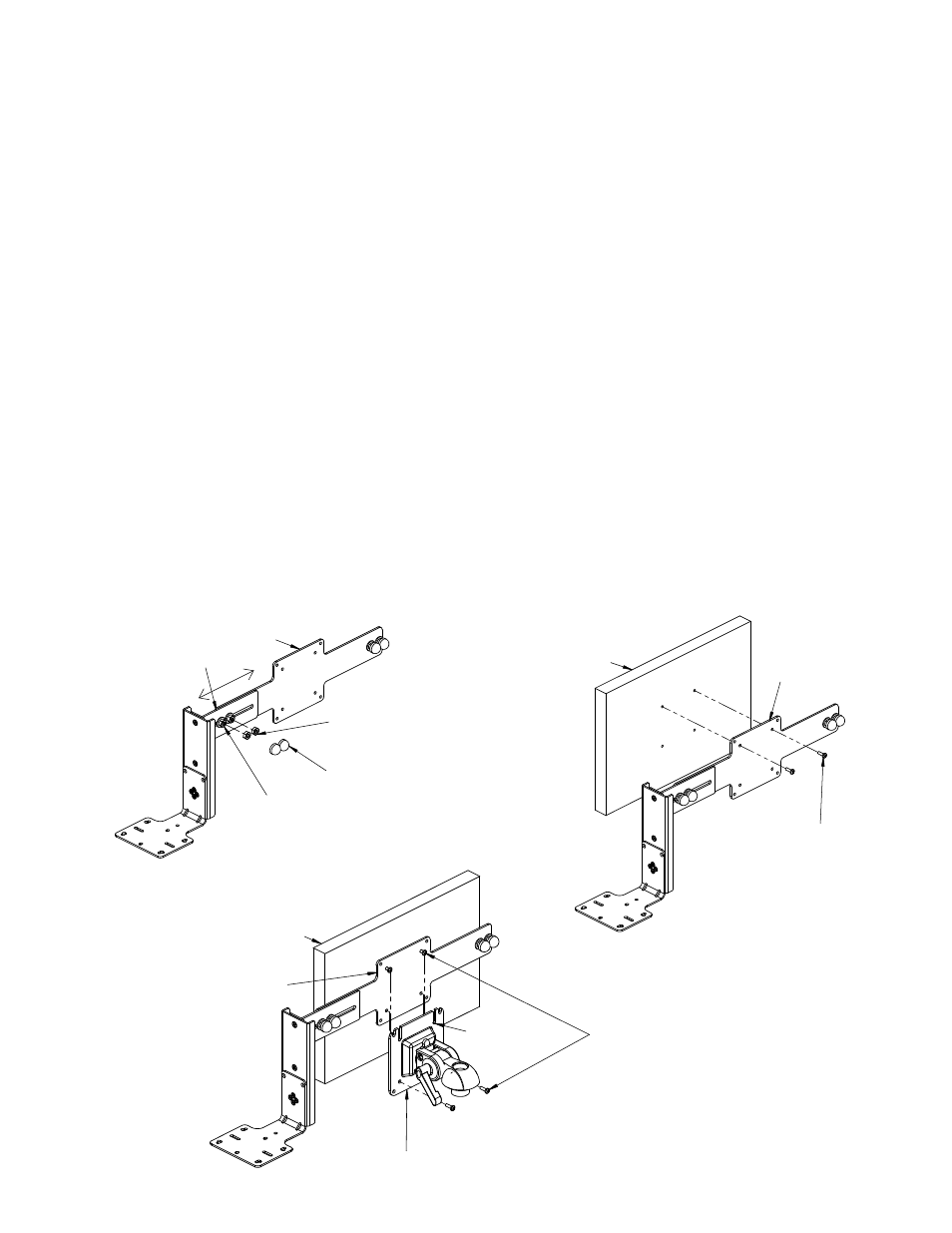
6
Amico Accessories Inc.
Mounting onto Equipment Rail:
1. Refer to mounting instructions provided with equipment rail for BARCDHLD2-(M/F/A/E25/R125/RMC/V/D/G/S).
Mounting onto LCD VESA Plate:
1. For BARCDHLD2-LCD, slide X-MON-SHELF-ARM to desired position and tighten two H-HNUT-1420.
Insert and tighten two H-1420-LNUT-NYL to lock X-MON-SHELF-ARM in place as seen in Figure 1.
2. Loosely insert 2X H-PHMS-M4-12 through the top two holes of X-MON-HDL-BDY and into the monitor
(not provided) as seen in Figure 2.
3. Slide two H-PHMS-M4-12 into the U-notches on LCD VESA plate (not provided). Insert another two
H-PHMS-M4-12 into the two bottom holes of LCD VESA plate, X-MON-HDL-BDY, and into monitor as seen in
Figure 3.
4. Tighten four H-PHMS-M4-12 in a cross-pattern.
SECTION 3: Installation on Mounting Platform
Figure 3
Figure 1
Figure 2
