Great Plains DICKEY-john AI-100 User Manual
Page 6
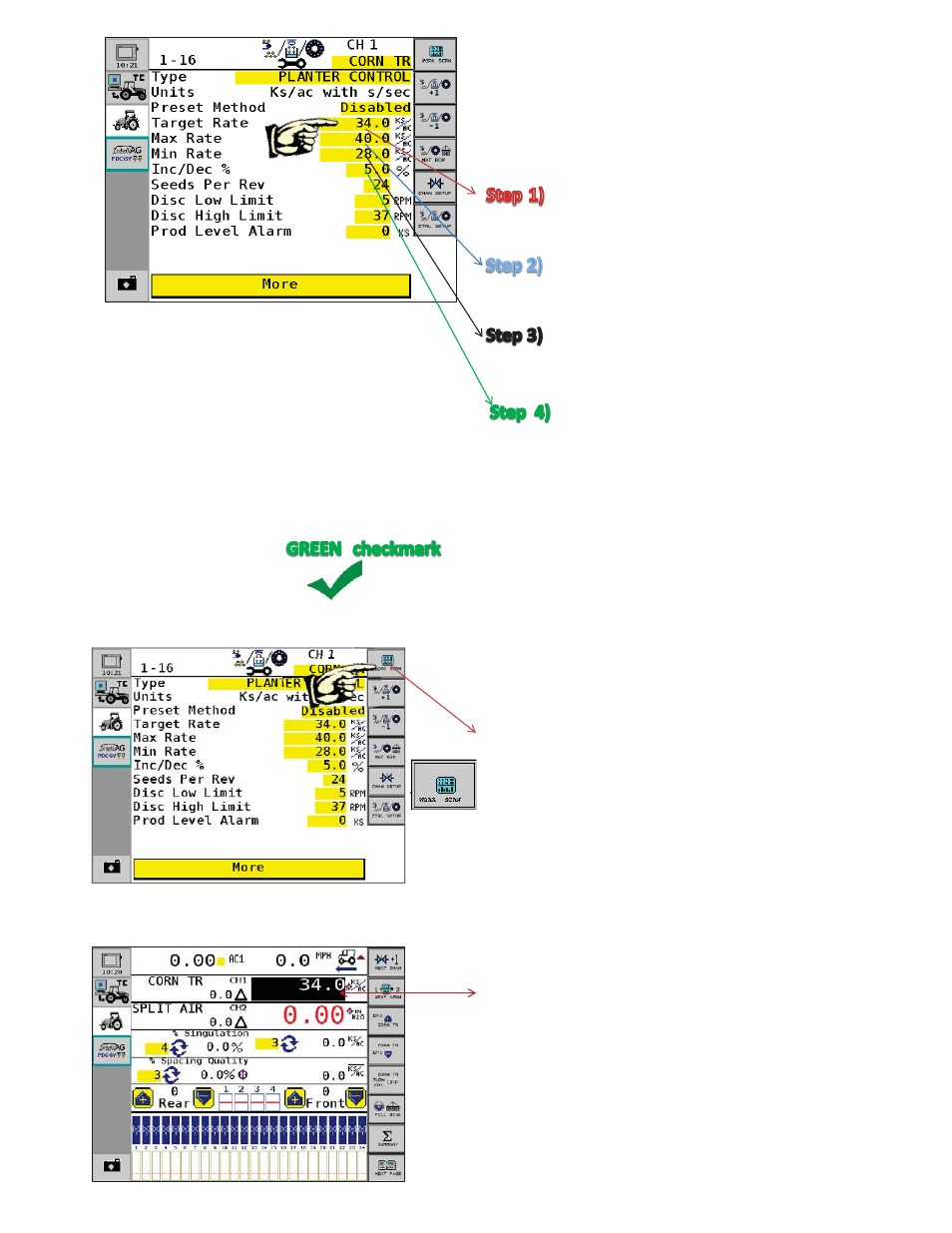
This will bring you to the area where you can
change your Populations. NOTICE: Enter the
amount in THOUSAND SEEDS per acre.
Example: If you wish to plant 34,000 seeds
per acre then you would enter 34.0
This is your target rate, the amount
you wish to seed or your population.
Next you would make sure your MAX
Rate is set (maximum rate you wish to plant).
Then you would make sure your MIN
Rate is set (minimum rate you wish to plant).
** Preset Method is disabled in this example.
NOTE: Once you have entered your changes
by touching the highlighted area to be changed
you MUST touch the
to
accept.
Enter the percentage you wish to
increase or decrease your population on the
go.
Once you have made your changes
now return to your “Home screen”
or another name is “Work screen”
by touching the WORK SCRN
button.
Notice: This will take you to the
Work Screen
Notice: Your New Population
should appear as seen here.
2012-12
6
401-908M
- Heavy Reset Springs Kit (3 pages)
- Single Section Yield-Pro Implement PTO Pump System or Fan Update (82 pages)
- Flex Harrow Light Kit (2 pages)
- Planter Hopper Lid Latch Kit (4 pages)
- YP Drive Shaft Update Kit (3 pages)
- 30-Foot 3-Section Vintage Drill (28 pages)
- Uni-Press (20 pages)
- White Planters 6100 Planter Seed-Lok (17 pages)
- 1200TM (3 pages)
- PM400 Monitor Operator (60 pages)
- Raven 440 (60 pages)
- Verti-Till Ripper VT 03 Hyddepth Convert (5 pages)
- Native Grass Cup Enhancement Kit (7 pages)
- Raven G1 Autoboom Assy (2 pages)
- 8030-3P Wide Row Planters (28 pages)
- Terra-Tine Row Cleaner (31 pages)
- S3T (22 pages)
- Eliminator Kit (7 pages)
- Yield-Pro 1625 Planter 2004 (13 pages)
- Utility Coulter & Vantage I-20 Fertilizer Coulters (21 pages)
- Electric Clutch Package (108 pages)
- Seed-Lok (4 pages)
- Yield-Pro Planters Refuge Hopper Kit (6 pages)
- Yield-Pro Planter Manifold Air Release Kit (3 pages)
- EHPR Valve Calibration (6 pages)
- Full Press Drill Post Conversion (7 pages)
- Fertilizer Arm Kits (20 pages)
- PTO Kits 2-3-Section (100 pages)
- Hydraulic Depth Stop (4 pages)
- Seed Flap and Tube Kit 00 Series Openers (2 pages)
- Yield-Pro Unit-Mount Coulter (16 pages)
- Trash All Series Openers (2 pages)
- 705NG (8 pages)
- Inline Ripper Gauge Wheel Jack Kit (7 pages)
- DICKEY-john IntelliAg Planter-Drill Control L1 (37 pages)
- Auto Reset Bolt Retainer (3 pages)
- Universal Acre Meter (12 pages)
- Air-Pro Planters Actuator Field Kit (6 pages)
- CDS-JohnBlue NGP Series Pumps (24 pages)
- Yield-Pro Planter Seed Tube (6 pages)
- 1515 Marker Option (10 pages)
- Frame-Mounted Coulters (6 pages)
- Shank Holder Clamp Bolt Update (1 page)
- PD8070 (10 pages)
- YP Fertilizer Ground Drive Update (12 pages)
