Keyboard settings, A c o m, Ov l – Casio LK200ES1A User Manual
Page 34: Adjusting accompaniment and song bank volume
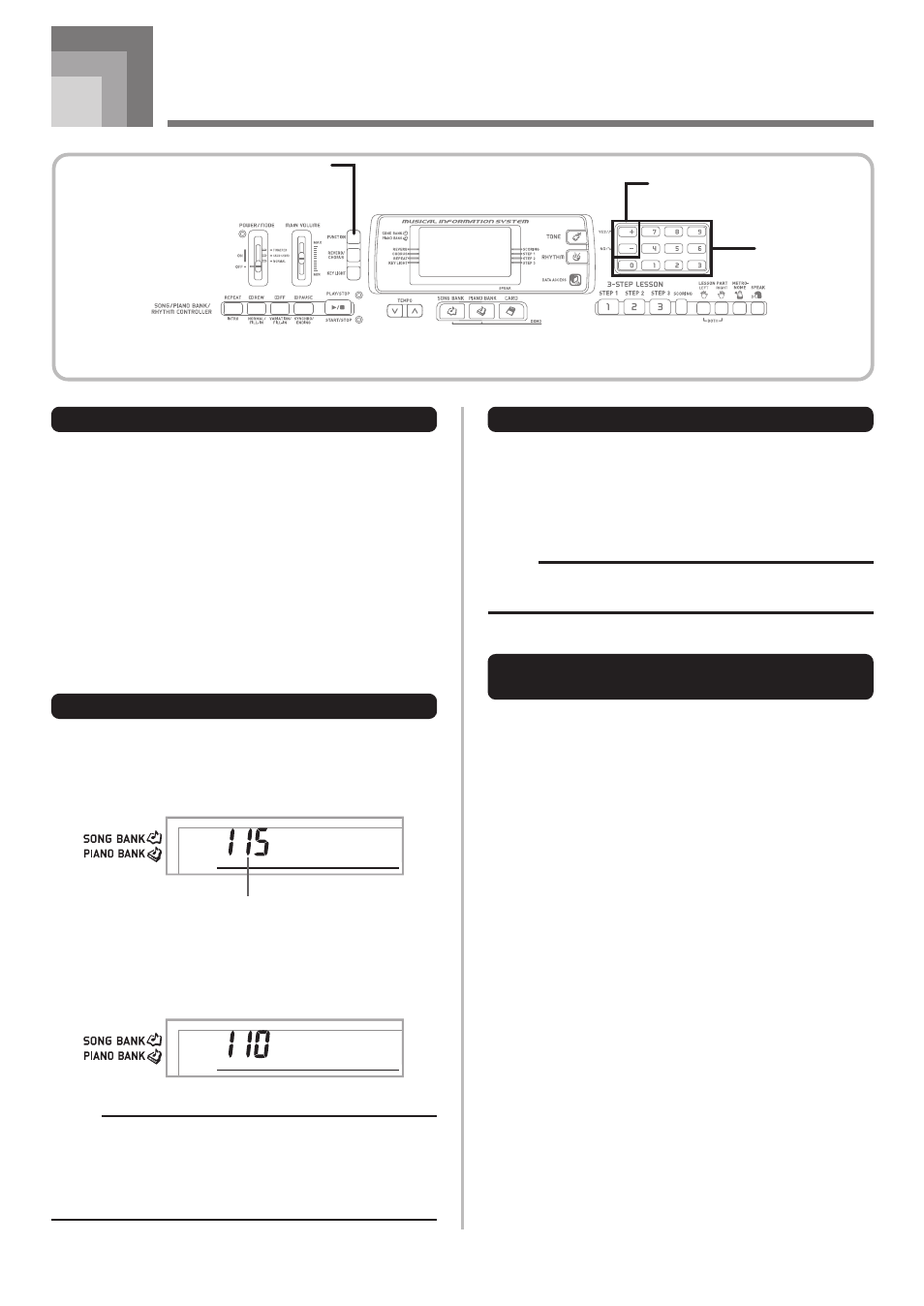
E-32
Keyboard Settings
663A-E-034A
FUNCTION
Number buttons
[+] / [–]
About FUNCTION button
Each press of the FUNCTION button cycles through the
setting screens. If you accidentally pass the screen you want
to use, keep pressing the FUNCTION button until the screen
appears again.
Adjusting Accompaniment and
Song Bank Volume
You can adjust the volume of the accompaniment and Song
Bank tunes independently of the notes you play on the
keyboard. You can specify a volume level in the range of 000
(minimum) to 127 (maximum).
To adjust the accompaniment volume
1
Press the FUNCTION button until the
accompaniment volume adjustment screen
appears.
2
Use the number buttons or the [+]/[–] buttons to
change the current volume setting value.
Example: 110
NOTE
• The current accompaniment volume value that appears
in Step 1 automatically clears from the display if you do
not input anything within about five seconds.
• Pressing [+] and [–] buttons at the same time
automatically sets an accompaniment volume of 115.
A c o m
p
o
V l
A c o m
p
o
V l
Current accompaniment volume setting
To adjust built-in tune volume
Enter the Song Bank mode or Piano Bank mode, and then
perform the procedure under “To adjust the accompaniment
volume”.
• In this case, a song volume screen will appear in place of
the accompaniment volume screen.
NOTE
• Pressing [+] and [–] buttons at the same time
automatically sets an accompaniment volume of 127.
To adjust volume for playback of SMF
data from a memory card
Load a memory card into the card slot, and then perform the
procedure under “To adjust the accompaniment volume”.
• In this case, a song volume screen will appear in place of
the accompaniment volume screen.
