Drive type – Great Plains 2510HDF Operator Manual User Manual
Page 36
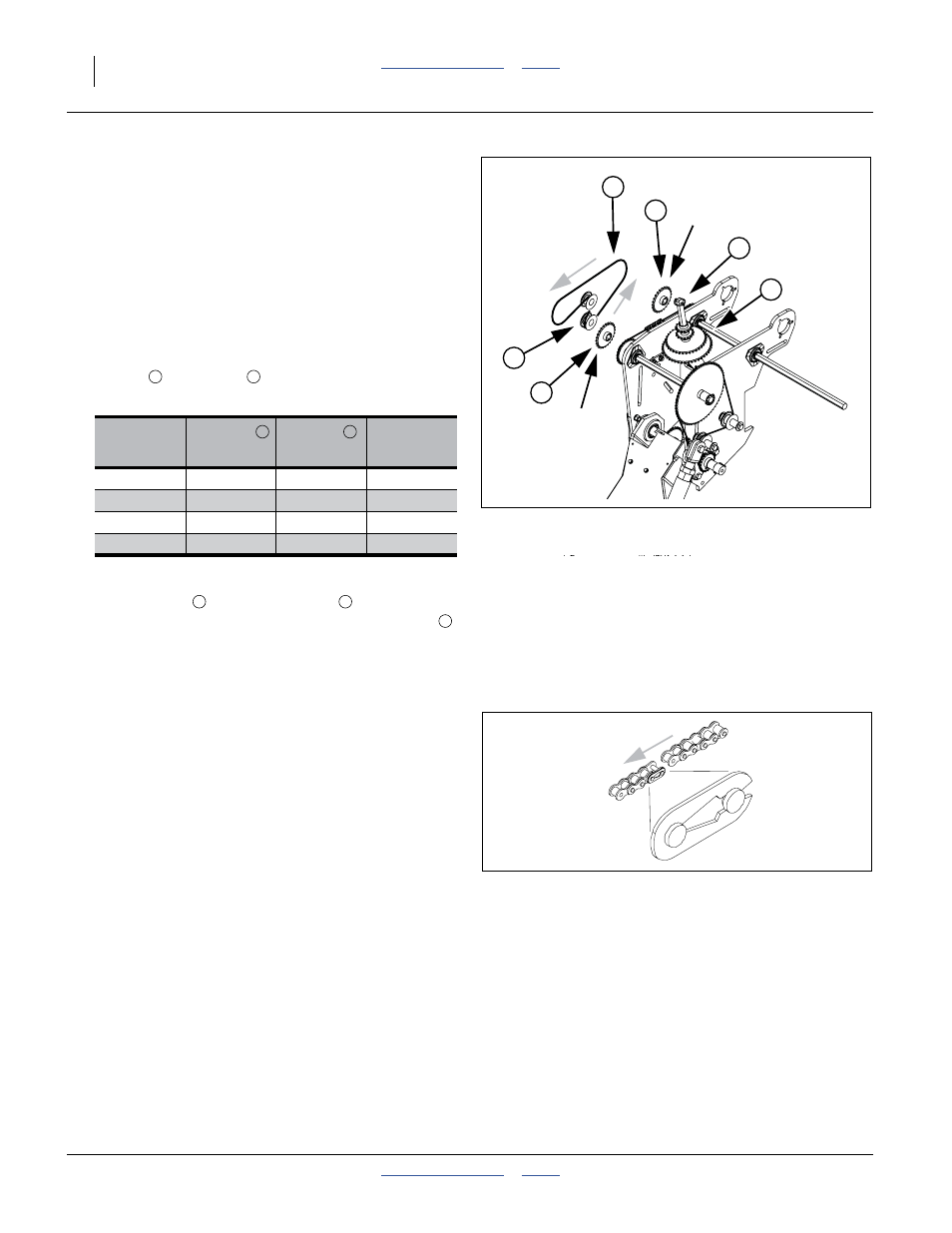
32
1510HDF/2010HDF/2510HDF
Great Plains Manufacturing, Inc.
288-340M
2013-11-11
Drive Type
Before setting the Drive Type, rotate the gauge wheels.
Check that seed meters, seed tubes and drives are
working properly and free from foreign material.
Refer to Figure 25
1.
Consult the rate charts in the Seed Rate manual,
and determine the Drive Type required. If there are
multiple choices (different Drive Types) for the same
seed population, choose the one that has a rate han-
dle setting closest to 50.
2.
These Types correspond to the following pairings of
Driving
and Driven
sprockets mounted on the
right side of the gauge wheel assembly.
If the Drive Type needs to be changed:
3.
Loosen idlers
and remove chain
. Remove
retaining pins at shafts and at storage tower shaft
.
4.
Exchange sprockets between drive shafts and
towers, installing the correct sprockets on the
DRIVER and DRIVEN shafts.
Refer to Figure 26
5.
Reroute chain over sprockets and idlers. Make sure
open end of chain clip faces away from direction of
chain travel (shown by gray arrows).
6.
Move idler into chain so chain has
1
⁄
4
in slack in its
longest span. Tighten idler. Re-pin all three shafts.
7.
Configure other gauge wheel to match.
Note: Each gauge wheel drives half of the drill. If a chain
breaks or is removed, that drill half does not plant.
Drive
Type
Driving
Sprocket
Driven
Sprocket
Coarse
Speed
1
14
44
Slowest
2
24
36
2.1x
3
24
24
3.1x
4
24
15
5.0x
Figure 25
Drive Type Sprockets
27222
DRIVING
DRIVEN
1
2
6
3
4
5
1
2
1
2
3
4
6
Figure 26
Chain Clip Orientation
26482
