Singulated planting overview, Singulated rate setting overview, Table of contents appendix – Great Plains YP2425F-2470 Material Rate User Manual
Page 4
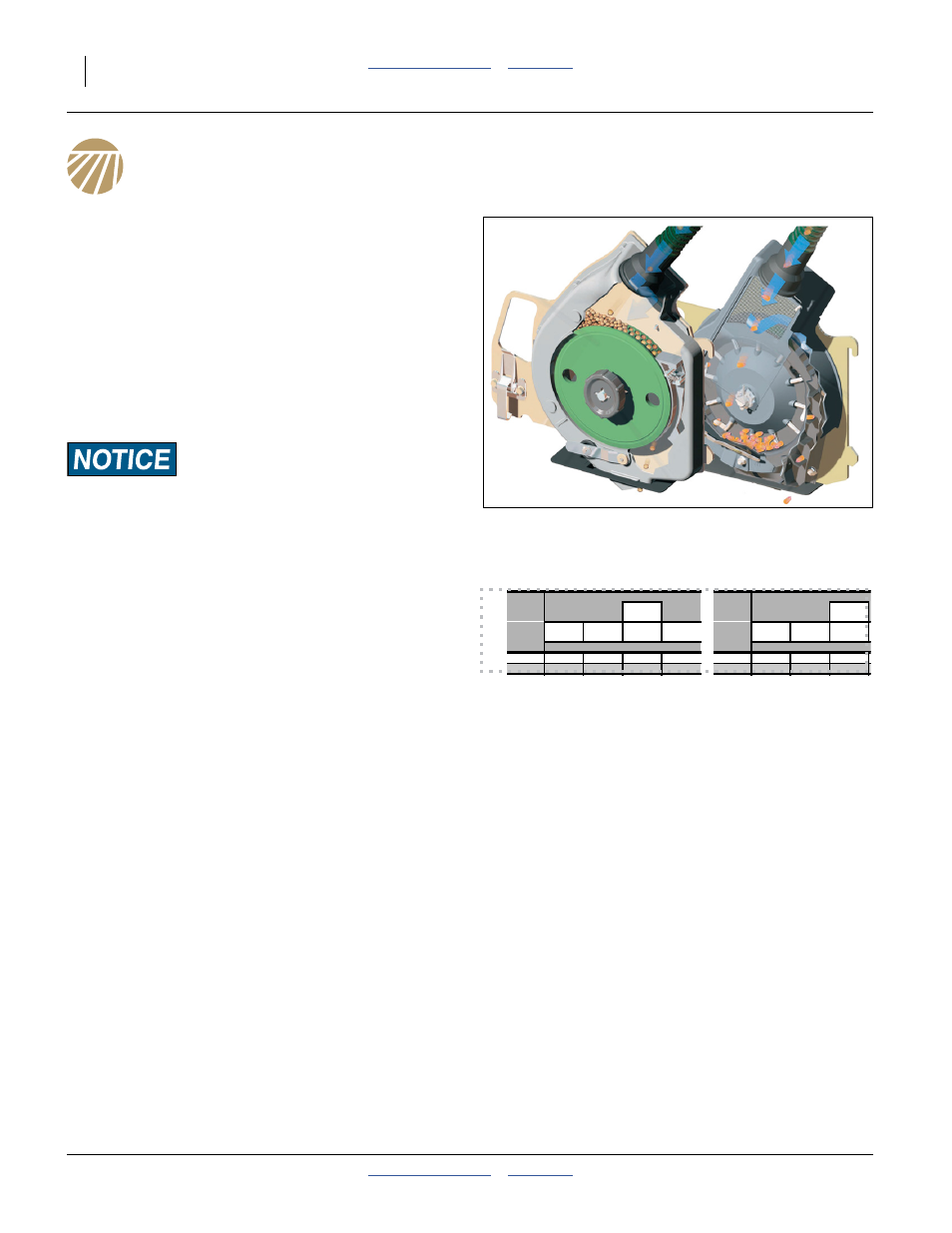
401-406B
2013-09-23
2
YP2425 & YP2425F
Great Plains Manufacturing, Inc.
Singulated Planting Overview
The information in this section covers important setup
and checking information that applies to both:
Singulator Plus™ (wheel, at left in Figure 2) meters and
Finger Pickup meters (at right in Figure 2).
There are additional Sections for each meter. See also:
“Finger Meter Planting” on page 15 and
“Singulator Plus™ Meter Planting” on page 8.
Singulated planting employs the seed monitor in:
• “PLANTER CONTROL” mode with optional hydraulic
drive, or
• “MONITOR ONLY” mode with ground drive.
Population Risk:
If the seed monitor is presently in GRAN SEED mode, follow
the setup instructions carefully. Switching between seeding
modes can cause some planter configuration values to be reset
to defaults that are incorrect for your planter.
Singulated Rate Setting Overview
1.
For your crop, determine your intended population, in
seeds/acre or seeds/hectare. If you know only the
population, the charts on page 6 and 7 correlate
population to seed spacing for several row spacings.
2.
For your crop, population and desired field speed,
verify the suitability and setup of your meter type,
and seed wheel part number or finger count.
For Singulator Plus seed meters and wheels, details
and charts are found in “Singulator Plus™ Meter
Planting” on page 8.
For Finger Pickup meters, details and charts are
found in “Finger Meter Planting” on page 15.
3.
Set meter rate. See “Hydraulic Drive Meter Rate”
on page 3.
4.
Verify your planting rate per the instructions at:
“Checking Planting Rate” on page 4. If the results
are consistent with your setup, plant the crop.
Figure 2
Singulating Seed Meters
29243
Row Spacing
Row Spacing
Seed Spacing
Seed Spacing
14,000
44.8 in
22.4 in
29.9 in
14.9 in
50,000
12.5 in
8.4 in
6.3 in
15,000
41.8 in
20.9 in
27.9 in
13.9 in
55,000
11.4 in
7.6 in
5.7 in
Plant
Population
Seeds/Acre
Plant
Population
Seeds/Acre
30in
Twin
30in
Twin
10in
Single
20in
Single
15in
Single
30in
Single
10in
Single
20in
Single
15in
Single
Note: Adjust Finger Pickup meters for the seed
This only applies to finger pickup meters.
See “Finger Meter Adjustments” on page 18.
Always start with factory settings.
