0 using the stroboscope to measure rpm – Monarch Instrument Nova-Strobe PBL User Manual
Page 19
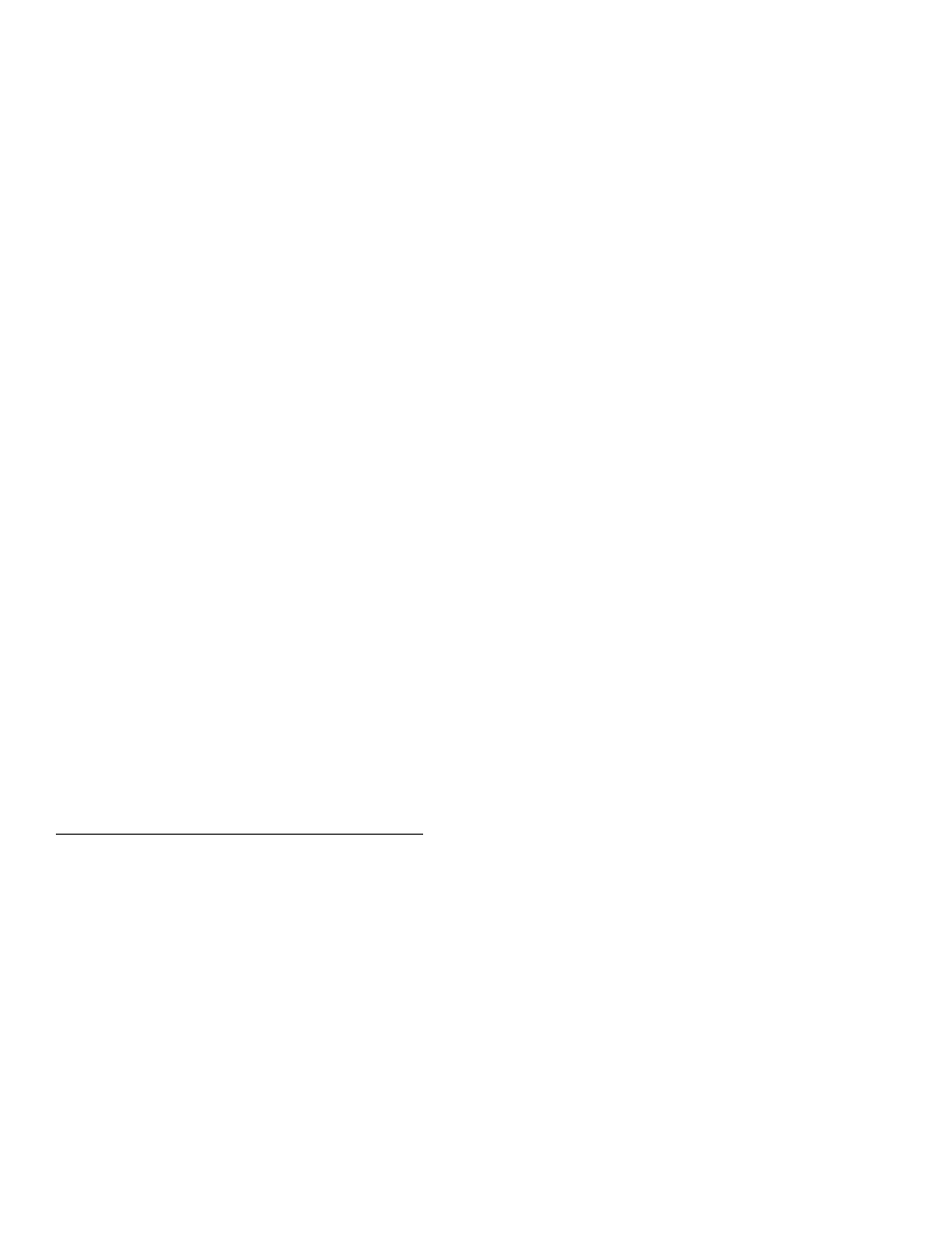
15
3.8.5
Blanking
Blanking is used to reject the strobe’s own fl ash when using an
external optical sensor and prevent double triggering. After pressing
the MENU button rotate the knob until the display bottom line
shows
BLANK and press the MENU button again. The top line
of the display will show
Yes or No selected by rotating the knob
counterclockwise (yes) or clockwise (no). Yes enables blanking, no
disables it. Press the MENU button to select, then any other key to
exit. The display will show
DONE and return to the normal readout.
4.0
USING THE STROBOSCOPE TO MEASURE
RPM
The primary use for a stroboscope is to stop motion for diagnostic inspection
purposes. However the stroboscope can be used to measure speed (in RPM
/ RPS). In order to do this several factors need to be considered. First, the
object being measured should be visible for all 360° of rotation (e.g. The
end of a shaft). Second, the object should have some unique part on it, like a
bolt, key way or imperfection to use as a reference point. If the object being
viewed is perfectly symmetrical, then the user needs to mark the object with
a piece of tape or paint in a single location to be used as a reference point.
Look only at the reference point.
If the speed of rotation is within the range of the stroboscope, start at a
higher fl ash rate and adjust the fl ash rate down. At some point you will stop
the motion with only a single reference point of the object in view. Note that
at a fl ash rate twice the actual speed of the image you will see two images
(reference points). As you approach the correct speed you may see three,
four or more images at harmonics of the actual speed. The fi rst SINGLE
image you see is the true speed. To confi rm the true speed, note the reading
and adjust the stroboscope to exactly half this reading, or just press the ч2
