Monarch Instrument Nova-Strobe PBL User Manual
Page 15
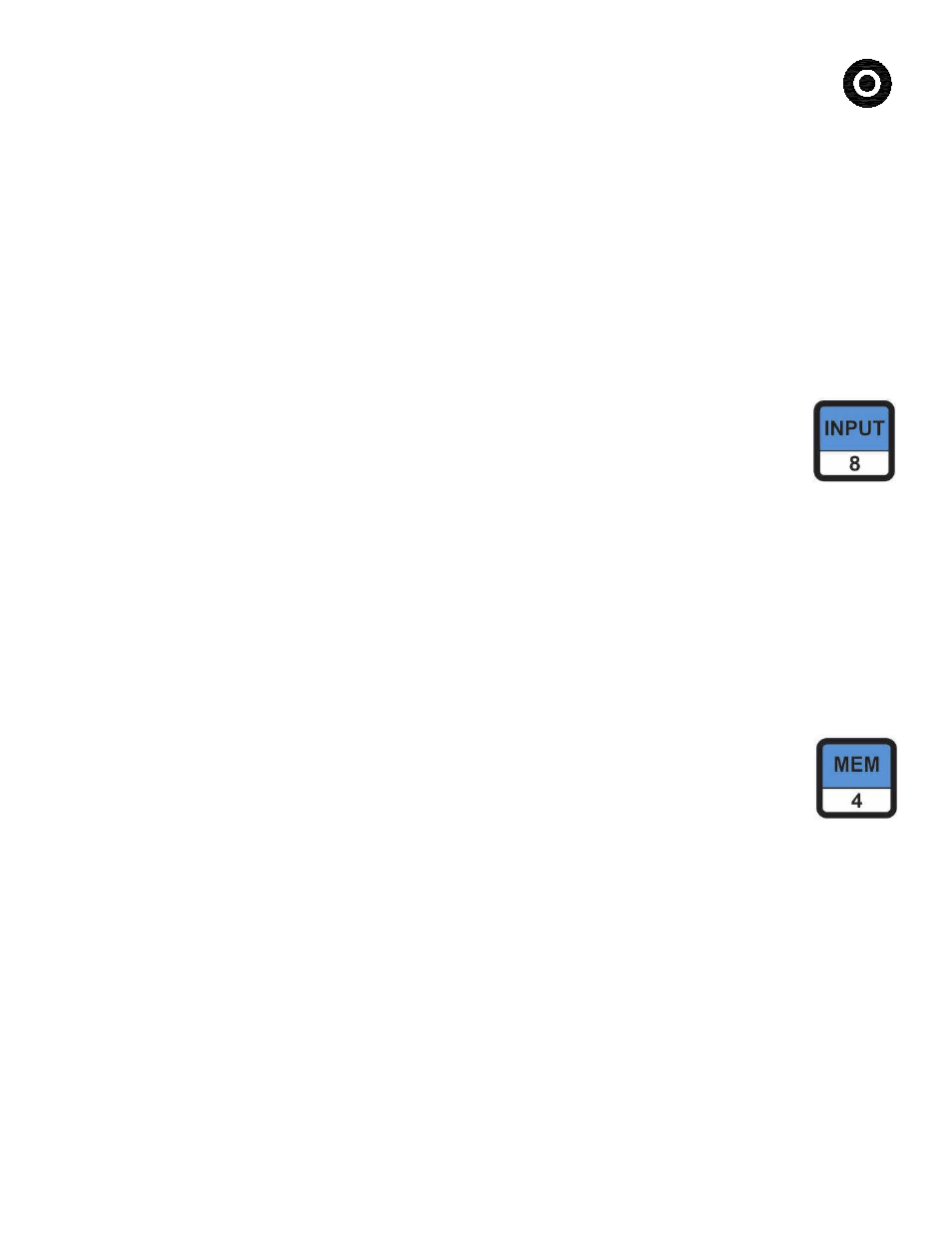
11
the display. There is also an ON TARGET INDICATOR shown
right which illuminates when a valid external signal is received.
If there is no external input and the TACH button is pressed
the strobe will stop fl ashing but will still output a pulse at the rate
indicated on the display. This rate may be adjusted as described in
Section 3.1 above.
To exit the Tachometer mode press the TACH button again.
3.5
Mode Selection
The INPUT button, shown right, toggles between the
INTERNAL and EXTERNAL Modes as described in Section
1.1. When in the external mode the display will show EXT
and the stroboscope will only fl ash with an external input. Plugging
in an external source will cause the unit to automatically switch to
the EXTERNAL mode. Removing an external source while in the
EXTERNAL mode will cause the unit to switch to the INTERNAL
mode.
3.6
Memory
The Stroboscope has the ability to save and recall up to 5
values. This is done by pressing the MEMory button shown
right. The fi rst time the button is pressed the display will show
READ, if pressed again it will show SAVE. If the knob is turned while
READ or SAVE is displayed, the display will cycle through memory
locations 1 to 5 (indicated as
RM1 to RM 5 where RM is Recall Memory
or
SM1 to SM 5 where SM is Save Memory). To actually SAVE or
READ the selected memory location, press the MEM button again.
The ENTER button works as well. The display will show
DONE. Note
that the value saved will be the current fl ash rate prior to pressing the
MEM button the fi rst time.
