Monarch Instrument Navigator User Manual
Page 3
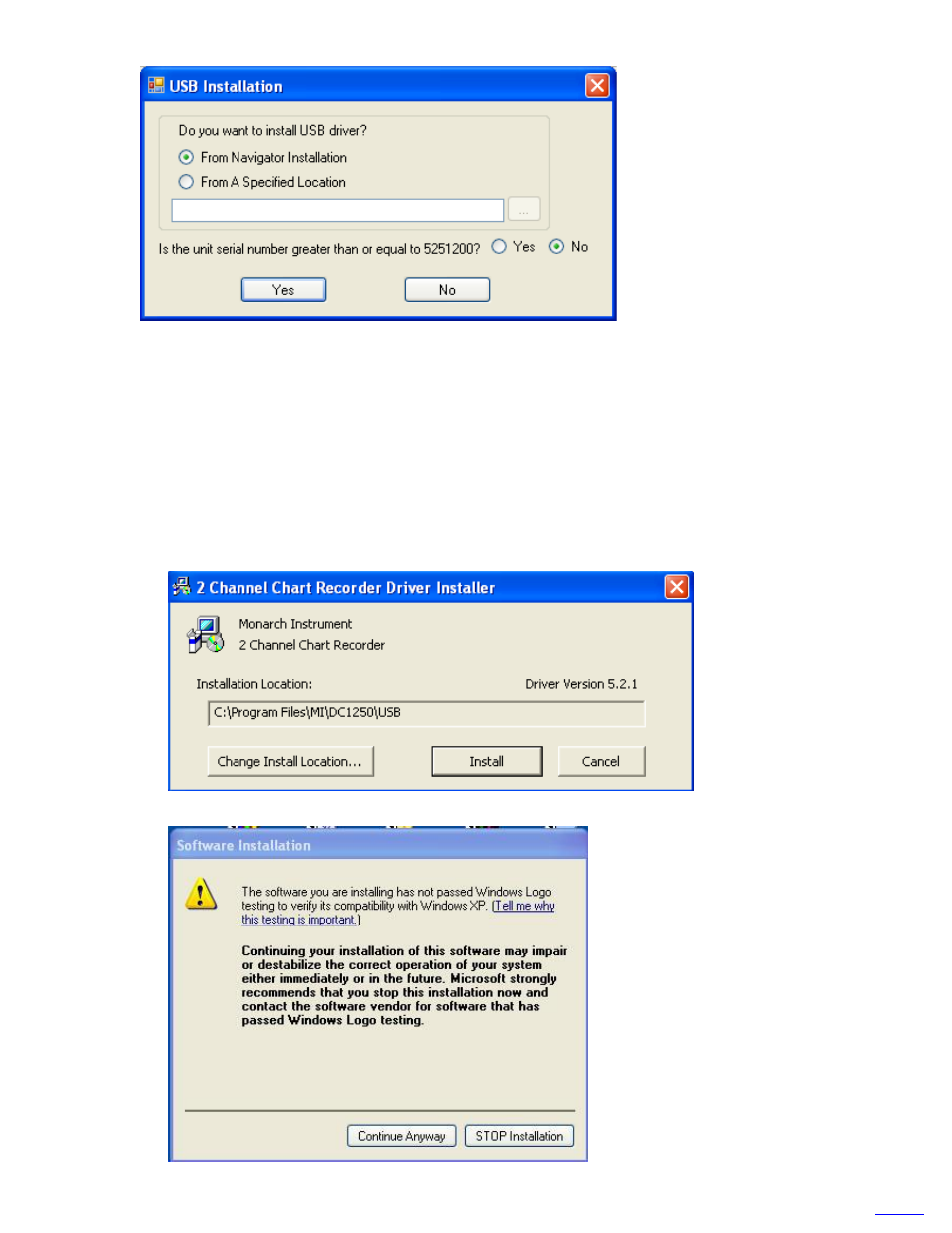
Navigator Software User‟s Manual
Page 3 of 20
If you don‟t have the USB option, click the No button and the Navigator installation will be done.
If you have the USB option and want to install the USB drivers, follow these steps:
a)
Since the drivers are being loaded as part of the Navigator Installation, check the radio button “From
Navigator Intallation”. The menu will explain what the option “From A Specified Location” is.
b) Verify the serial number of y
our unit. Select Yes or No for the question “Is the unit serial number
greater than or equal to 5251200?” If your serial number is greater than 5251200 the USB driver
installed will be from Silicon Lab. If your serial number is less than 5251200 the USB driver will be
from TI.
c) Click the Yes button to continue.
10. To continue with the installation of the USB drivers from Silicon Lab (serial number >= 5251200), follow
these steps:
a) Once you click the Yes button, the 2 Channel Chart Recorder Driver Installer will launch.
b) Change the Install Location if desired and then click the Install button. The installer will scan the
system and the following warning message will appear.
Go to
