File, Reset device – Monarch Instrument Navigator User Manual
Page 19
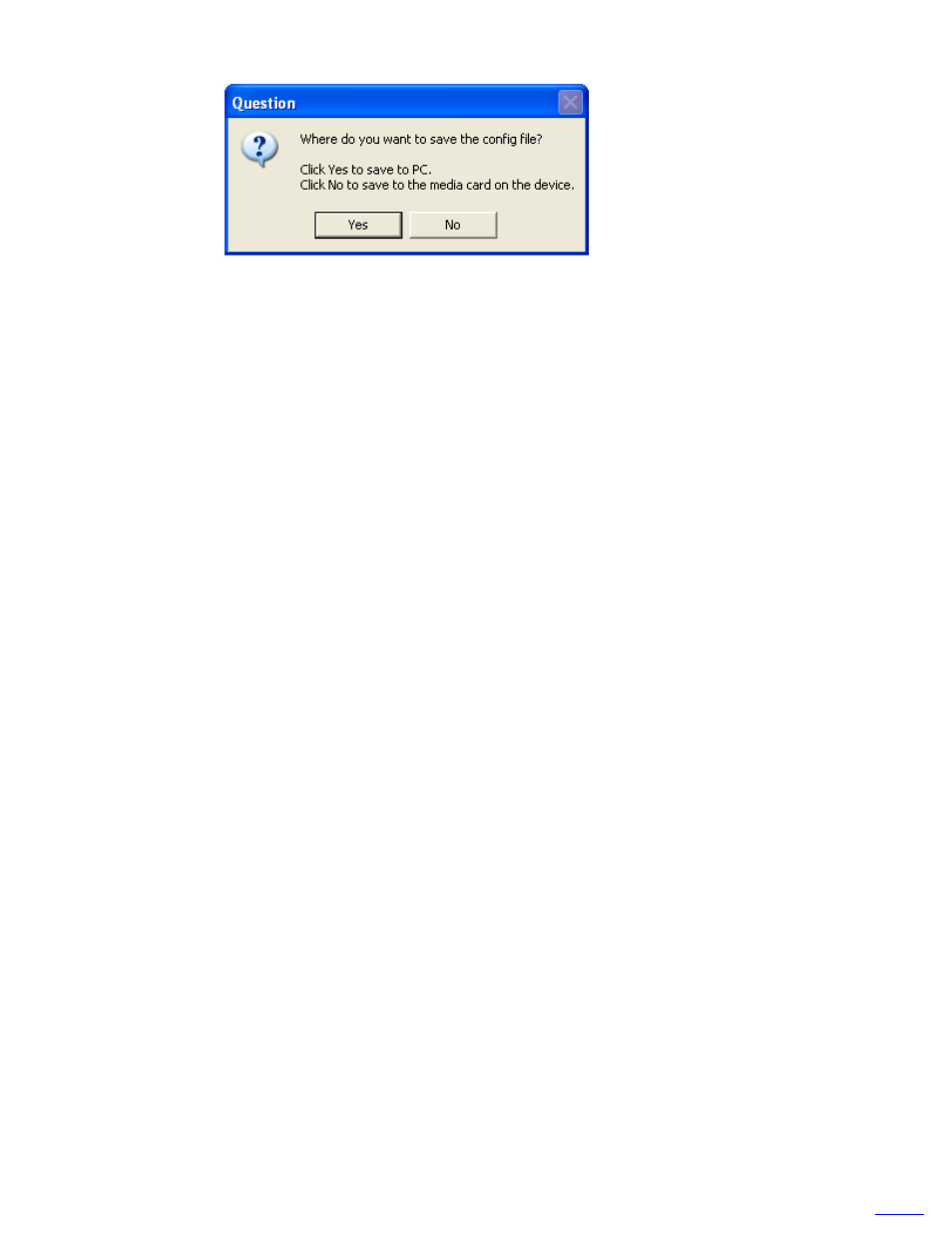
Navigator Software User‟s Manual
Page 19 of 20
3.6.5.2 Save
– Remote and local.
Clicking Yes will save the configuration to the PC locally.
Clicking No will save the configuration as set up in the recorder onto the CompactFlash™
card.
3.6.5.3 Change
– Allows the user to change the configuration on the recorder. This will present a
dialog box with all the files on the remote recorder. Choose an alternate configuration file to
load and press OK. The recorder will reset with the new configuration in place.
3.6.5.4 Create
– This will bring up a default configuration window that the user can use to make a
new configuration file.
3.6.5.5 Send
– This will copy a configuration file from the PC to the remote recorder.
3.6.6 FILE
This option allows the user to read a file or delete a file from the CompactFlash
™ card on the remote
recorder.
3.6.7 RESET DEVICE
This option will force a reset of the remote recorder. This option is not available if the recorder is in the
record mode.
Go to
