Currency symbols, Adding symbols – Dymo LabelManager 450D User Manual User Manual
Page 11
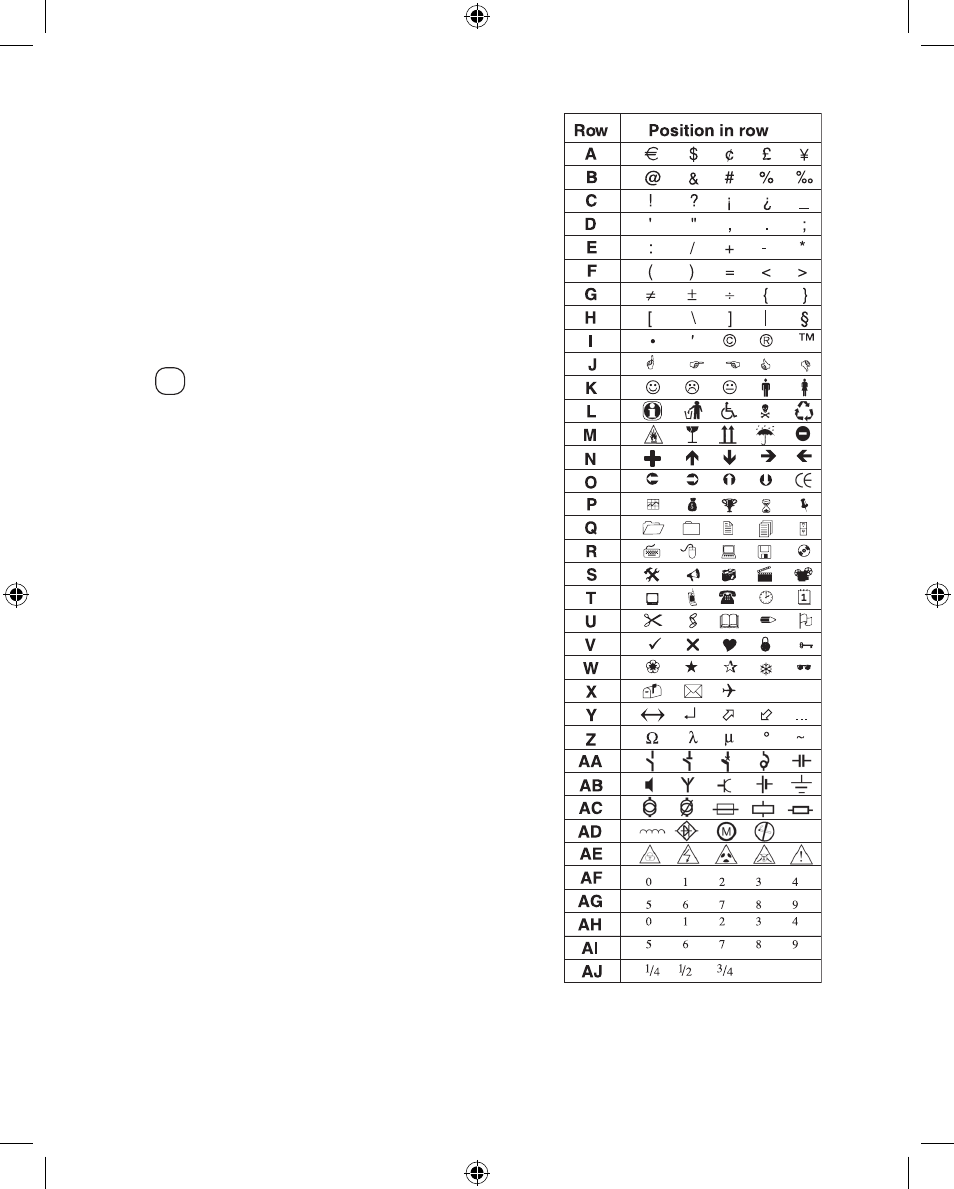
11
Currency Symbols
The currency key also uses RACE to scroll through a number of
currency symbols:
€ £ $ ¢ ¥
The order these symbols appear depends on the language you
have selected.
Adding Symbols
The label maker supports the extended symbol set as shown
in Figure 10.
To add a symbol
Press
1.
Symbols
. The first row of symbols shown in the table
appears in the display.
Use the arrow keys to move to the desired symbol.
2.
The left and right arrows move horizontally along a row
of symbols. The up and down arrow keys scroll vertically
through the rows of symbols.
To quickly see a row of symbols, you can press the letter
corresponding to the row you want.
When you locate the desired symbol, press
3.
H
to add the
symbol to your label text.
Figure 10
LM450D_manual_UK_WEU.indd 11
16-08-2007 09:23:07
- LT100-H (70 pages)
- 18949 (28 pages)
- ExecuLabel LM450 (18 pages)
- RHINO 5000 (2 pages)
- RHINO 5000 (13 pages)
- LabelManager 400 (13 pages)
- LabelManager PC (28 pages)
- LABELWRITER 330 (3 pages)
- LabelWriter 330 Turbo (54 pages)
- Rhino 6000 (2 pages)
- Rhino 6000 (32 pages)
- INRatio Printer (1 page)
- Rhino 5200 (24 pages)
- LetraTag LT-100H (19 pages)
- LabelManager 500TS (19 pages)
- LabelManager 420P (12 pages)
- LabelManager 360D (30 pages)
- LabelManager 280 (17 pages)
- LabelManager 210D (24 pages)
- LabelManager 160 (11 pages)
- LabelManager PnP (38 pages)
- LabelManager Wireless PnP User Guide (25 pages)
- LabelManager Wireless PnP Quick Start Guide (62 pages)
- LabelWriter Print Server (34 pages)
- LabelWriter SE450 Software Manual (118 pages)
- LabelWriter SE450 Hardware Manual (29 pages)
- Cool Clicks (2 pages)
- Disc Painter (56 pages)
- 1000Plus (5 pages)
- 2000 (5 pages)
- 5500 (5 pages)
- GuestGuard (2 pages)
- ILP219 (40 pages)
- LabelManager 100 (10 pages)
- LabelManager 100Plus (30 pages)
- LabelManager 120P (20 pages)
- LabelManager 150 (9 pages)
- LabelManager 200 (12 pages)
- LabelManager 220P (26 pages)
- LabelManager 260P (114 pages)
- LabelManager 300 (12 pages)
- LabelManager 350 (13 pages)
- LabelManager 350D (20 pages)
- LabelManager 450 User Manual (16 pages)
- LabelManager 450 Software Manual (64 pages)
