Chatattach working modes, Chatattach troubleshooting – ClearOne CHATAttach 150 Manual User Manual
Page 16
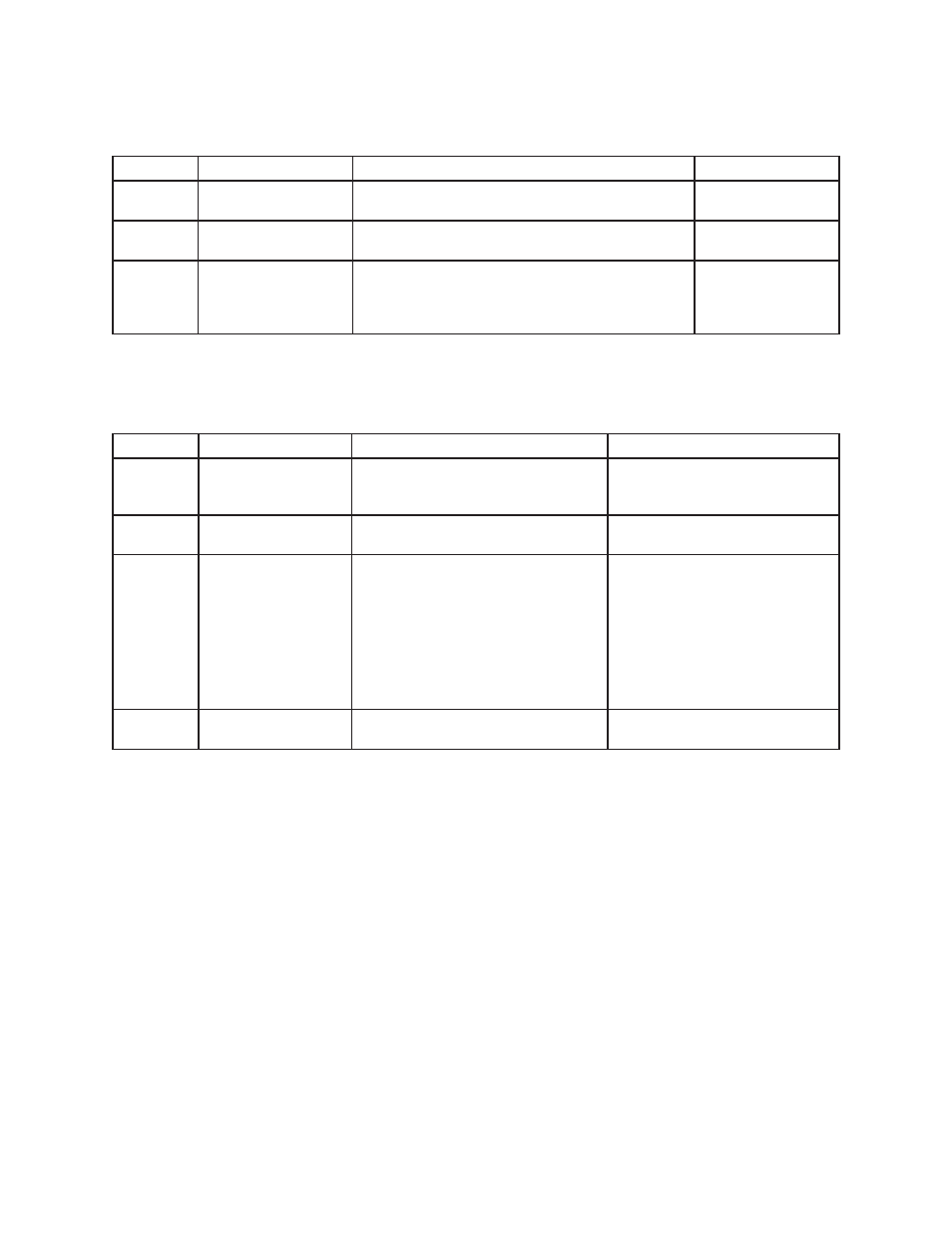
Chapter 2: Getting Started 13
CHATAttach Working Modes
The following table outlines the CHATAttach working modes.
Mode #
Mode Code
Description
Condition
1
Solid Red LED on both
CHAT devices
CHAT devices are in MUTE mode.
Normal
2
Solid Blue LED on both
CHAT devices
CHAT devices are in UNMUTE mode.
Normal
3
Single Blue Volume
light on both
CHAT devices
No PC attached. CHAT devices are in STAND-BY
mode and will WAKE-UP when a PC is reattached
to a device. All previous CHAT device settings will be
reinstated.
Normal
CHATAttach Troubleshooting
The following table describes issues that may occur and possible causes that may help identify and resolve problems
when using the CHATAttach accessory.
Error #
Error Code
Cause
Resolution
1
Blinking Red LED’s on
both devices
Firmware on CHAT devices support
CHATAttach but firmware versions are
not the same.
Download and install the latest
firmware onto both CHAT devices
2
Blinking Blue LED’s on
both devices
More than one PC connected at a time.
Connect ONLY one PC to the
CHAT device
3
Blinking Red LED on a
single CHAT device
1. CHATAttach Power Supply not
plugged in
2. Only one CHAT device supports
CHATAttach
3. Only one CHAT device connected
to CHATAttach
1. Plug the CHATAttach Power
Supply into an active power
recepticle
2. Download and install the
latest firmware onto both
CHAT devices
3. Connect both CHAT devices to
the CHATAttach accessory
4
CHAT devices will not
synchronize
The firmware on both devices does not
support the CHATAttach accessory.
Download and install the latest
firmware onto both CHAT devices
> NOTE: Connecting the CHATAttach prevents the ability to connect external devices as the USB ports
are occupied by the CHATAttach cable.
