Chatattach: connecting two chat devices – ClearOne CHATAttach 150 Manual User Manual
Page 15
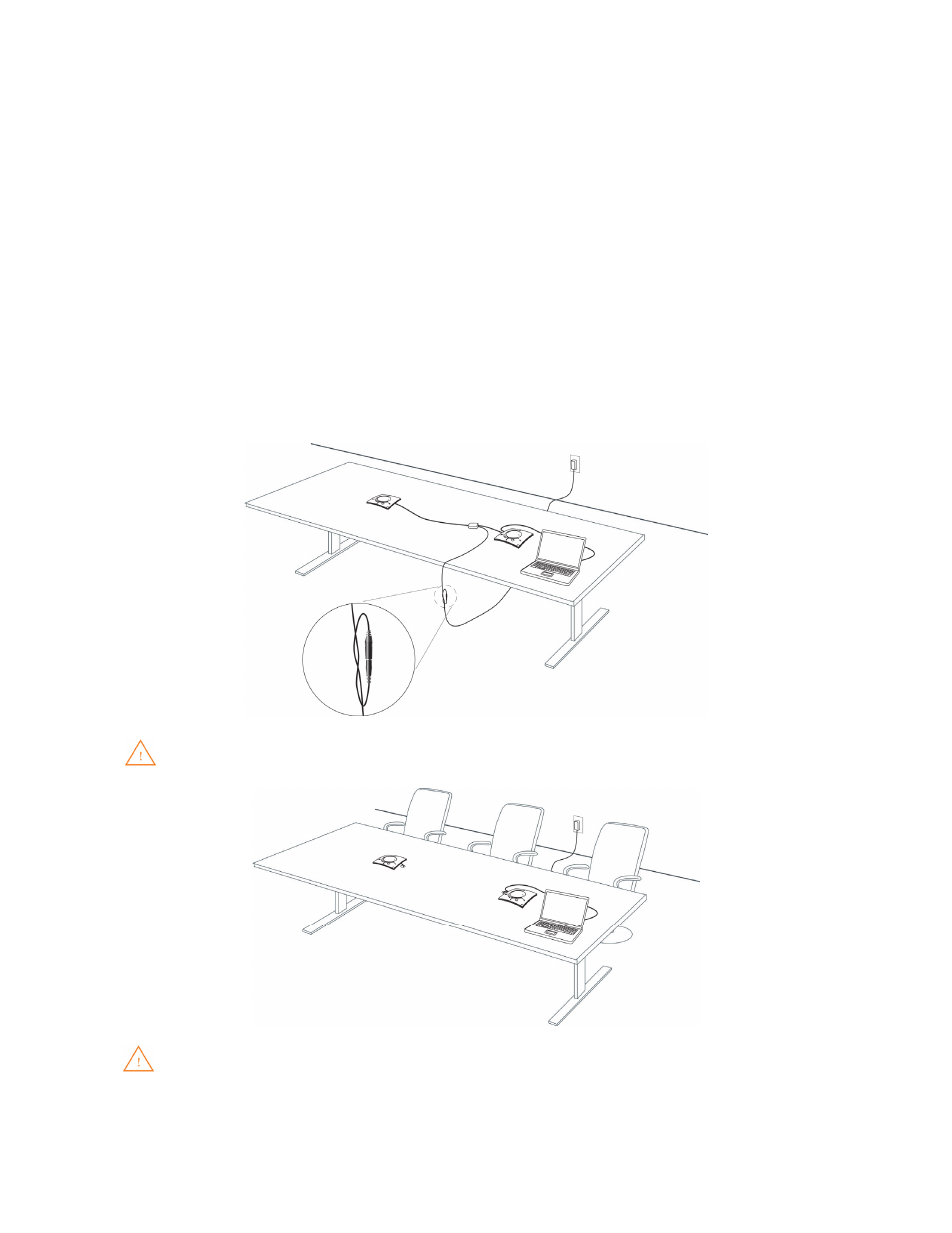
12 Technical Support: 800.283.5936
CHATAttach: Connecting Two CHAT Devices
The CHATAttach makes it possible to connect two CHAT devices together for larger conference settings using the
CHATAttach accessory kit.
In order to use the CHATAttach accessory, the following criteria must be met:
1. Both CHAT devices must be the same model number - both CHAT 150, both CHAT 160 or both CHAT 170 devices -
mixing CHAT models using CHATAttach is not currently possible.
2. Both CHAT devices must have identical firmware versions installed. The firmware must be CHATAttach compatible.
To ensure this, download the latest version of the firmware from the Website and configure each device that will
be connected to the CHATAttach accessory with the latest firmware. All older CHAT 150 devices require firmware
updates in order to work with the CHATAttach accessory.
3. The CHAT device must be at least 5’ apart for best performance.
Use the following steps to connect the CHATAttach accessory.
1. Connect the two CHAT devices using the keyed CHATAttach cable.
2. Position the two CHAT 150 devices so they’re at least 5’ apart from each other.
3. Plug in the CHATAttach power supply.
To prevent the power cable from inadvertantly becoming unplugged before, during or after meetings, it
is recommended that the connector end of the cable be secured in some way. One approach is to knot
the male-female connection to prevent this from occurring as shown above.
A recommended professional approach to setting up a conference room utilizing the CHATAttach
accessory is to drill holes near where the CHAT devices will be placed, route the cabling through the
holes and secure them underneath the conference table as shown above.
4. Follow the instructions in the CHAT 150 User’s Manual to setup the CHAT device with a PC.
