Specifications, Warranty – ClearOne XAP IR Remote User Manual
Page 9
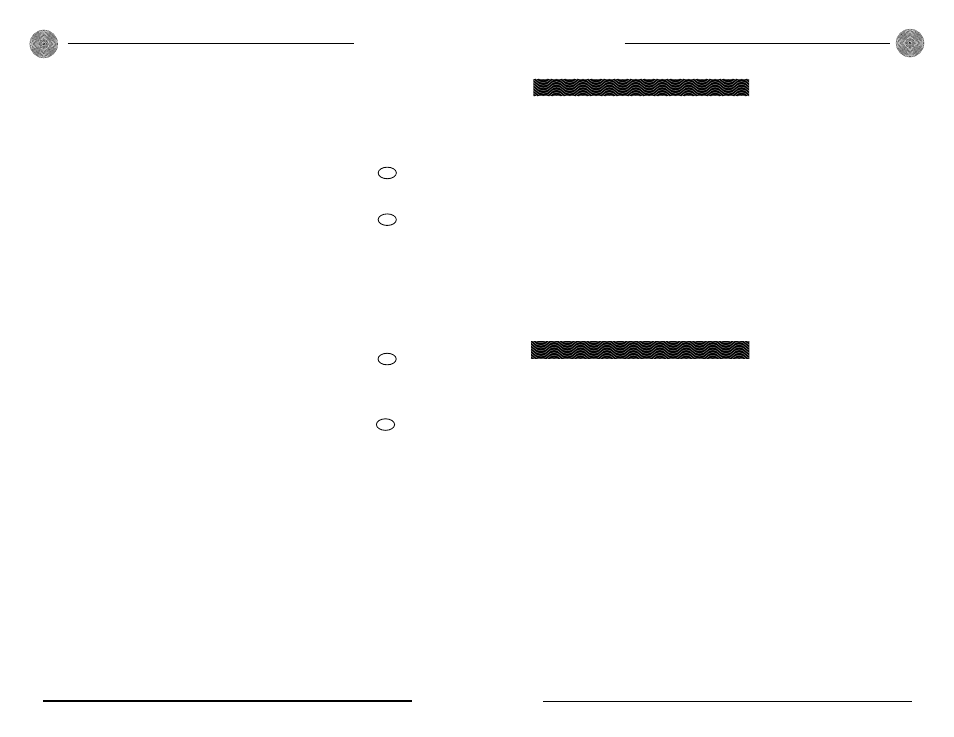
Specifications
Technical Services Group ~ 1-800-283-5936 (USA) ~ 1-801-974-3760
15
Operation
14
Technical Services Group ~ 1-800-283-5936 (USA) ~ 1-801-974-3760
Specifications
Transmitter
Dimensions (LxWxH):
8" x 2.125" x 1.19"
20.3 x 5.4 x 3 cm
Battery type:
2 AAA
Battery life:
Approximately 1 year
Receiver
Dimensions (LxWxH):
5" x 2.75" x 1"
12.7 x 7 x 2.54 cm
Power:
Powered by the XAP or
PSR1212 system
Cable length:
6'/1.8 m
System
Range:
25–40 feet (7.5–12 meters)
from transmitter to receiver
Angle of acceptance:
90°–120°
Operating temperature:
32°F to 122°F/0°C to 50°C
Compliance approvals:
FCC, Industry Canada, and
CE
Warranty
ClearOne Communications, Inc. (Manufacturer) warrants that this product is free of
defects in both materials and workmanship. Should any part of this product be defec-
tive, the Manufacturer agrees, at its option, to:
A. Repair or replace any defective part free of charge (except transportation charges) for a
period of one year from the date of installation for the end-user, provided the owner returns
the product to the Manufacturer at the address set forth below. No charge will be made for
parts or labor during this period;
B. Furnish replacement for any defective parts in the product for a period of one year from
the date of original purchase. Replacement parts shall be furnished without charge, except
labor and transportation.
This Warranty excludes assembled products not manufactured by the Manufacturer
whether or not they are incorporated in a Manufacturer product or sold under a
Manufacturer part or model number.
This warranty is void if:
A. The product has been damaged by negligence, accident, act of God, or mishandling, or has
not been operated in accordance with the procedures described in the operating and techni-
cal instructions; or,
B. The product has been altered or repaired by other than the Manufacturer or an authorized
service representative of the Manufacturer; or,
C. Adaptations or accessories other than those manufactured or provided by the Manufacturer
have been made or attached to the product which, in the determination of the
Manufacturer, shall have affected the performance, safety or reliability of the product; or,
D. The product’s original serial number has been modified or removed.
Please consult your PBX owner’s manual for specific requirements of your individ-
ual phone system. G-Ware can be used to adjust the hook flash duration to match
your PBX. This setting is located in the Telco Config window in G-Ware.
To redial the last telephone number dialed
·
Press the Redial button.
To dial a number stored in speed dial
·
Press the Speed Dial button. Select location (0-9) of the speed
dial number with the appropriate numeral button. Speed dial
memories 1-9 correspond to buttons 1-9; speed dial 10 uses
button 0.
In order for the Speed Dial function to work, a telephone number must be pro-
grammed into the XAP product. Please see Speed Dial on page 7.
To change the button programming of your XAP IR Remote
The Program button is not factory-configured. However, it can be pro-
grammed in G-Ware to execute a command.
To dial a conference call center
The Conference Call button is defaulted to dial ClearOne’s Conference
Call services (stored in Speed Dial 10, which uses the 0 button).
SPEED
DIAL
PROGRAM
REDIAL
CONFERENCE
CALL
✍
