Remote control buttons, Operation getting started – ClearOne XAP IR Remote User Manual
Page 8
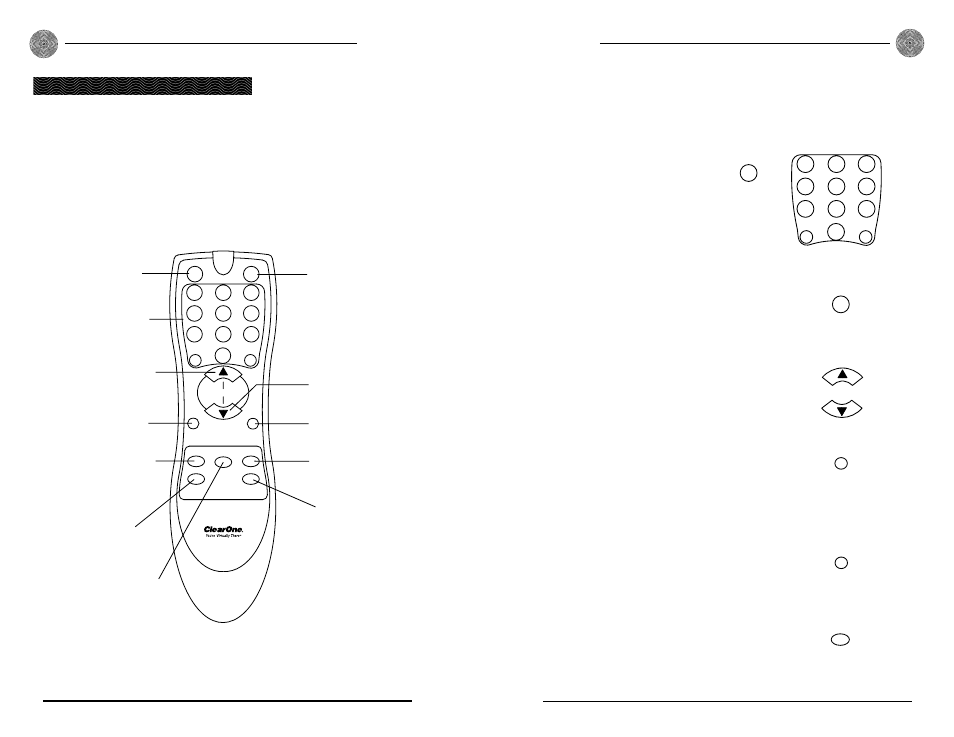
Operation
Technical Services Group ~ 1-800-283-5936 (USA) ~ 1-801-974-3760
13
Operation
12
Technical Services Group ~ 1-800-283-5936 (USA) ~ 1-801-974-3760
Remote Control Buttons
While within 25–40 feet of the receiver, point the remote control toward the receiver
and press the buttons to operate.
To place a call
1. Press Telephone On (green) but-
ton. The In Use LED illuminates.
2. Wait to hear dial tone.
3. Dial telephone number using dial pad. Or, press
Speed Dial and the location of the speed dial
number.
To end a call
·
Press Telephone Off (red) button. The In Use LED
extinguishes.
To adjust the volume in the room
·
Press the Volume Up button to raise the volume.
– or –
·
Press the Volume Down button to lower the volume.
To mute microphones
·
Press the Mute On button.
Mute LED will flash on receiver when the Mute function is
active. This function mutes all microphones in the room.
To turn off mute
·
Press the Mute Off button.
Mute LED on receiver will turn off when mute function is off.
To access features from a PBX
·
Press the Flash button.
ON
OFF
1
2
3
4
5
6
7
8
9
0
ABC
DEF
GHI
JKL
MNO
TUV
PQRS
WXYZ
*
#
MUTE
ON
MUTE
OFF
Operation
Getting Started
Once your remote is connected to your XAP system, you have configured it, and the
Ready LED is lit, you can start using your remote control.
Operation is easy and straightforward. Please consult the diagram on the fol-
lowing page to learn how each button on your remote works.
OFF
ON
1
2
3
4
5
6
7
8
9
0
VOLUME
ABC
DEF
GHI
JKL
MNO
TUV
PQRS
WXYZ
*
#
MUTE
OFF
MUTE
ON
FLASH
REDIAL
PROGRAM
SPEED
DIAL
CONFERENCE
CALL
* MUTE OFF
Press to turn the mute
function off.
* PROGRAM
This button is not factory-
configured. However, it
can be programmed in
G-Ware to execute a
command.
SPEED DIAL
Press to dial telephone
numbers that have been
programmed into the
SPEED DIAL function. See
Configuration, page 5.
* VOLUME DOWN
Press to lower the audio
level in the room.
FLASH
Provides a hook flash for
accessing features on your
PBX. Allows conferencing if
the PBX is set up to
accommodate a hook flash.
REDIAL
Press to dial the last
telephone number.
NUMBERS
Use these buttons to
dial telephone numbers.
TELEPHONE ON
(green) button
Press to get a dial tone.
TELEPHONE OFF
(red) button
Press to end a call.
* CONFERENCE CALL
This button is defaulted to
Gentner's conference call
number, which is preset in
Speed Dial 10.
* MUTE ON
Press to mute all
microphones in the room
(default). Can be programmed
to mute specific
microphones in the room or
to mute other devices.
* VOLUME UP
Press to raise the audio
level in the room. Can
also be programmed to
control the level of any
input or output.
* Programmable button in G-Ware software.
Figure 12. XAP IR Remote Control button descriptions
FLASH
