ClearOne Spontania User Setup Guide User Manual
Page 5
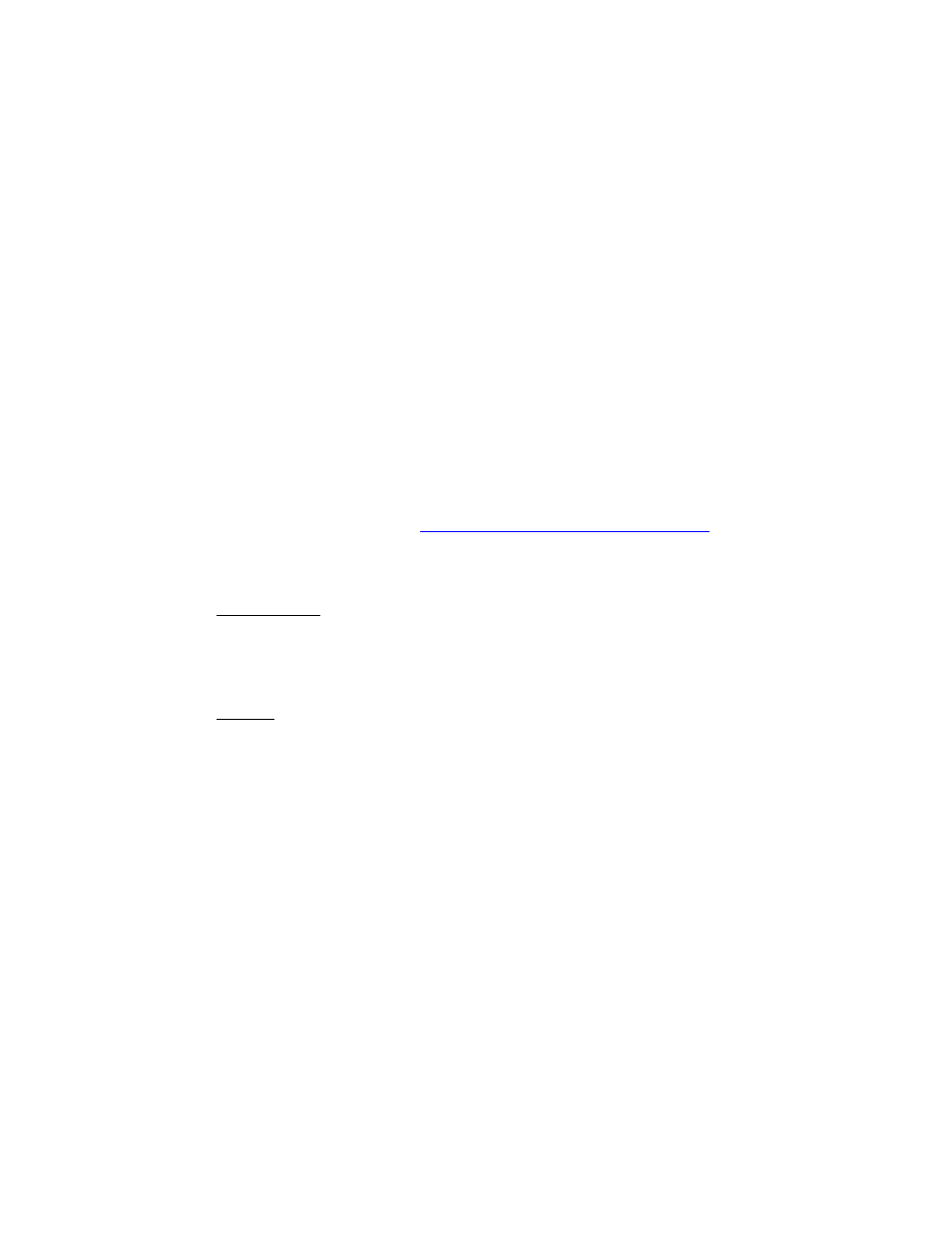
Spontania: User Setup Guide 5
2. If using a Mac desktop or laptop:
a. Intel Processor and 2GB RAM minimum
b. Operating System: MacOs 10.5 (Leopard), MacOs 10.6 (Snow Leopard) MacOs 10.7 (Lion) and
MacOs 10.8 (Mountain Lion).
c. Minimum broadband internet connection speed of 256Kbps (512 Kbps recommended for
better video quality). Depending on what version of Spontania your organization has
purchased and deployed, access to Spontania can be made available using your organization’s
intranet. Please contact your IT professional for assistance and intranet connection
instructions.
d. The following IP communication ports must be opened for the Spontania platform (Note:
these ports might need to be modified at the administration level, please contact your IT
professional for help if needed):
i. TCP 80 and TCP 443 (required)
ii. TCP 5222 (optional, for Instant Messaging (IM) and Presence, if this functionality is
activated)
e. A camera and audio devices ‐ a webcam is required for video conferencing, preferably one
that is capable of High‐Definition video. Speakers and a microphone are required for audio,
preferably a high‐quality speakerphone or headset – such as the ClearOne CHAT series or
functional equivalents. The associated drivers for these devices must also be installed. A USB
2.0 port for the connection of these devices is recommended. Information on the ClearOne
CHAT portfolio can be found at:
f. Supported browsers: Mozilla 1.6, Safari 1.0.1.2 and installation/execution permissions of the
Spontania plug‐in must be enabled.
3. If using an iPhone or iPad:
a. Operating System: iOS 4.3 or higher.
b. Spontania app downloaded and installed. The free Spontania Mobile application is available
from iTunes, in the Apple Store.
4. If using an Android device (smart‐phone or tablet):
a. Android 2.3 and a CPU with instruction set armv7 or compatible.
b. Spontania app downloaded and installed. The free Spontania Mobile application is available
from Google Play.
