Connectivity test – ClearOne Spontania User Setup Guide User Manual
Page 17
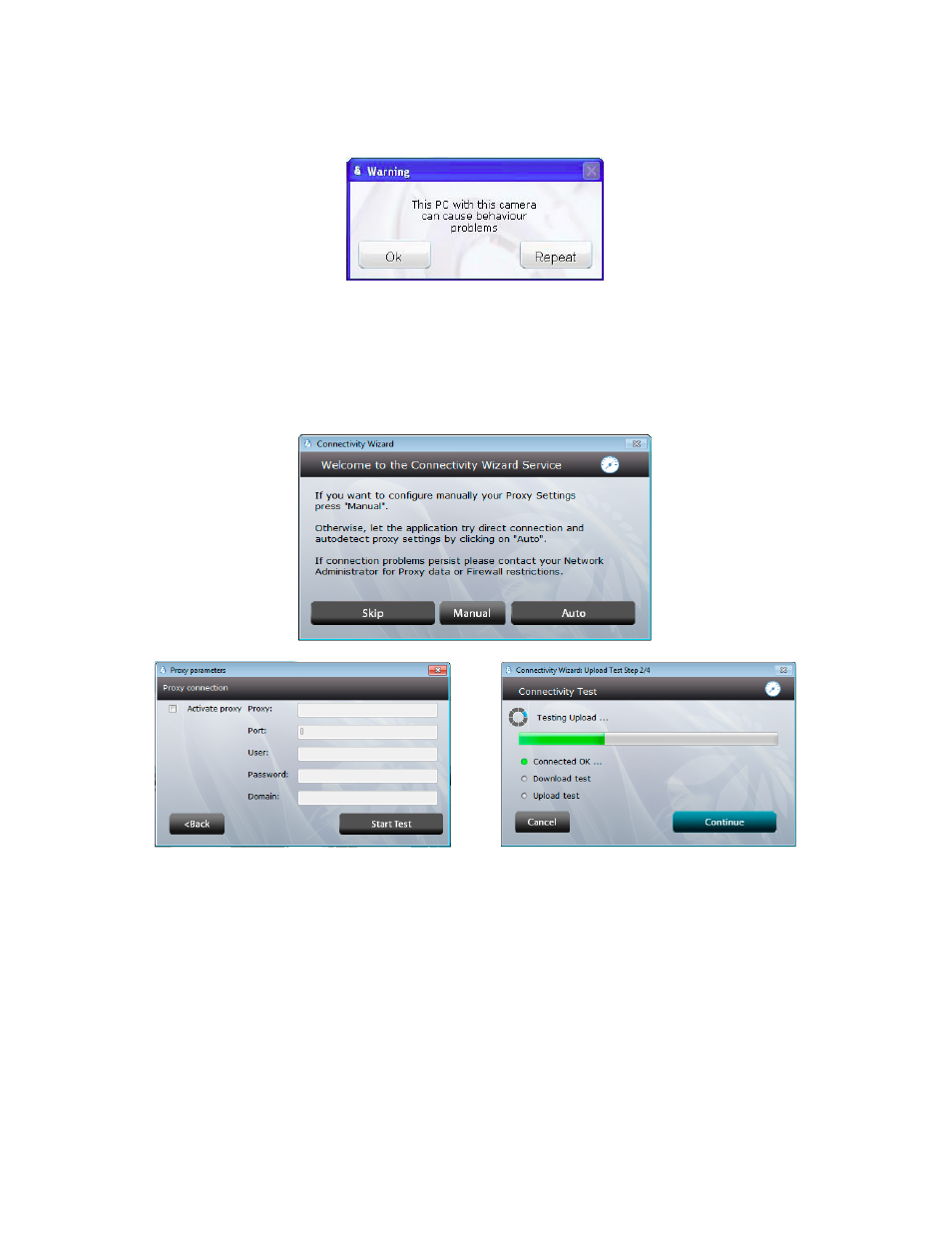
If the test demonstrates that the selected camera does not capture images properly, the user will
receive a warning that the camera may not perform optimally during the Spontania session.
Connectivity Test:
This final test measures the speed of the network connection between the user’s computer and the
Spontania server.
Manual
Automatic
If the connectivity test is not successful, the user will not be able to connect to the Spontania session.
If the user is accessing Spontania on a network with a proxy (e.g. from the office), the proxy settings of
the network may need to be entered. Users should contact their IT support professionals for this
information. If there is connectivity, the user is presented estimates on how much bandwidth is
available for uploading and downloading.
Spontania: User Setup Guide 17
