Seat license activation bank update, Obtaining the upgrade license file, Upgrading the license bank – ClearOne Collaborate Seat License Activation User Manual
Page 9
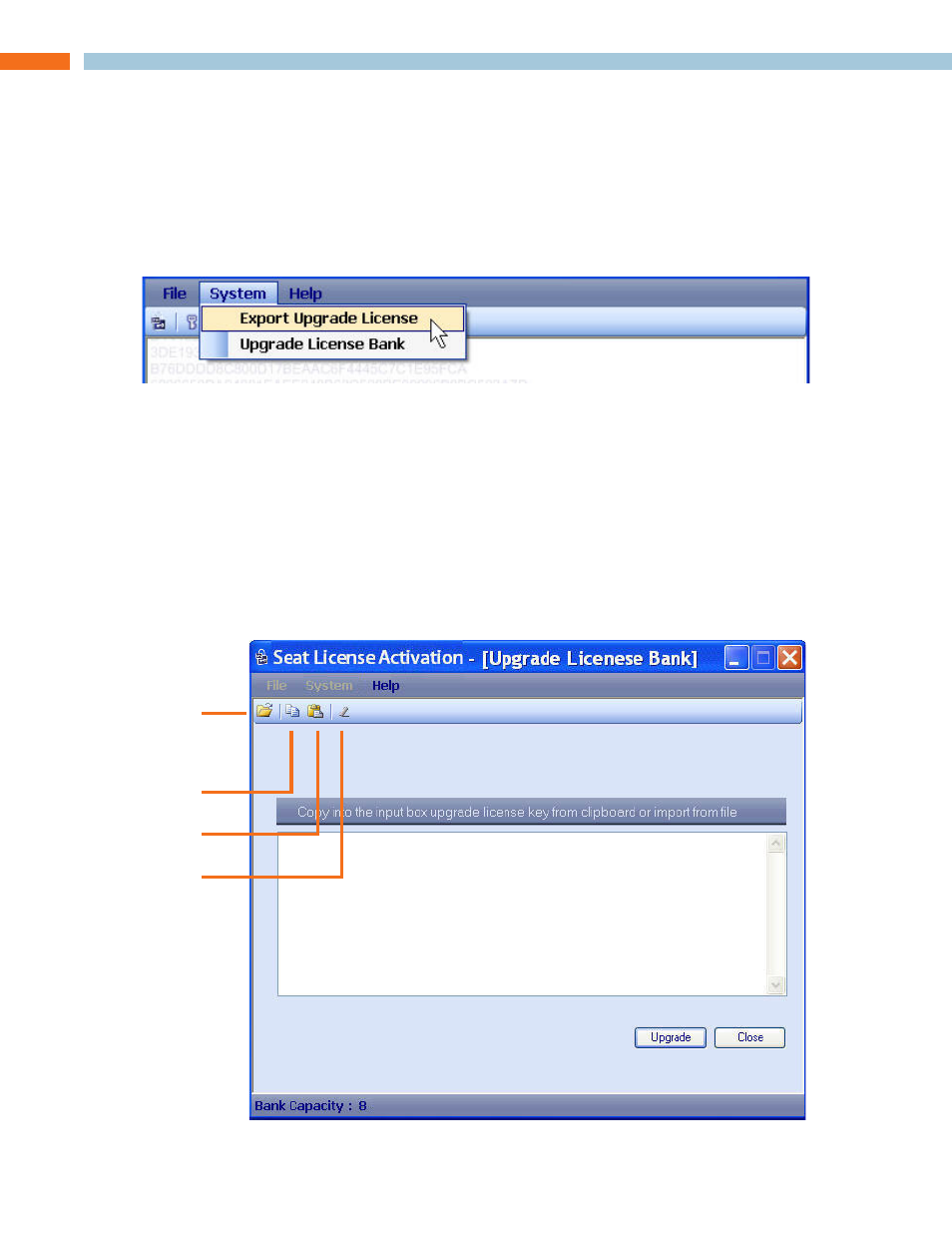
I
nstallatIon
G
uIde
7
SEAT LICENSE ACTIVATION BANK UPDATE
After the number of seat licenses in the Bank Dongle used by the Seat License Activation program
has been depleted you can order more licenses from ClearOne. To do this you must supply to
ClearOne an Upgrade License text file created by your Seat Licensing Activation program containing
information about you application and Bank Dongle.
o
BtaInInG
the
u
pGrade
l
Icense
f
Ile
Select System>Export Upgrade License from the Seat Licensing Activation program screen.
You are prompted to provide a file location and name for the Export Upgrade License text file that
will be generated.
Send this text file to ClearOne to receive and upgrade of licenses for your Bank Dongle. Contact
ClearOne by email at [email protected]
u
pGradInG
the
l
Icense
B
ank
After you have received the text file from ClearOne with the upgrade to the license bank, place
it in a directory accessible to the Seat License Activation program so it can be imported into the
application.
Select System>Upgrade License Bank from the Seat Licensing Activation program screen.
Open File
Copy File
Paste
Clear Text
