Check status of license bank, Number of licenses, License types – ClearOne Collaborate Seat License Activation User Manual
Page 5: Number of licenses license types
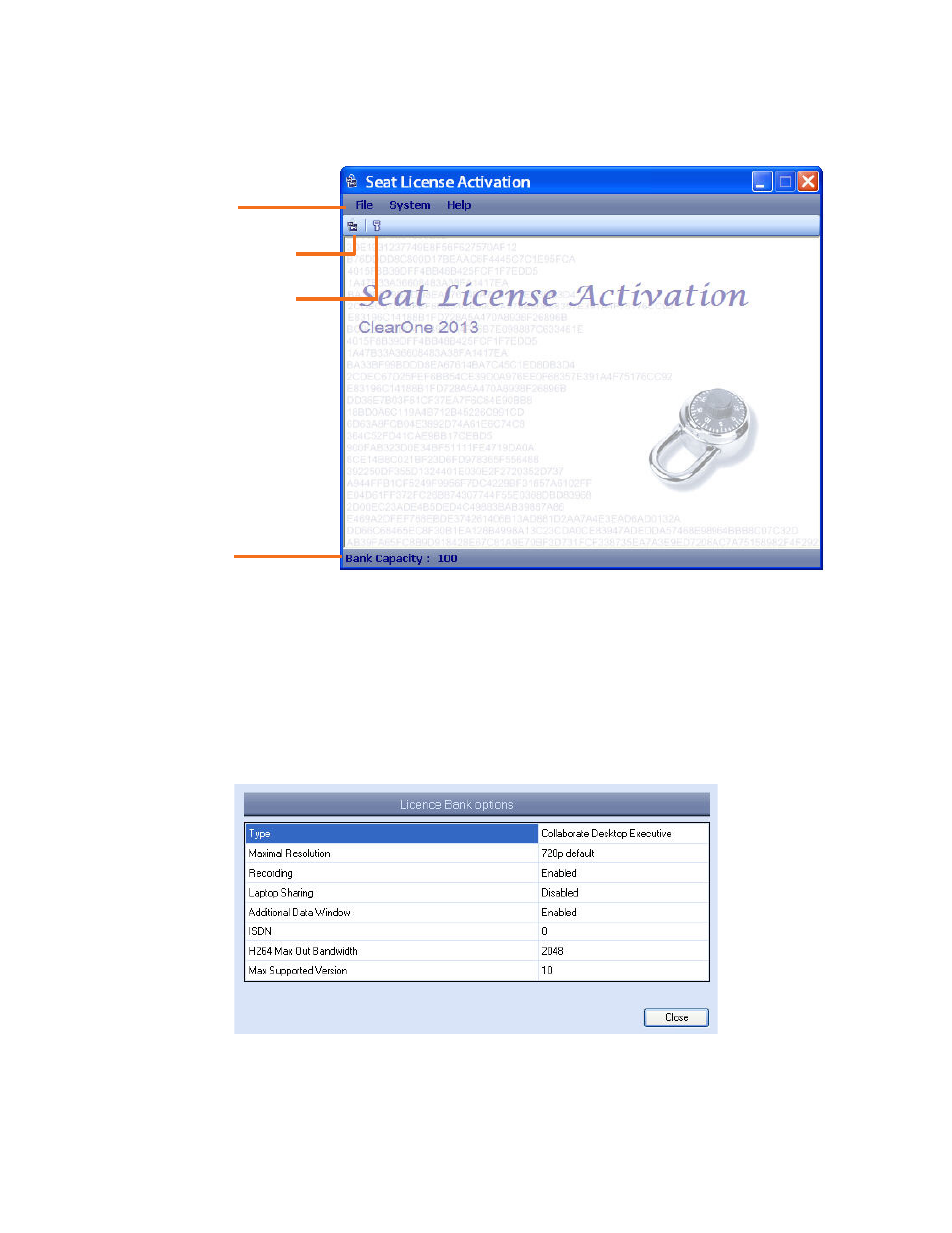
I
nstallatIon
G
uIde
3
I
mport
G
enerated
k
ey
Into
the
s
eat
l
Icense
a
ctIvatIon
p
roGram
Insert the Bank Dongle into an available USB port and double-click on the Seat License Activation
program icon to load the program and the main screen appears:
Number of
Licenses
Currently in Bank
Dongle
Menu Controls
License Generator Wizard
License Information
Check Status of License Bank
Number of Licenses
The main screen displays the Bank Capacity showing the number of unused licenses remaining
in the Bank Dongle. This number will decrease by one each time a Seat license is generated until
all of the licenses in the Bank Dongle are used.
License Types
The License Information icon opens a window listing the type of licenses (HD or Executive) and
the COLLABORATE Desktop characteristics associated with that type of license.
