Create seat license key as a text file – ClearOne Collaborate Seat License Activation User Manual
Page 7
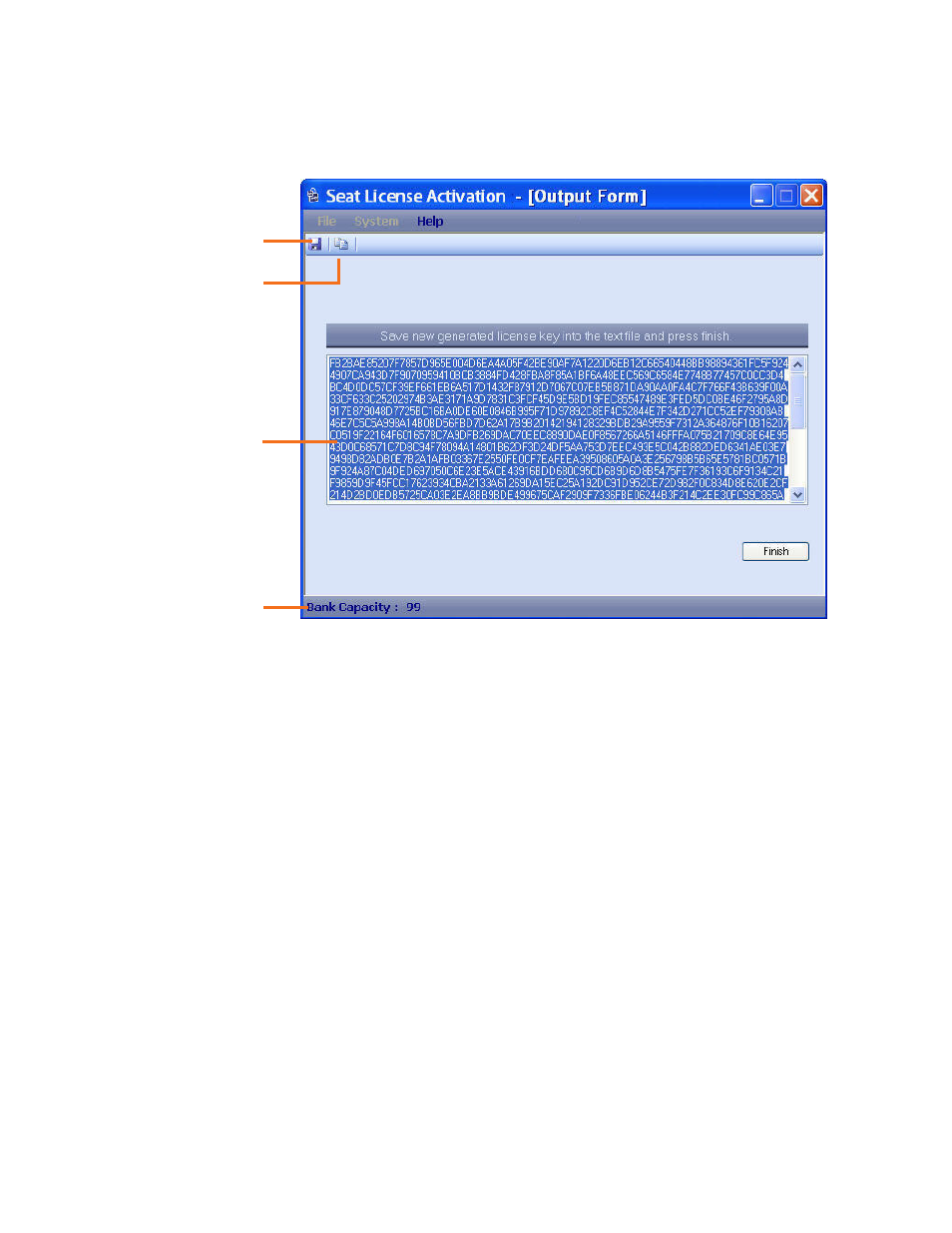
I
nstallatIon
G
uIde
5
After the Seat License Key has been created, you have the option to save it to file or copy it to the
clipboard by using either the Save or Copy icons at the top of the screen.
Send or copy the Seat License Key to the workstation that originally provided the Generated Key
for importing into the COLLABORATE Desktop application.
» Note: The Seat License Key is valid only for the workstation that originally provided
the Generated Key.
Click Finish to exit back to the opening screen of the application.
Copy Key File
Save Key to File
Seat License Key
Decremented
Bank Capacity
c
reate
s
eat
l
Icense
k
ey
as
a
t
ext
f
Ile
When the Generate Key is in the application, click on the Next button. You are then shown the
newly created Seat License key in the Output Form window.
