Upgrade conditions, Upgrade tracking, Extra seat licenses – ClearOne Collaborate Seat License Activation User Manual
Page 10: Upgrade tracking extra seat licenses
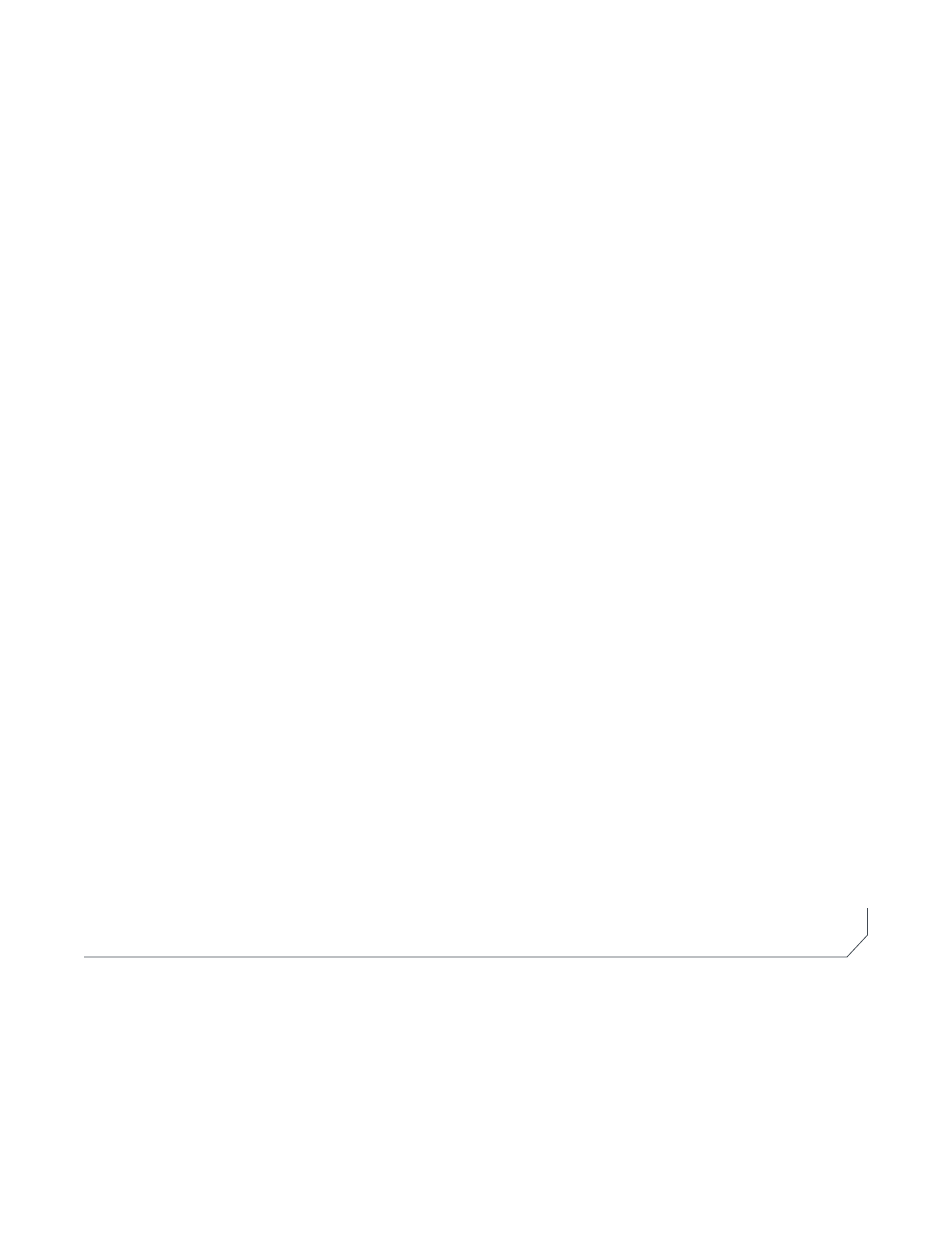
8
t
echnIcal
s
upport
: 800.283.5936
The icon controls at the top of the window allow the user to:
Open the Upgrade file. A screen opens to locate and open the file.
Copy allows the text to be copied from the window to the clipboard for other use.
Paste allows the Upgrade file content to be brought into the window from another program,
such as an email message.
Clear Text clears the window.
» Note: The text the Upgrade Key that appears of the window is a long encoded
ASCII character string containing unique data about the workstation, Seat License
Activation program, number of seat licenses in the Upgrade file and the Upgrade
history. This must not be altered or the Upgrade file will be invalid.
Click on the Open button, then navigate to retrieve the Upgrade file text file, or paste it into the
window. Then click Upgrade.
If the file is valid, the licenses in the Bank Dongle will be upgraded and incremented to the number
of licenses purchased.
u
pGrade
c
ondItIons
Upgrade Tracking
To avoid reuse of a previous license bank Upgrade, a counter is used in the process that keeps
track of each Upgrade received. An error is produced if an earlier Upgrade is re-loaded into the
license bank.
Extra Seat Licenses
Of course, if the seat license balance has been zeroed, then there will only be the new licenses for
the Upgrade included in the file. However, if there are unused licenses when the Export License
Upgrade file is created the number of unused seat licenses is recorded. These unused licenses
can still be used until the Upgrade is received. Then, when the Upgrade is later received from
ClearOne, this recorded number is updated with the actual number of unused licenses that remain.
That number is stored until the next Upgrade cycle.
When a subsequent Upgrade occurs this unused balance from the earlier Upgrade is sent to
ClearOne and will be included on the following Upgrade when it is created. The result is that each
Upgrade will include bank credit for the unused licenses from the previous Upgrade.
>
CLEARONE LOCATIONS
HEADQUARTERS:
Salt Lake City, UT USA
5225 Wiley Post Way
Suite 500
Salt Lake City, UT 84116
Tel: 801.975.7200
Toll Free: 800.945.7730
Fax: 801.977.0087
e-mail: [email protected]
EMEA
Tel: 44 (0) 1189.036.053
e-mail: [email protected]
APAC
Tel: 852.3590.4526
e-mail: [email protected]
LATAM
Tel: 801.974.3621
e-mail: [email protected]
Techales
Tel: 800.705.2103
e-mail: [email protected]
Technical Support
Tel: 800.283.5936
e-mail: [email protected]
© 2013 ClearOne All rights reserved. No part of this document may be reproduced in any form or by any means without written permission from ClearOne. ClearOne reserves specific privileges.
Other product names may be trademarks of their respective owners. Information in this document is subject to change without notice.
COLLABORATE Seat License Activation Installation and User Guide - DOC-0094-001 (Rev. 1.0) - January, 2013
