Addition remo va l, Procedure b — replacing the media in the softeners – LaMotte ATQ Digital Series Water Softener Demo Kit User Manual
Page 8
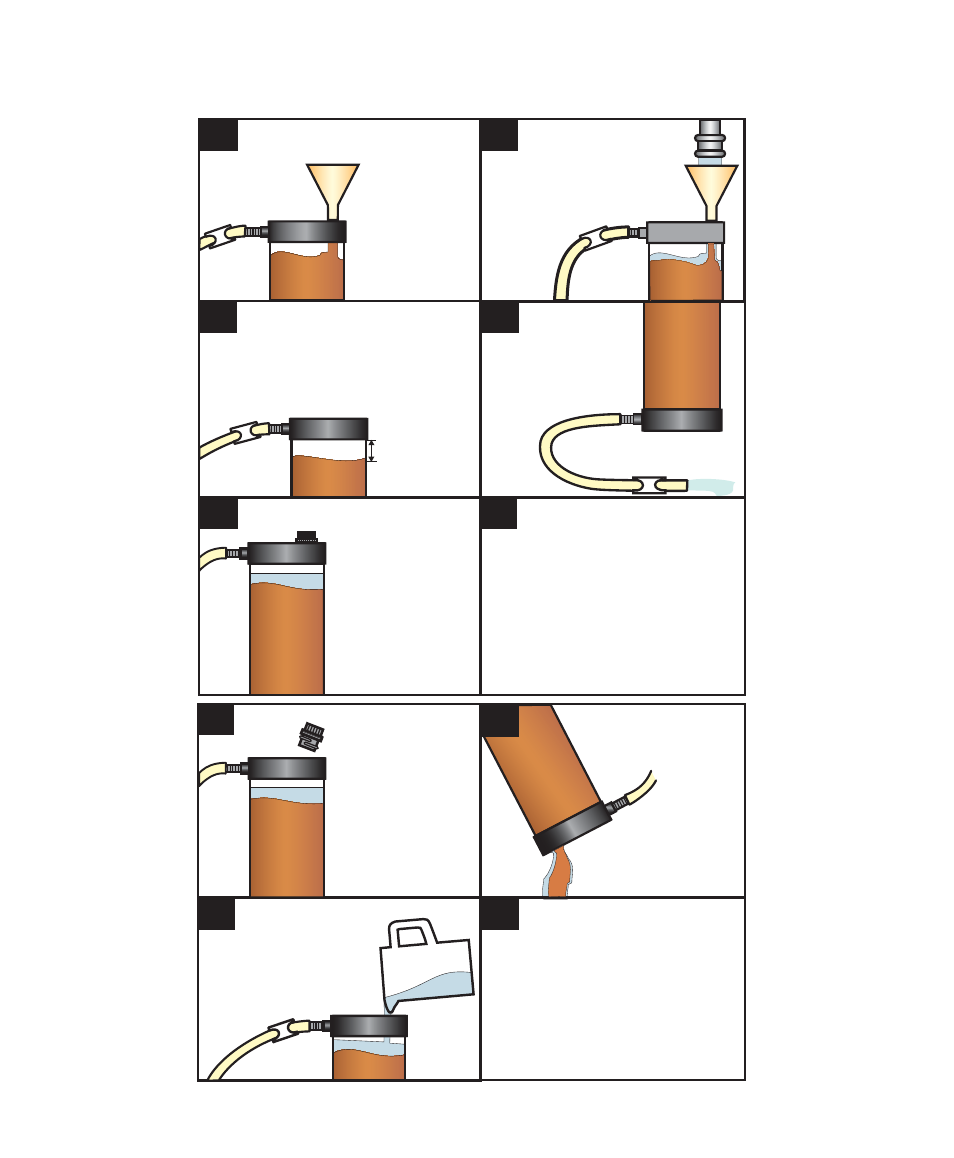
8
PROCEDURE
B — Replacing the Media in the Softeners
With the aid
of a funnel,
add the fresh
media to the
column.
Tap water may be
added to the media in the
funnel to facilitate fi lling
of the column.
Continue adding media to
the column until the resin is about
2” from the top of the column.
Allow excess water
to drain from outlet
hose.
Clean threaded
area completely
and replace the
black plug in the
top of column.
DuoSoft Unit
To add the media in the
bottom chamber, turn unit upside
down and repeat Addition Steps
1-5. When media has been added
to both chambers, proceed with
Procedure A. When using carbon
media, it is suggested that it be
used in the top chamber.
Unclamp outlet hose
and turn softener
upside down.
To replace media,
remove black
plug from the top
of dispenser.
2”
By adding more
water to the column
and shaking, the
remaining media can
be easily removed.
DuoSoft Unit
To remove the media in the
bottom chamber, turn unit up-
side down and repeat Removal
Steps 1-3. To add new media,
follow Addition Steps 1-5 for
both chambers.
1.
2.
3.
4.
5.
6.
1.
3.
4.
2.
Allow exhausted
media and water to
run to waste.
ADDITION
REMO
VA
L
