LaMotte 2020i Turbidimeter User Manual
Page 28
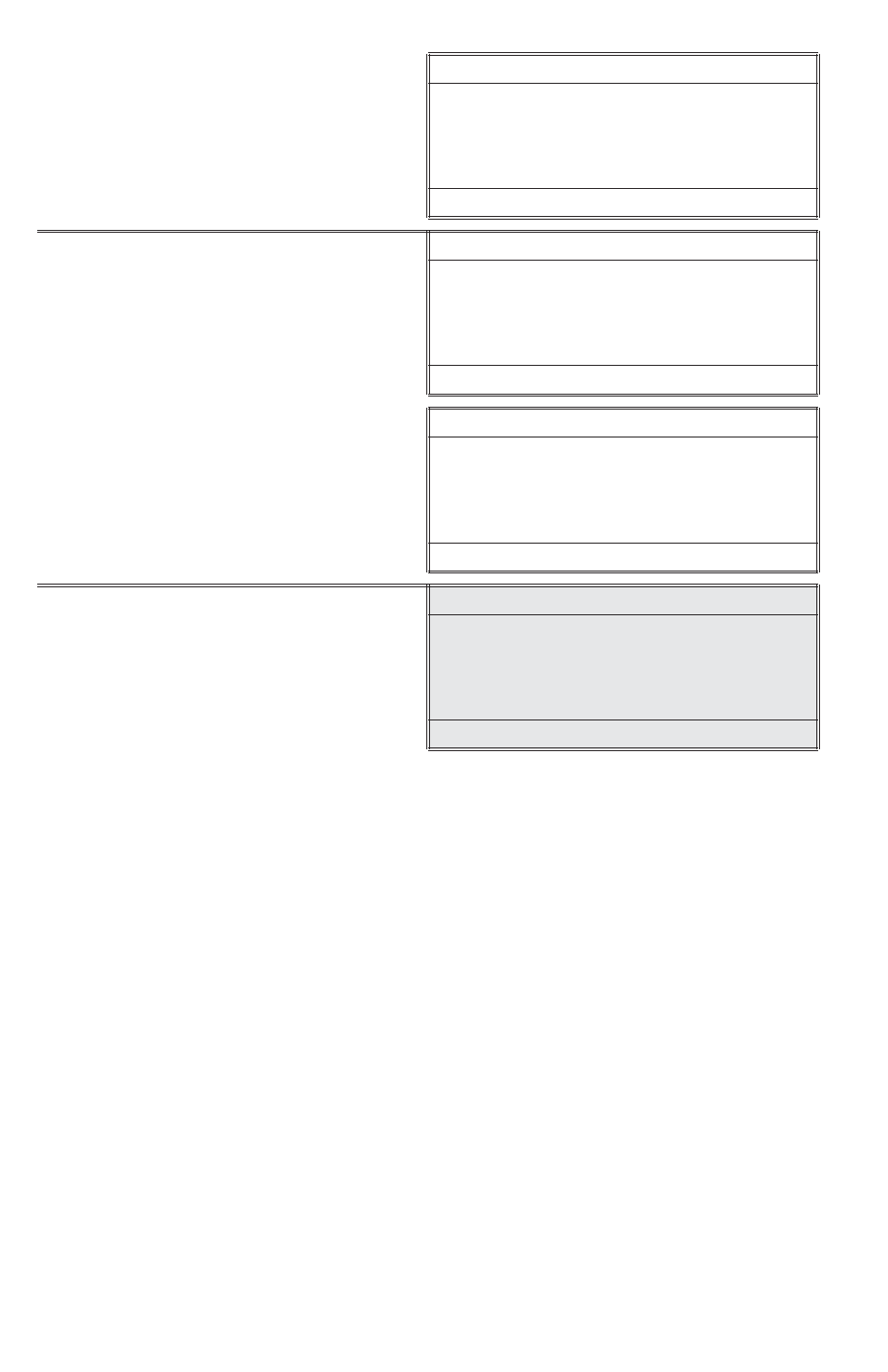
C a l i b r a t e
0 0 . 5 0
q, Q, p
1 6 : 0 2 : 1 9
0 1 / 0 4 / 0 5
16. When the value on the display
matches the concentration of the
turbidity standard, press the
*IOK
to select Set.
C a l i b r a t e
0 0 . 5 0
* S e t
q
1 6 : 0 2 : 1 9
0 1 / 0 4 / 0 5
Or press
press *IOK to return
the meter to the default setting.
C a l i b r a t e
0 1 . 1 5
* D e f a u l t
p
1 6 : 0 2 : 1 9
0 1 / 0 4 / 0 5
17. Press
*IOK to proceed to Turbidity
analysis. Press
OFF to turn the meter
off or press
to exit to a previous
menu or make another menu
selection.
Note: The meter will remember the last scanned blank reading. It is not necessary to
scan a blank each time the test is performed. To use the previous blank reading,
instead of scanning a new one, scroll to Scan Sample and proceed. For the most
accurate results, the meter should be blanked before each test and the same tube with
tube positioning ring should be used for the blank and the reacted sample.
28
ANALYSIS & CALIBRATION
continue next page...
