Familiarization – Culligan Gold SeriesTM User Manual
Page 10
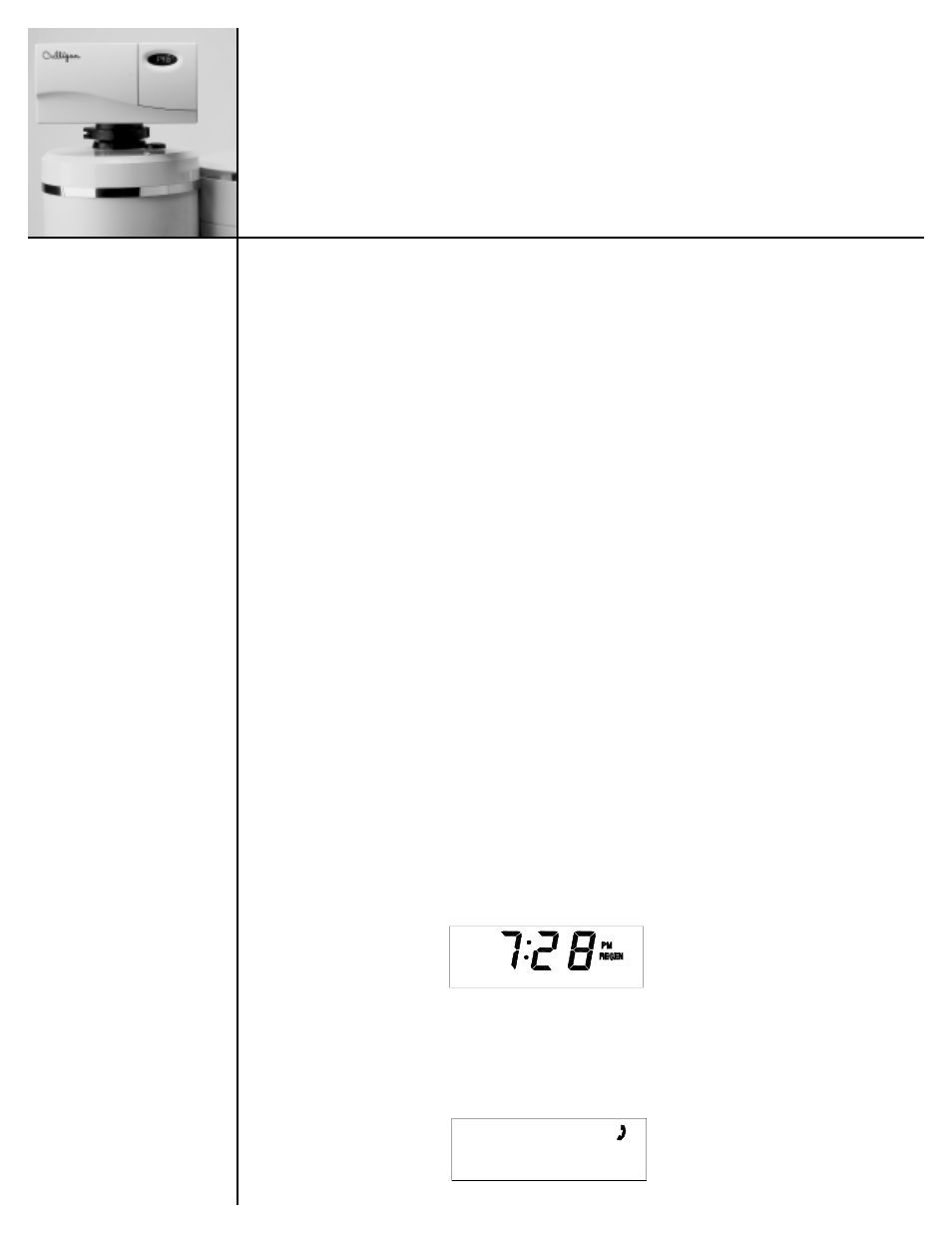
8
Display
As shipped from the factory, the display of the board will turn off if there has been no
keyboard activity for a 1 minute period. To have the display constantly lit, press the STATUS button until
the number 10 icon is lit. Next, press the UP arrow. A “d” for disable will appear in the display. To have the
display blank again, press the UP arrow. An “E” will appear in the display.
Power Loss
The AccuSoft
®
circuit board is equipped with a Hi-Cap Capacitor and EEPROM memory chip. The
capacitor is capable of maintaining the time, for at least one day, in the event of a power outage. The
EEPROM ensures that the individual programming parameters of your softener are not lost.
If the power outage lasts long enough to drain the Hi-Cap Capacitor, the control will flash “12:00 PM”
when power is returned to the control. The unit will continue to keep time from the moment power is
restored, and will initiate a full regeneration at the preset regeneration time. The time of day will need to
be reset in order to return the regeneration to its preset time.
If you live in an area where power outages occur with a regular frequency, a battery backup option is
available for ensuring that the time of day is properly maintained. Contact your Culligan Dealer for more
information.
Meter Operation
For units equipped as a Soft-Minder
®
meter, the gallons remaining can be viewed by pressing the STATUS
button until the screen is blank. Press the “▼” key. The #12 icon will light and the gallons per minute flow
rate will be displayed. Pushing the “▼” key until the number 15 icon is lit will display the gallons
remaining before regeneration (multiply the displayed number by 10).
Regeneration
To initiate an immediate regeneration, press and hold the “REGEN” button for at least five seconds. The
“REGEN” will light and blink. An immediate regeneration will also occur if a power outage has lasted for
more than four hours and the Immediate Regeneration option is chosen. Ask your Culligan Dealer about
this feature.
A regeneration at the Time of Regeneration will occur if so signaled by the Soft-Minder meter. The
“REGEN” enunciator on the display will also be lit.
Service
The Culligan
®
Gold Series water softener is equipped with a self diagnostic program to insure optimal
operation of your water softener. Should service become necessary, a phone icon will appear in the
display. If this condition occurs, call your local Culligan Dealer for assistance. The phone icon will be the
only item displayed when service is required on the control.
Familiarization
