Frequently asked questions (faqs), Fcc compliance – Wildview STC-TGL-X5IR User Manual
Page 8
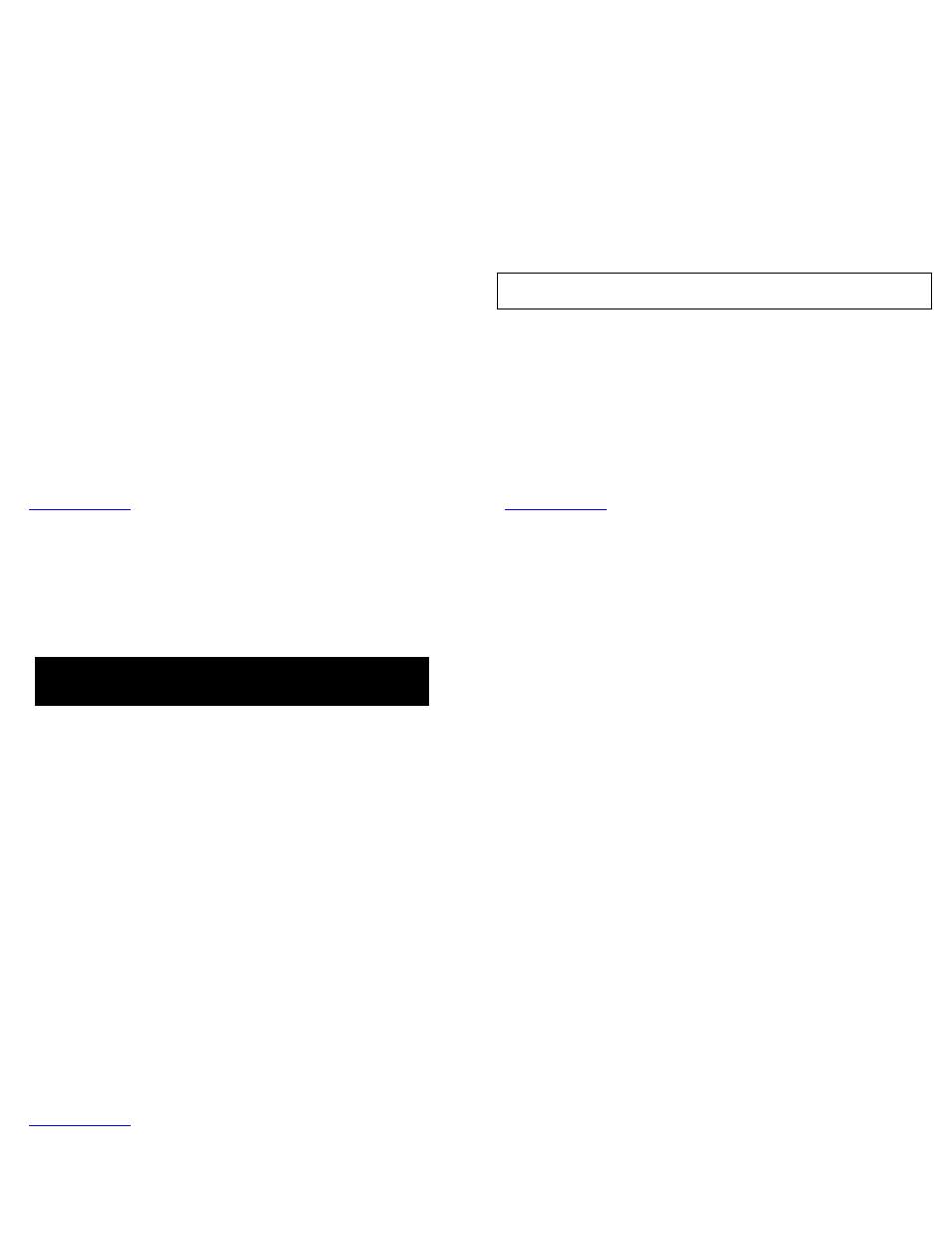
www.wildviewcam.com
Toll Free 888‐304‐6125
29
FREQUENTLY ASKED QUESTIONS (FAQs)
Q: Can I use an external Battery on any Wildview camera?
A: With the exception of the TGL1, all our models have an external 12V power
jack for connecting to an external Sealed Lead Acid battery.
Q: Do I need to recharge my 12V Battery Kit during the seasons I don’t use it?
A: The 12V Battery Kit should be recharged at least every 3 months,
regardless if it is being used or not, in order to preserve the working condition
of the battery inside the unit.
Q: Can I use rechargeable batteries in the camera?
A: Rechargeable batteries are fine for the unit, regular alkaline batteries
designed for digital electronics are recommended for best performance.
Q: When I use a memory card can I view the pictures on my personal digital
camera?
A: We do not recommend viewing memory card images taken in your game
camera on any other digital camera, you may experience compatibility issues.
Q: Does the Wildview camera have a Date/Time stamping built into it?
A: With the exception of the TGL1, all our models have the Date/Time stamp
function.
Q: Can I use my game camera through a window or glass door?
A: Glass may disrupt your sensor beam we don’t advise using the camera in
this fashion.
www.wildviewcam.com
Toll Free 888‐304‐6125
30
Q: What are my options if my camera is past it warranty?
A: We have an out of warranty program in which you may purchase a
refurbished/reconditioned replacement unit for 50% or more off (based on
retail price of unit) discount exchange of your old unit.
Q: What size memory cards can I use with a Wildview camera?
A: With technology changing as fast as it does, we suggest checking our
website for the most up to date information regarding memory cards.
Q: Do any of the Wildview cameras have a 10 second video clip mode?
A: Yes, Most of our cameras have a 10 second video clip mode option.
Q: What mode does the camera need to be in to download pictures?
A: To download a picture, the power must be in the “OFF” position.
NOTE: For the latest updates and information please check our website
regularly at www.wildviewcam.com
www.wildviewcam.com
Toll Free 888‐304‐6125
31
FCC COMPLIANCE
This equipment has been tested and found to comply with the limits for Class
B digital device, pursuant to part 15 of the FCC Rules. These limits are
designed to provide reasonable protection against harmful interference in a
residential installation. This equipment generates uses and can radiate radio
frequency energy and, if not installed and used in accordance with the
instructions, may cause harmful interference to radio or television receptions,
which can be determined by turning the equipment off and on, the user is
encouraged to try to correct the interference by one or more of the following
measure:
¾ Reorient or relocate the receiving antenna.
¾ Increase the separation between the equipment and the receiver.
¾ Connect the equipment into an outlet on a circuit different from that to
which the receiver is connected.
¾ Consult the dealer or an experienced radio/TV technician for help.
Product specifications are subject to change. Wildview is not responsible
for any photographic or typographical errors.
May be protected by one or more U.S. Patent numbers: 6,735,387 /
6,768,868 / 6,834,162 / 7,149,422 / 7,308,196 / 7,593, 632 / 7,710,457 /
7,873,266.
WARNING: Modification not approved by the party responsible for
compliance could void user’s authority to operate.
