Technical specifications, Camera features and specifications, Image capacity chart – Wildview STC-TGL-X5IR User Manual
Page 7: Moon phase symbol chart
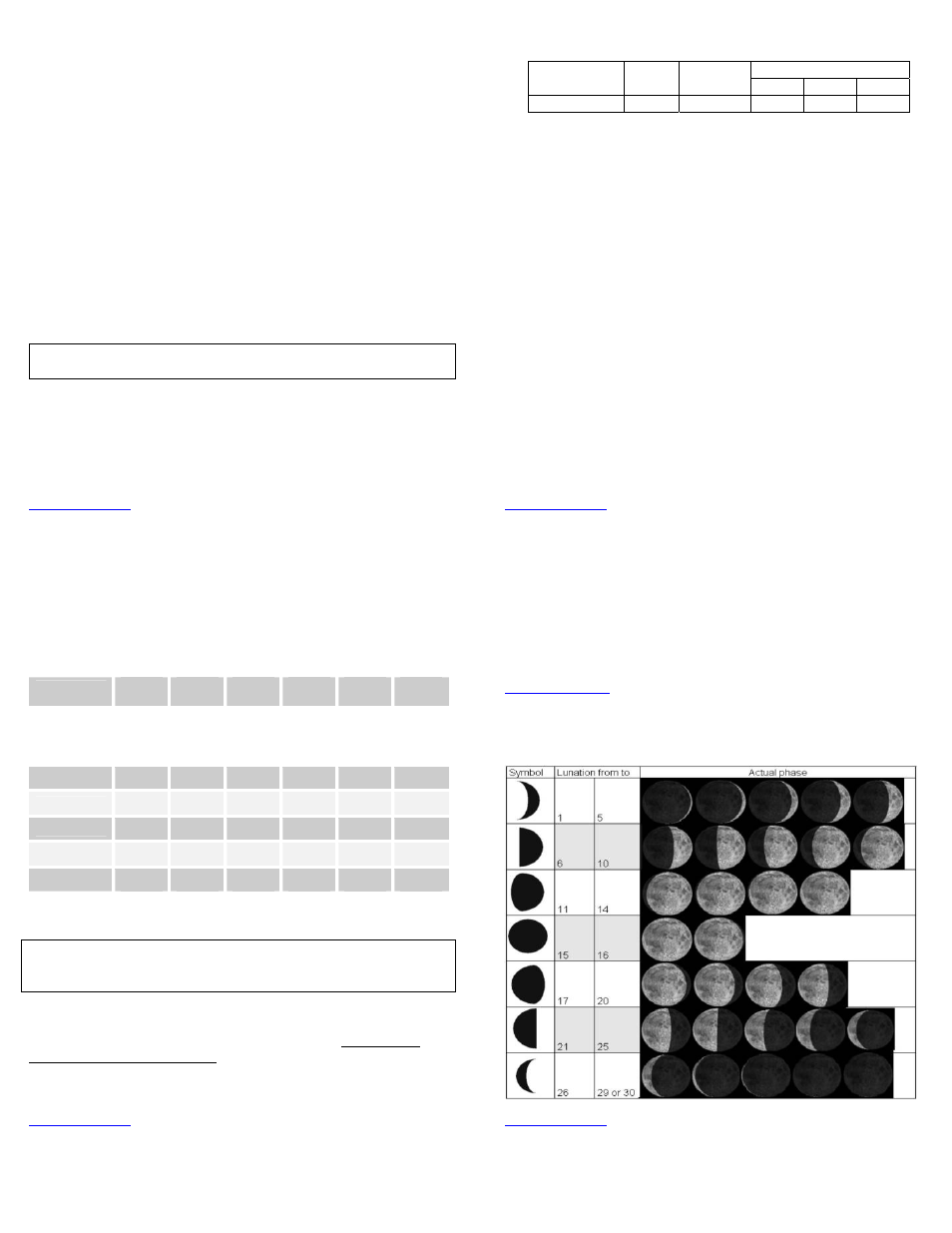
www.wildviewcam.com
Toll Free 888‐304‐6125
25
TECHNICAL SPECIFICATIONS
System Requirements and Compatibility
• Windows Me/2000/XP/Vista/ Windows 7
• Pentium 4, 2GHz or above
• 1GB RAM (2GB recommended)
• 32 bits color, resolution 800 x 600 or above. Built in 128MB video
memory
• 2GB free hard disc space
• An available USB 1.1 port (USB 2.0 recommended)
• Direct X 9.0 or above – Should come with your operating system already
• Optional: Windows compatible sound card and speaker
NOTE: If you have any questions regarding your PC specifications, please
call your PC manufacturer.
www.wildviewcam.com
Toll Free 888‐304‐6125
26
CAMERA FEATURES AND SPECIFICATIONS
Model
Mega
Pixel
Built in
Memory
Resolution Option
High
Low
Video
STC‐TGLX5IR
5.0M
0MB
5.0M
1.3M
VGA
• Auto white balance and auto expose
• IR Emitter Range – 40ft
• 4 digits LCD Image counter
• Battery low indicator
• Green Test LED indicator
• Focusing: 5 ft to infinity
• High precision multi‐layer glass lens with coating
• Effective viewing Angle: 50 degrees
• PIR detection angle: 48 degrees
• Low power consumption:
¾ Standby current: < 6mA
¾ Capture current: <280mA
• Interface type: USB 1.1
• Power: “C” size alkaline Batteries x 4
• Image format: Images ‐ Standard JPEG / Videos – Standard AVI
www.wildviewcam.com
Toll Free 888‐304‐6125
27
IMAGE CAPACITY CHART
SD card
High
Color
High
B&W
Low
Color
Low
B&W
Video
Color
Video
B&W
Based on File
Size of
3.5MB
3.0MB
1.0MB
0.75MB
80MB
(30sec.)
50MB
(30sec.)
Built In 32MB
4
5
20
21
0
0
1GB
228
320
1024
1344
12
20
2GB
456
640
2048
2688
24
40
4GB
912
1280
4096
5376
48
80
8GB
1824
2560
8192
10752
96
160
16GB
3648
5120
16384
21504
192
320
• Subject to card compatibility under different brands.
NOTE: Image Capacity Chart provides approximate number of images or
video movies based on resolution settings, and the size of memory card.
These figures may vary depending on the amount of detail in the image.
When SD card is NOT FULL, but camera's front counter already reaches 9999,
the camera will create a new folder to save the next data. Camera's front
counter will reset from 0000 again. On the other hand, when SD card is full,
camera's counter will then change the display to "FULL". Image and Video
under each folder will be named from 0001 up to 9999.
www.wildviewcam.com
Toll Free 888‐304‐6125
28
SD Card Capacity and Compatibility
Due to the rapidly changing memory card market please consult
www.wildview.com
for the most up to date information regarding memory
cards.
MOON PHASE SYMBOL CHART
