Vixen Sphinx SXP User Manual
Page 77
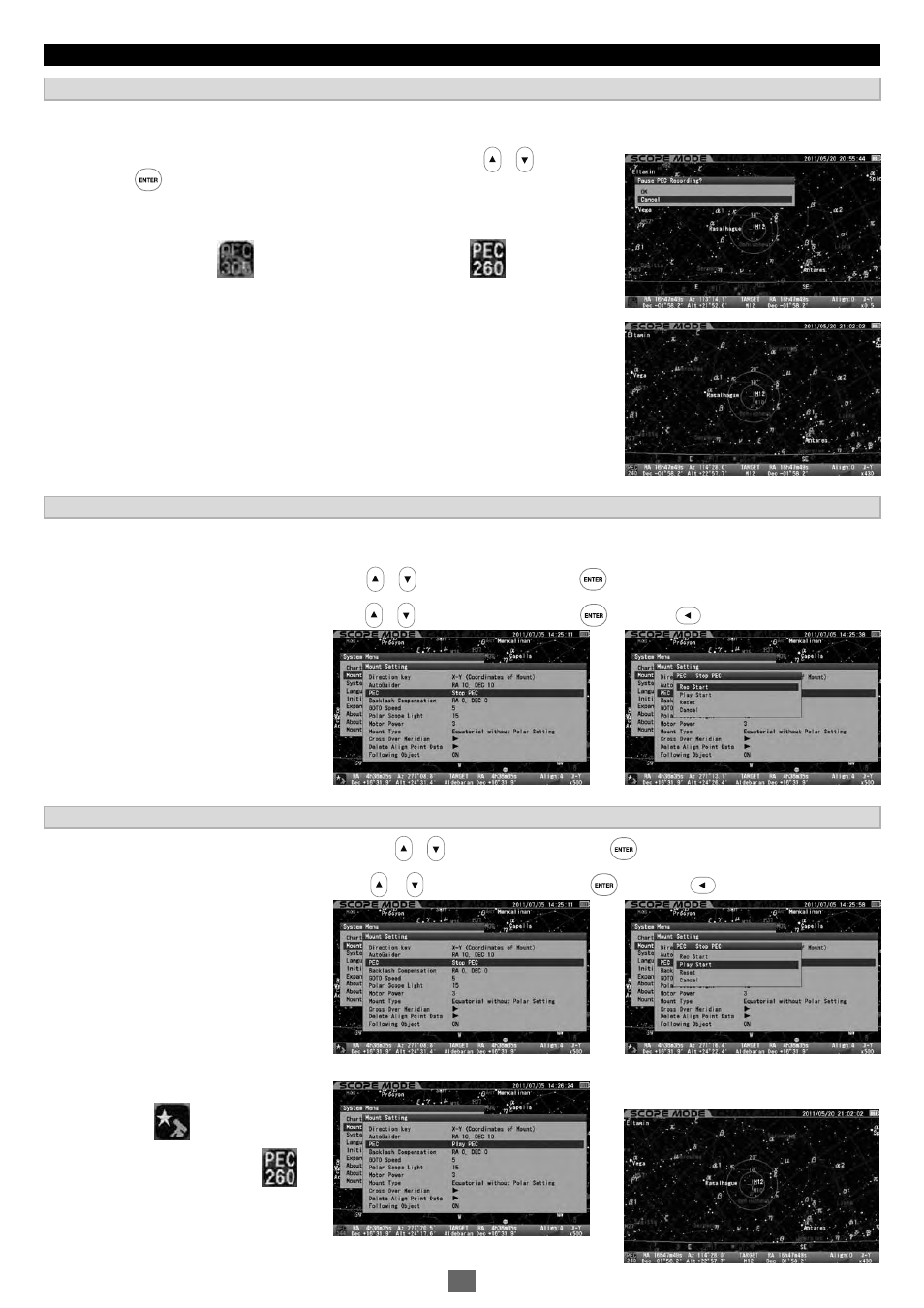
Chapter 5 APPLICATION
1
2
If you continue the PEC recording more than one cycle, corrections of the first recording will be reproduced at the second recording, and thus
improved by the PEC recording
Pressing any of the keys on the STAR BOOK TEN except the zoom and direction keys will stop the PEC recording.
At the same time, the dialog box appears on the screen. Choose OK with the or direction key
and press the key.
If the PEC recording is stopped, only the ongoing record of the current cycle is cleared.
If more than one cycle is recorded before you stop the PEC recording, the count number is
high lighted in green and playback of the PEC recording starts. If less than one cycle is
recorded before you stop, the recording is not saved and the counter does not turn to the
playback.
1
2
In the “Mount Setting” menu, choose “PEC” with the or direction key and press the key to call up the dialog box.
In the “PEC” dialog box, choose “Rec Start” with the or direction key and press the key (or the key).
Stopping the PEC Recording
Resuming the PEC Recording
1
1
2
2
1
1
2
2
1
2
In the “Mount Setting” menu, choose “PEC” with with the or direction key and press the key to call up the dialog box.
In the “PEC” dialog box, choose “Play Start” with the or direction key and press the key (or the key).
In the playback of the PEC, the count number is displayed in green and counted down every 480 seconds per cycle.
Playback of the PEC is in progress
Starting Playback of the PEC
1
1
2
2
PEC on recording (red):
PEC playback in progress (green):
Tracking ON:
PEC playback in pregress (green):
77
