Vixen Sphinx SXP User Manual
Page 60
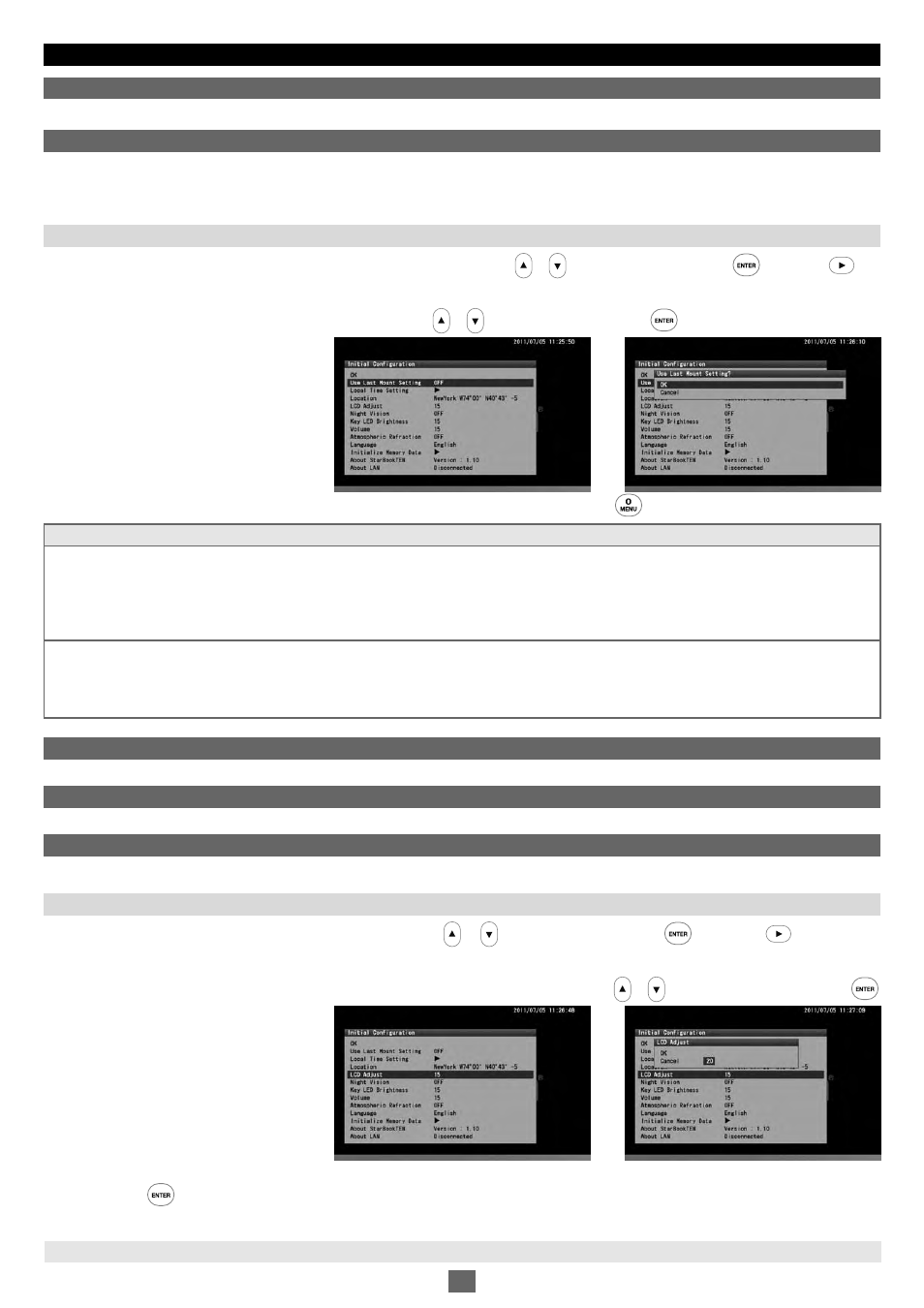
Chapter 5 APPLICATION
Use Last Mount Setting
The setting is defaulted to “OFF”.
1
2
. INITIAL CONFIGURATION (Main screen right after turning ON the power)
Ⅱ
This allows you to choose the settings for various functions including time and location.
This allows you to continue using the SXP mount with the same settings you used during your last observing session. If you choose this
option, the STAR BOOK TEN retains its alignment data while the mount is powered off. When you use the mount next time, you will be able
to start Go-To slewing and observing quickly without the routine alignment works.
Setting Local Time
Refer to Chapter 2 Initial Setting.
Setting Location
Refer to Chapter 2 Initial Setting.
LCD Adjustment
The brightness of the LCD screen can be adjusted from 0 to 20, i.e. “off to the brightest” divided by 20 steps.
In the “Initial Configuration” menu, choose “Use Last Mount Setting” with the or direction key and press the key (or the key)
to call up the dialog box.
In the “Use Last Mount Setting” dialog box, choose OK with the or direction key and press the key to advance.
The setting is defaulted to “15”.
1
2
In the “Initial Configuration” menu, choose “LCD Adjust” with the or direction key and press the key (or the key) to call up
the dialog box.
In the “LCD Adjust” dialog box, enter your desired value between 0 and 20 by number with the or direction key and pressing the
key will shift the cursor to OK.
The setting is returned to the default and not saved when you turn off the STAR BOOK TEN.
Ten, press the key again to save and leave the dialog box.
You can also access the “LCD Adjust” dialog box from “System Menu”.
Important Note
To make the “Use Last Mount Setting” available, make sure to follow instructions below when you finish your observing session.
* Never move the telescope.
* Never loosen the lock clamps.
* Do not change the positions of equipment and instruments attached on the mount, and do not remove them from the mount.
* Do not remove the battery from the STAR BOOK TEN.
The following settings are not saved.
* The target just before turning off the power switch.
* Setting of the LCD adjustment (Initialized).
* Zoom level that is displayed on the screen.
If you return to the “Initial Configuration” menu from the “Solar Warning” screen, just press the key.
Note: Using the zoom key will shift the curser on the screen every five lines.
1
1
2
2
1
1
2
2
60
